Turning your Kindle into a photo frame is the most obvious, but also the most complex way. There are easier and better ideas.
So, your new Kindle has just been shipped, and you are expecting to unbox it tomorrow.
Compared to the image of the new Kindle, the one you currently have suddenly looks so vintage. There is a scratch here and there, but in general, it’s still a fully working device.
What to do with it?
You can obviously trade in your old Kindle. Simply go to Amazon Kindle Trade-in front page, pick up the model you have, send it to Amazon for free, and get paid by Amazon Gift Card value that would be automatically applied when you buy the newer Kindle model.
No, getting rid of the device that gave me so many unforgettable moments? Not possible. But I also don’t want to put it away, somewhere in the garage or high up in a wardrobe.
Here are some ideas what you can do with your old Kindle that you still love.
5 ways to repurpose your old Kindle e-reader
1. Use is as a photo frame

Kindles (and other e-readers) look like great alternatives to digital photo frames. They can display a fixed content for weeks, as the e-paper screen consumes almost no energy when the fixed image is being displayed.
Therefore, using an old Kindle as a picture frame seems like an obvious idea.
However, it’s not as easy as you think, especially if you want the pictures to change in a slideshow manner. It involves jail breaking your Kindle. If you are ready for the challenge, you can try this guide by Prateek Srivastava.
Also, How-to Geek blog has a tutorial on how to jailbreak your Kindle Paperwhite to display custom wallpapers.
2. Use it as a dedicated audiobook player
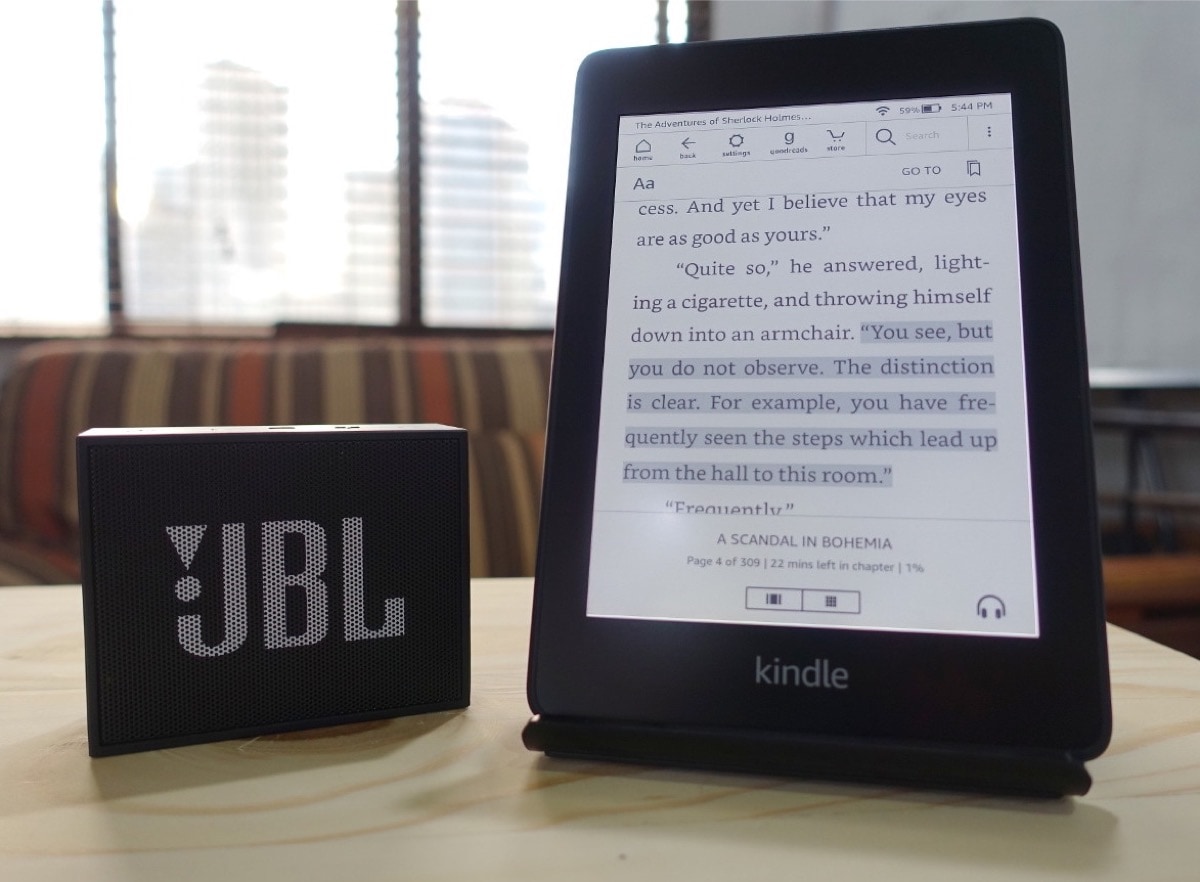
A much easier way to repurpose your Kindle is turning it into a dedicated audiobook player.
All Kindle models since the 2017 Oasis come with an Audible support. They have an integrated audiobook player interface, and you can download Audible audiobooks directly from an Amazon store.
The Kindles can play audio content via a built-in Bluetooth module. You will have to connect a Bluetooth-enabled speaker or headphones to be able to listen to audiobooks.
The audiobook-playing Kindle will need to be recharged more often, even every few days.
That’s why it’s reasonable to split the content between the two devices you own.
Your primary Kindle will be used for reading, and you will need to recharge it every few weeks. Your old Kindle can be placed on a stand near a power socket, and you can use it as a stationary audiobook player.
The Ebook Detectives blog has helpful tips on how to listen to Audible audiobooks on a Kindle.
How many audiobooks can be stored on a Kindle?
An average length of an audiobook is 10 hours. Each hour of an Audible audiobook requires approximately 15 MB of space when you download it in standard quality. Therefore, an audiobook usually takes about 150 MB of your Kindle’s internal memory.
If you own a Kindle with 4 GB of memory, some 3 GB are available for you. The rest is being used by system files.
Therefore, your repurposed 4 GB Kindle can hold up to some 20 full-length Audible audiobooks.
3. Connect with another Amazon account
When your new Kindle arrives, you will register it with your main Amazon account, and get immediate access to your Kindle library.
Why would you need another Amazon account? For instance, if you want to be eligible for Kindle Unlimited subscription free trial.
If you have ever tried Kindle Unlimited with your main Amazon account, you won’t be able to enjoy a 30-day free trial for the second time.
Kindle Unlimited is $9.99 a month, and you can store up to 20 titles on your device or devices. Will you be able to read 20 titles in a month? Probably not.
Connect your old Kindle to your second Amazon account, start a 30-day free trial of Kindle Unlimited with that account, download 20 books free of charge, and disconnect the Kindle from a Wi-Fi network. You will be able to actually finish these 20 books, even after the free trial.
There is one thing to remember: cancel Kindle Unlimited within the free trial, if you don’t want to automatically pay the monthly fees.
4. Give it to other members of your family
Three years ago, when I asked my daughter to test Kindle Paperwhite, she said she was not interested, as she would never ever read ebooks.
Now, she keeps asking me when the new Paperwhite arrives because she wants to take it from me, returning the old one after two years of heavy use.
You never know when people’s attitudes change. Three years ago, you were the only member of your family who was reading on a Kindle. Today, two e-readers might not be enough.
All you have to do is ask again. And if you hear “yes,” make sure to clean the device, as well as renew a Kindle case (which is easier than you think).
5. Use it as a 100% private ebook reader
You may be surprised how much data an ebook platform may gather about you: the books you buy (and the process that leads to it), how you read a book (reading session duration, time of day, reading speed), how many devices you have (and how rich you are), how many personal documents and third-party ebooks you add to your account, what are your interests, and so on.
The data is then used to show you book recommendations based on your preferences, or display screensaver ads you will be more prone to tap.
You may disable data collection on a Kindle, but it will not give you 100% privacy. Some personal data has to be sent to Amazon to let you, for instance, sync the last-read position between connected devices.
Another way to increase privacy is to disconnect a Kindle from a Wi-Fi network. But you don’t want your main Kindle to be blind and not fully functional, do you?
That’s how you can repurpose your old Kindle – as an offline device whose content won’t be synced to an ebook platform. You can download your personal documents and ebooks to the Kindle via the cable, and keep them 100% yours.
Keep reading. Here are other lists and tips to explore:
- Just like a year ago, we are presenting the list of ebooks that were most downloaded from Project Gutenberg in […]
- These library-themed gifts are extremely easy to personalize. All you have to do is add your own text!
- In this updated overview, you’ll see gorgeous iPhone covers that will remind you of the joy of reading books anywhere, […]
- Explore some of the best home decor items for book lovers that are handmade from metal: steel, brass, copper, bolts, […]
If you don’t want to miss future updates, make sure to enable email notifications in the comment box below. We are also waiting for you on WordPress Reader, Mastodon, Tumblr, and Facebook. You can also add us to your Google News channels.
If you buy an item via this post, we may get a small affiliate fee (details). We only use the cookies that are necessary to run this site properly (details).

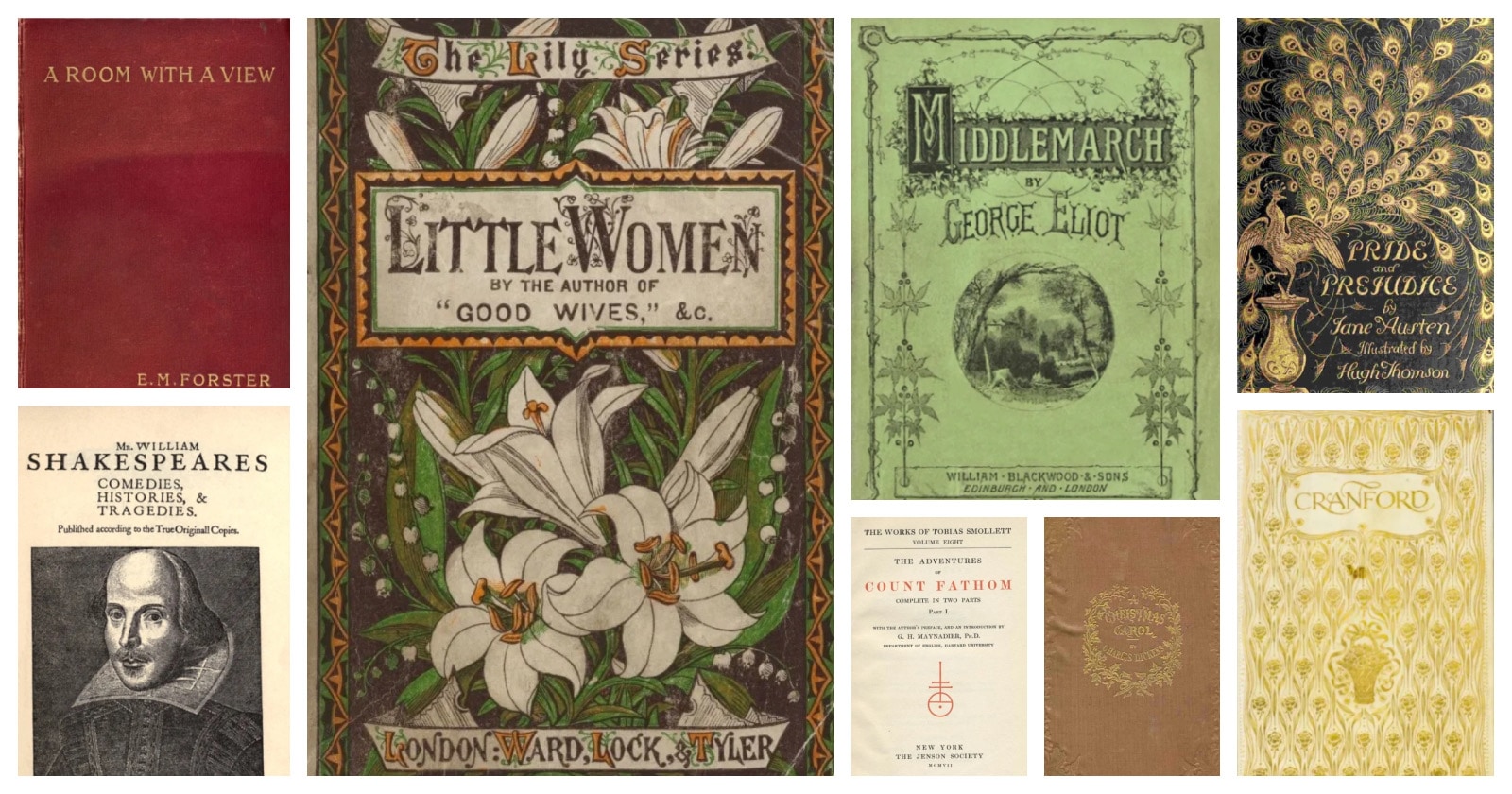


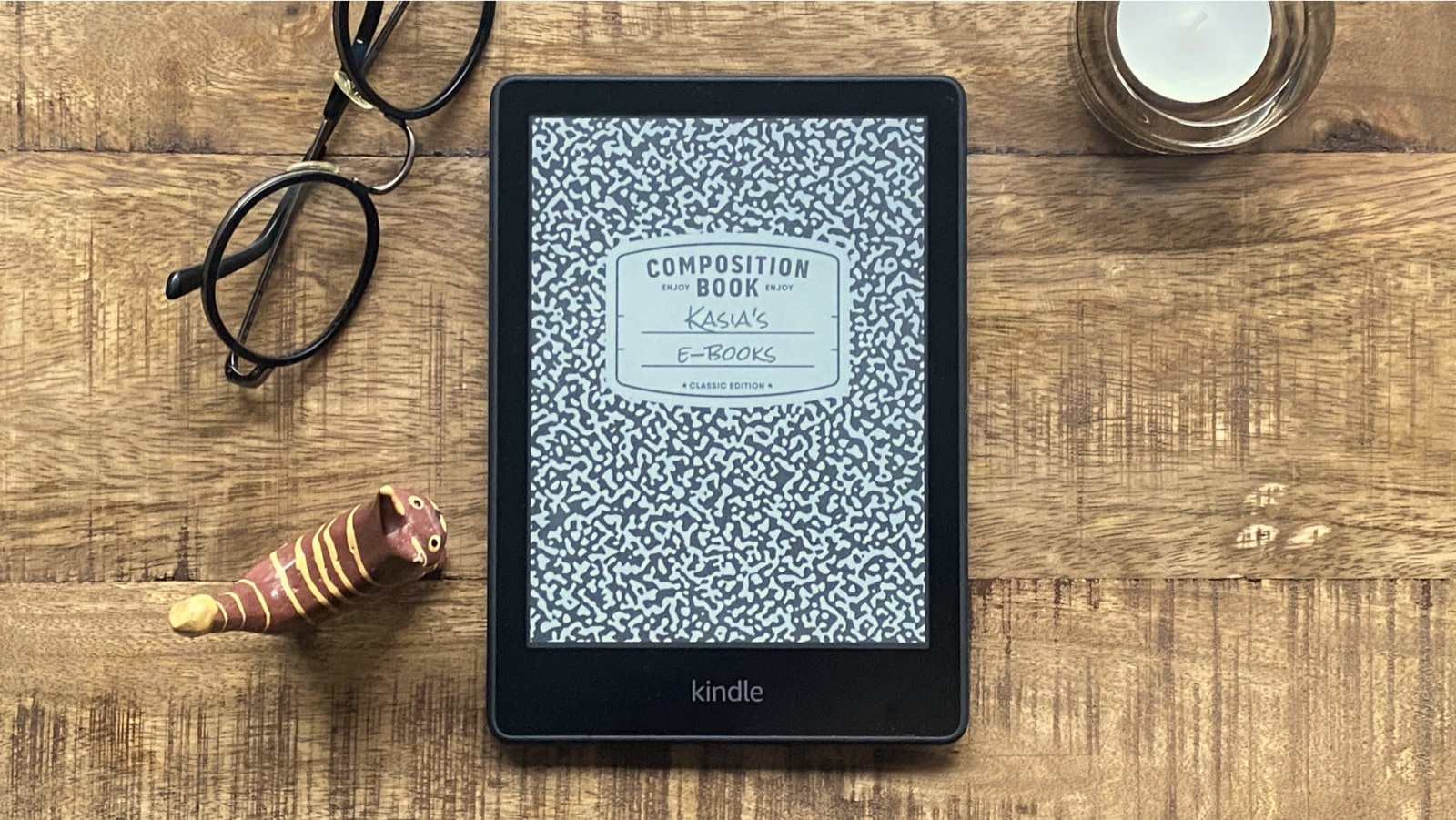

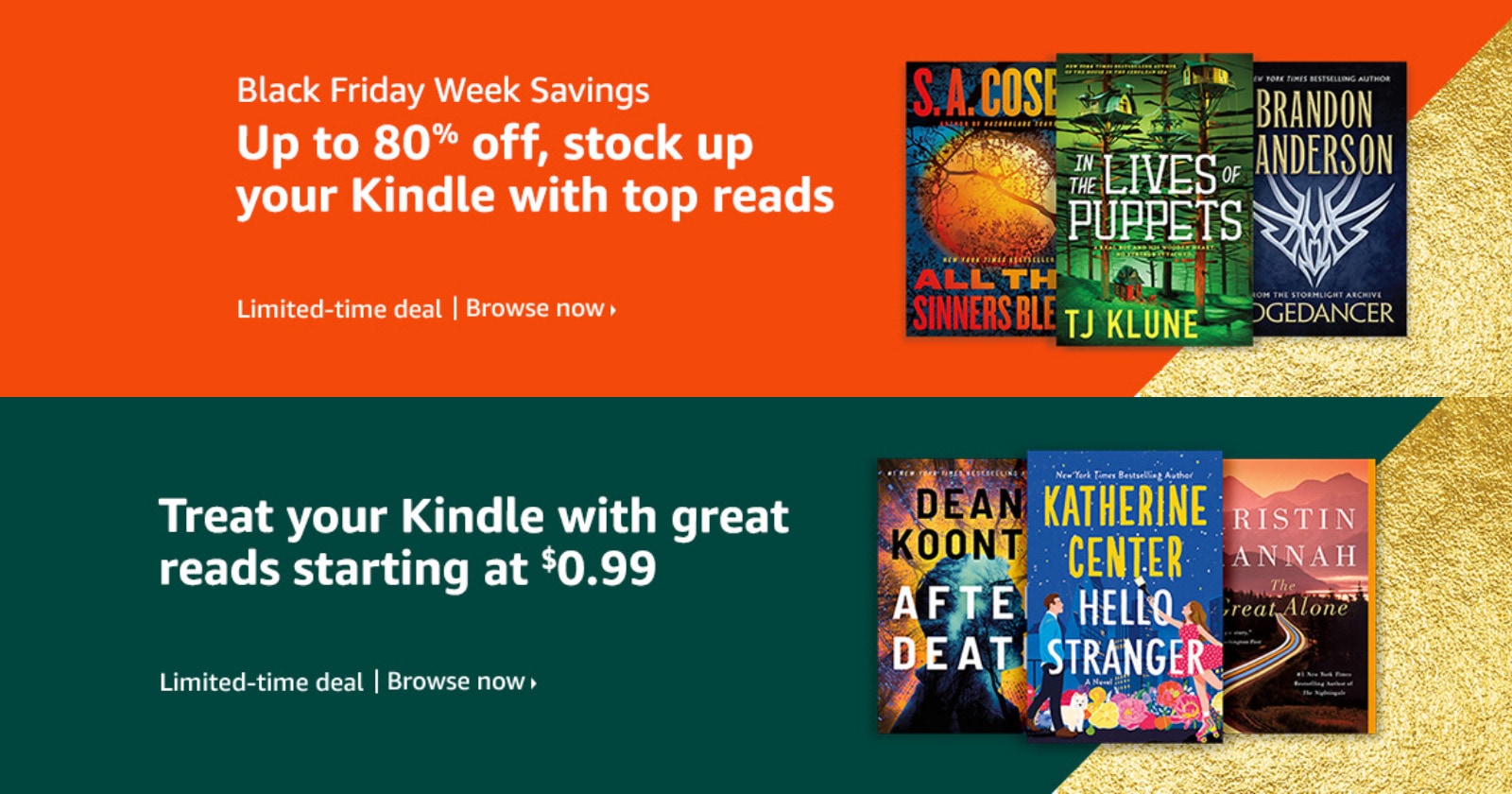
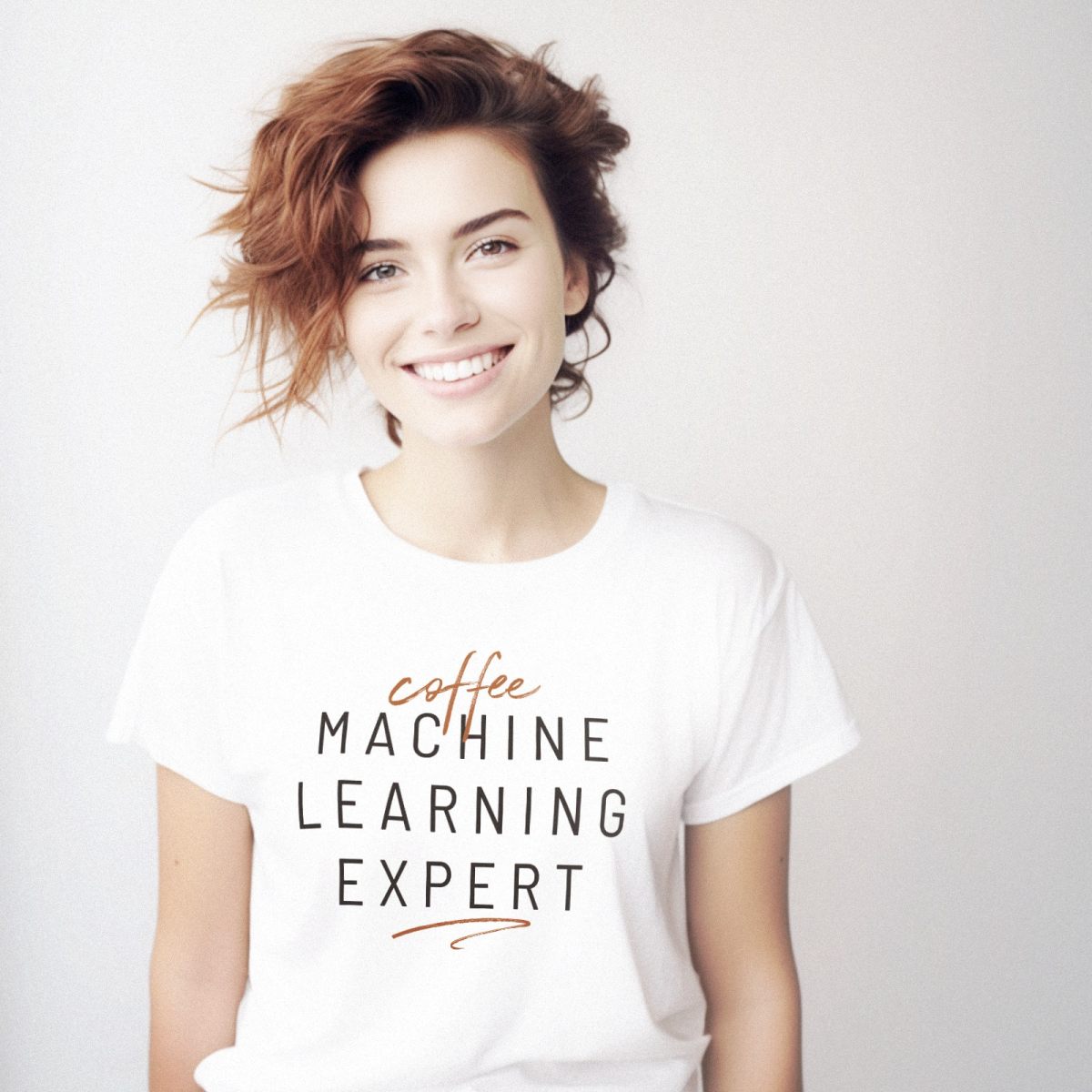
Leave a Reply