Do you want to cancel your Kindle Unlimited subscription? Before learning how, decide when it’s the best time to do it.
Kindle Unlimited is a digital subscription service that gives unlimited access to over 1 million Kindle books, as well as thousands of digital graphic novels, comics, magazines, and Audible-compatible audiobooks.
Many users are getting interested in Kindle Unlimited, as it sounds like a fantastic deal. Having a chance to read as many books as I want for $9.99 per month? Yes, please!
What’s more, you can sign up for Kindle Unlimited with just a few clicks or taps, and test the service for 30 days free of charge. Therefore, many users join the service without doing basic research. There is plenty of time to test Kindle Unlimited before your credit card is charged for the first time, right?
On the other hand, many users cancel the subscription the moment they start their free trial. They fear they will forget to stop the membership before the free period ends, and wouldn’t like to see the first monthly fee on their credit card statement.
It’s not an effective way to use Kindle Unlimited. When you have the comfort you don’t have to pay anything, you are not determined enough to explore all the benefits of the membership. You download one or two books, and – as they are free of charge – you don’t force yourself to finish them. It’s quite similar to free ebooks you’ve downloaded from public domain sites – you own hundreds of them, but have finished only few.
There are other reasons to stop Kindle Unlimited. And you can always do it at the best possible time. Read on to learn more.
Cancel Kindle Unlimited – everything you should know
When to cancel Kindle Unlimited?
Subscribers cancel Kindle Unlimited for various reasons. It’s good to pick up the right moment if you want to get the most of your membership and save as much as possible.
Let’s go through the list of common reasons to determine the best possible time.
When you just want to test the service
Many Amazon customers who join Kindle Unlimited for the first time are not going to pay for the subscription. They want to use the 30-day free trial to explore the catalog of eligible books, read a few books, and determine whether the subscription is something they will be using in the longer term.
Instead of stopping the subscription on the first day of the free trial, set up a reminder in your calendar to do it two or three days before the end of a free period. With a thought at the back of your head saying “I have to do something with Kindle Unlimited,” you will be more eager to use the service more often and learn about its advantages.
When you can’t find interesting titles any longer
Some readers keep their Kindle Unlimited subscription until they realize they haven’t downloaded and read new books for quite a long time.
Others – those who usually read a lot – after a few months of intensive use can’t find in the Kindle Unlimited catalog any new books that are interesting enough to download, even the books in their favorite categories.
As soon as you find yourself in any of those situations, go and cancel your subscription. There is no reason to keep it.
When you plan to join Amazon Prime
As you know, the list of subscription-based Amazon services is quite long. What’s more, these services are evolving, the new ones appear – and sometimes duplicate the existing ones.
If you decide to join Amazon Prime, there is no use of keeping Kindle Unlimited. It’s because Prime includes a service that also gives access to digital books, audiobooks, comics and magazines. It’s called Prime Reading.
As the Prime Reading offers access to only 1,000 titles (the list is rotating, but it’s 1,000 titles anyway), you can stop Kindle Unlimited if you read books occasionally.
However, if you are an avid reader and your list of to-read Kindle Unlimited books is very long, consider having two memberships.
When you want to save on Kindle Unlimited fees
The good thing about monthly Kindle Unlimited subscription is that when you cancel it, you get the status of a non-member after a month.
And as a non-member you are eligible to Kindle Unlimited deals. You can’t get the 30-day free trial again, but you can still save a lot on short-term and long-term deals.
Here are a few examples of Kindle Unlimited deals that were running before:
- Get three months of Kindle Unlimited for $0.99
- Get two months of Kindle Unlimited free of charge
- Get the 6-month Kindle Unlimited plan for half the price
- Save between 20% and 40% on pre-paid long-term Kindle Unlimited plans
These deals are usually running during hot shopping seasons. That’s why, if you want to save on Kindle Unlimited, make sure to cancel your current monthly subscription:
- At least a month before Prime Day – Amazon’s second hottest shopping event takes place in the first half of July, and Kindle Unlimited deal is always a part of the game.
- At least a month before Black Friday – a few Kindle Unlimited deals are offered during Turkey 5 and beyond. When you cancel the current subscription in October, you will be ready to grab it again at a reduced price at the end of November.
What you should know is that if you are determined to prolong your subscription at a lower cost, you no longer need to cancel it. Some time ago Amazon started offering Kindle Unlimited extend deals for current subscribers.
Yes, you can be an active member and get the long-term plan for a price reduced by even 40%! All you need to do is open Kindle Unlimited emails that land in your inbox or visit from time to time the Kindle Unlimited welcome page on Amazon.
How to cancel Kindle Unlimited?
1. Go to Amazon.com website (or an Amazon website where you’ve signed up for Kindle Unlimited, such as Amazon.co.uk or Amazon.in).
2. On the right side of the top navigation bar, locate the link to your Amazon account settings. It starts with “Hello, [Your name],” followed by “Account & Lists.”
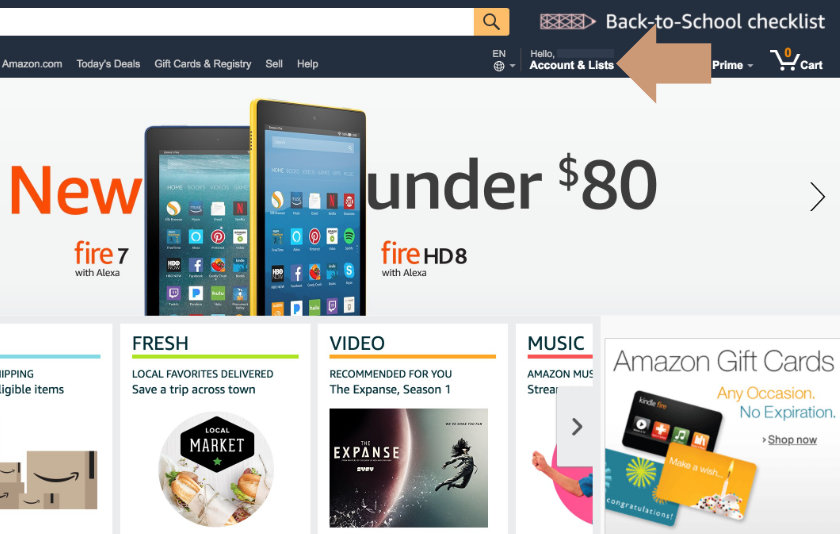
3. When you move your mouse over it, you’ll see a drop-down menu. Find “Your Kindle Unlimited” and click it.
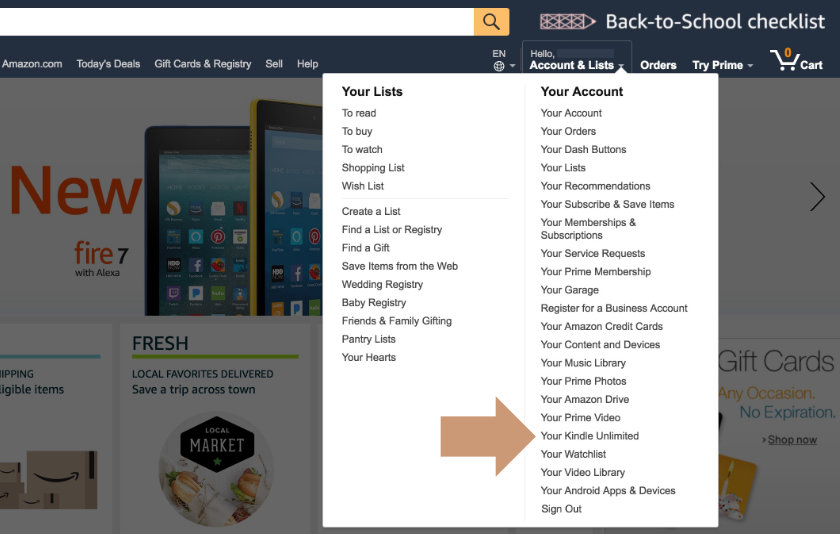
4. You’ll see Manage your Kindle Unlimited Membership page. It’s where you can see all the details of your subscription:
- When you started it
- Membership plan (monthly, 6-month, 12-month, 24-month)
- Date of the next billing
- Payment settings and an option to edit them
- Option to stop the subscription
To cancel your Kindle Unlimited subscription, find “Manage Membership” section at the bottom, and click “Cancel Kindle Unlimited Membership.”
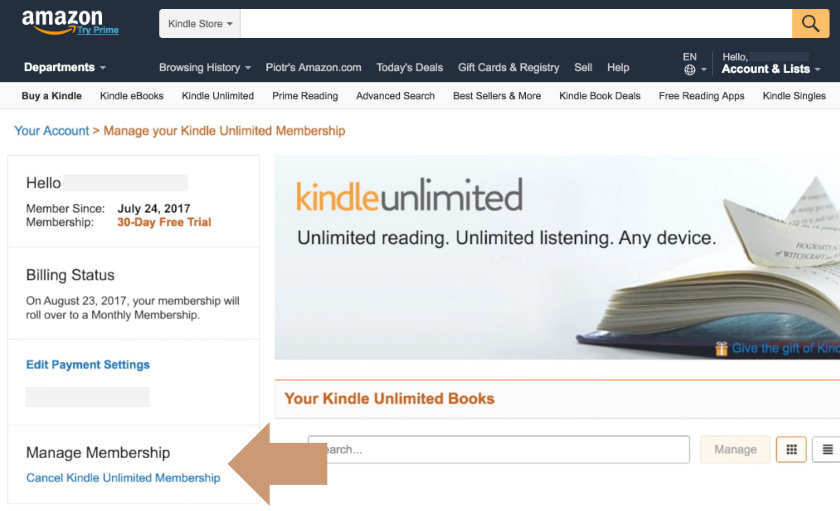
5. In the last step, you’ll be given a choice between continuing and ending the membership.
To cancel Kindle Unlimited subscription, click “End Membership on [Date]” button on the right side.
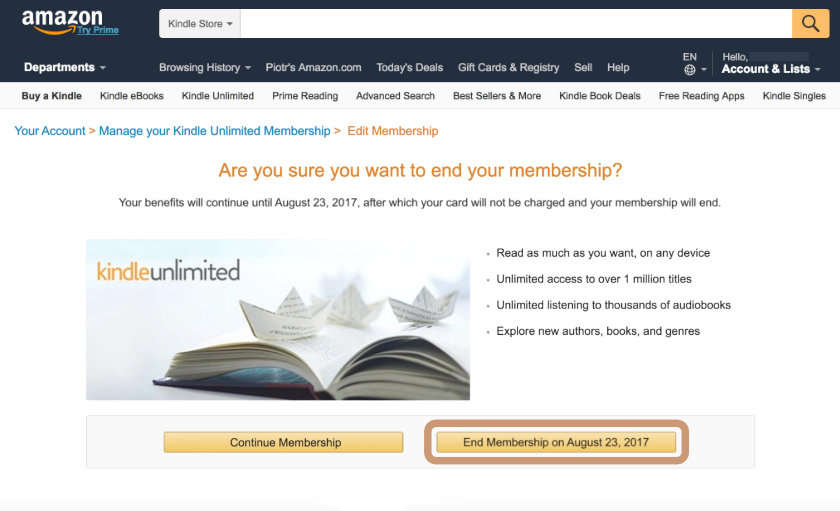
From now on, your credit card won’t be charged for prolonging the Kindle Unlimited subscription. You will, however, have full access to the catalog of Kindle Unlimited eligible books until the end date of the membership.
Cancel Kindle Unlimited – things to know
Here are the things you should know about the conditions of stopping Kindle Unlimited subscription. It’s good to know them… before you start the membership.
You won’t be charged if you cancel Kindle Unlimited during the free trial
Normally, if you join Kindle Unlimited, you have 30 days to try the service. Your credit card will be charged 30 days after you sign up. It means that if you cancel the service anytime during the free trial period, you won’t pay a penny for the service.
You won’t get a refund for the rest of the paid period
Ending the Kindle Unlimited means the subscription won’t be renewed, but don’t expect to get a refund.
When you decide to keep the subscription, your credit card will be automatically charged at the end of a current period to continue the subscription.
If you cancel Kindle Unlimited in the middle of the current billing period, you won’t get a refund for the remaining days. Instead, your subscription will be active until the end of the period.
When you choose a monthly plan, it doesn’t seem to be a big problem. Things are different when you decide to pick up one of the longer plans: 6, 12, or 24 months.
For instance, if you bought the 24-month plan, and decide to cancel the subscription after four months, you won’t get a refund for the remaining 20 months.
There is no free trial in Kindle Unlimited deal
From time to time, Amazon offers deals on Kindle Unlimited where you can save even 40%. The longer plan you choose, the bigger discount you get.
The trick is that the plans for Kindle Unlimited deals are “pre-paid.” It means that when you sign up for the service, you won’t have a 30-day free trial – your credit card will be charged immediately.
Therefore, think twice before buying the subscription via the deal page. You’ll pay from $44.95 (6-month plan) to $143.85 (24-month plan) immediately after you sign up, and you won’t get a refund if you realize after a couple of days that Kindle Unlimited is not for you.
Kindle Unlimited – useful links
Want to find out more about Kindle Unlimited? Here are a few useful links:
- Description of Kindle Unlimited on Amazon – what Amazon says about the ebook subscription
- Kindle Unlimited: things to know – our detailed analysis of the membership, together with tips and price comparisons
- Prime Reading vs. Kindle Unlimited – if you hesitate between Amazon Prime and Kindle Unlimited, we’ve got a comparison of the latter service with Prime Reading, a lesser-known digital subscription that’s a part of Prime membership
- Official help page of Kindle Unlimited – how to change your payment information or cancel your Kindle Unlimited membership (would be more helpful if there were any screenshots)
Keep reading. Here are other tips and lists to explore:
- Just like a year ago, we are presenting the list of ebooks that were most downloaded from Project Gutenberg in […]
- These library-themed gifts are extremely easy to personalize. All you have to do is add your own text!
- In this updated overview, you’ll see gorgeous iPhone covers that will remind you of the joy of reading books anywhere, […]
- Explore some of the best home decor items for book lovers that are handmade from metal: steel, brass, copper, bolts, […]
If you don’t want to miss future updates, make sure to enable email notifications in the comment box below. We are also waiting for you on WordPress Reader, Mastodon, Tumblr, and Facebook. You can also add us to your Google News channels.
If you buy an item via this post, we may get a small affiliate fee (details). We only use the cookies that are necessary to run this site properly (details).

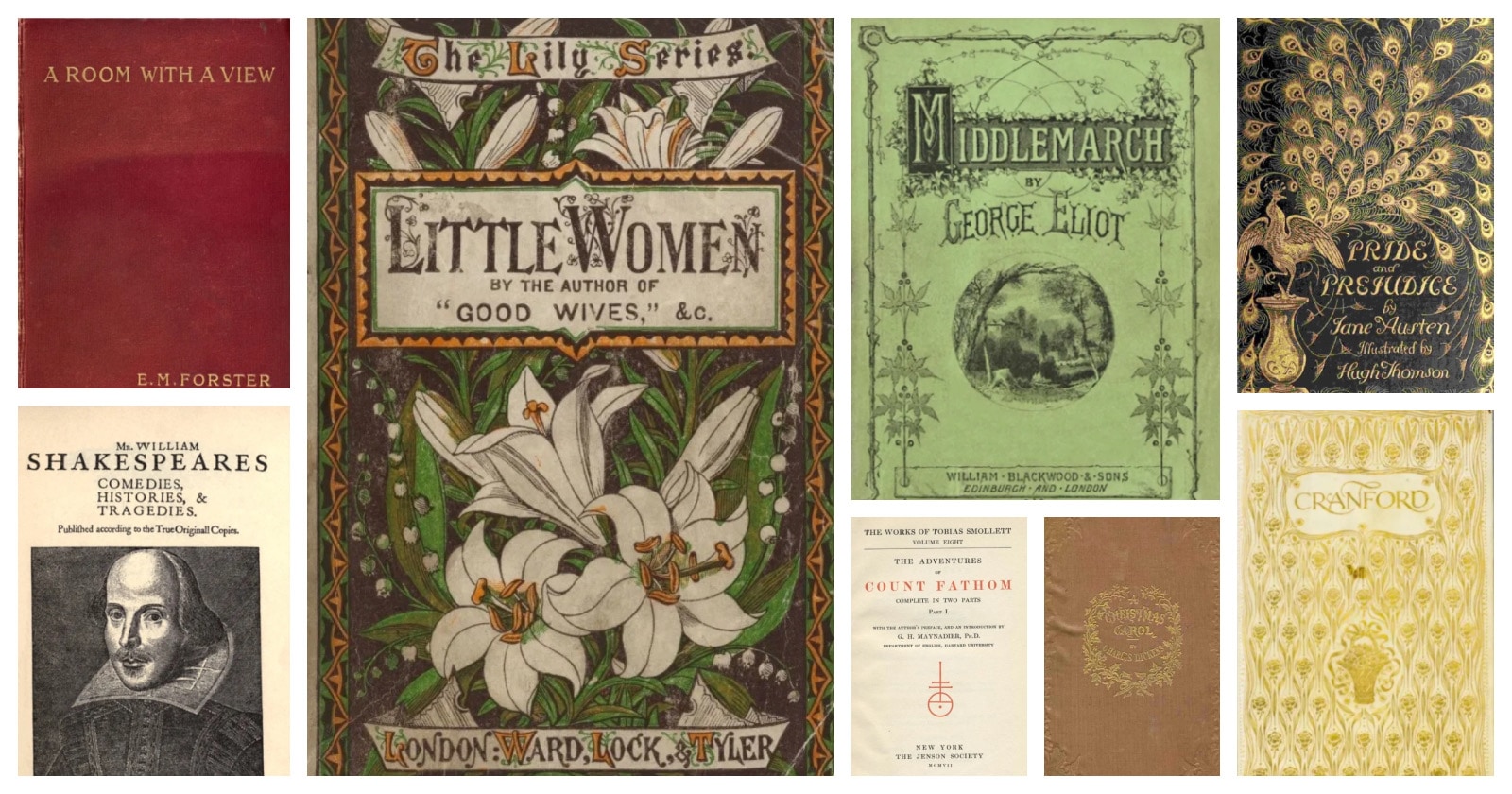


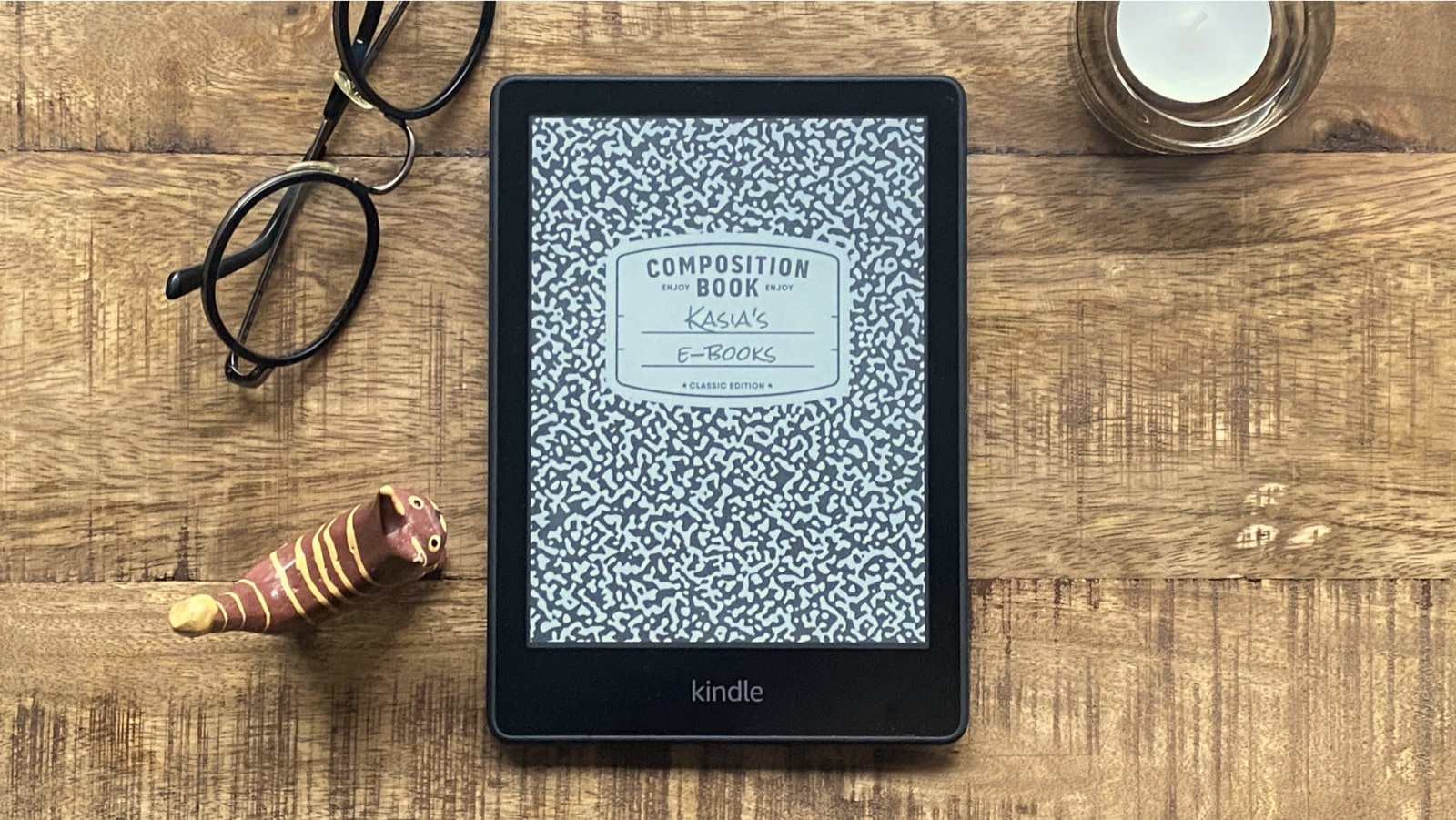

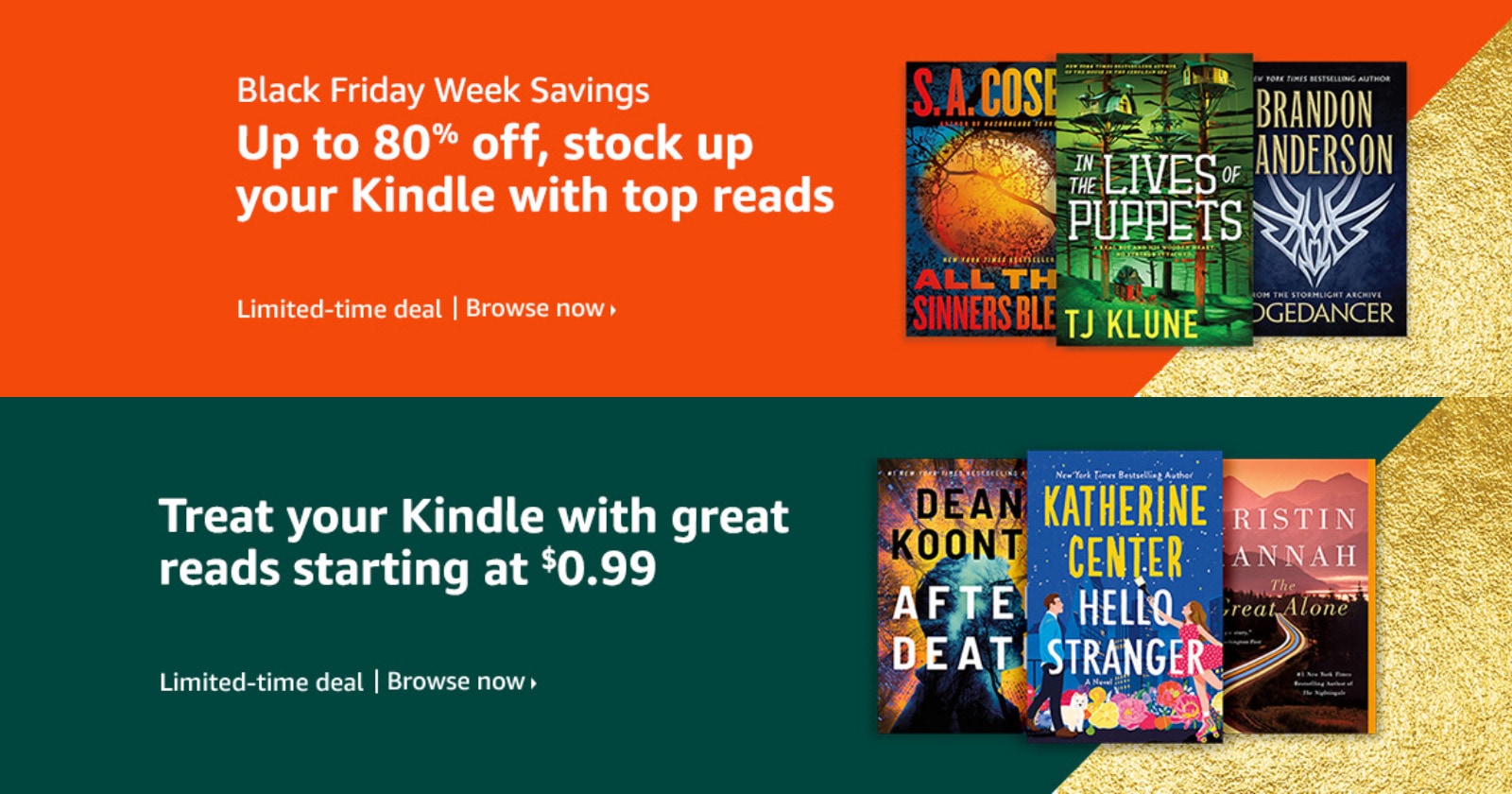
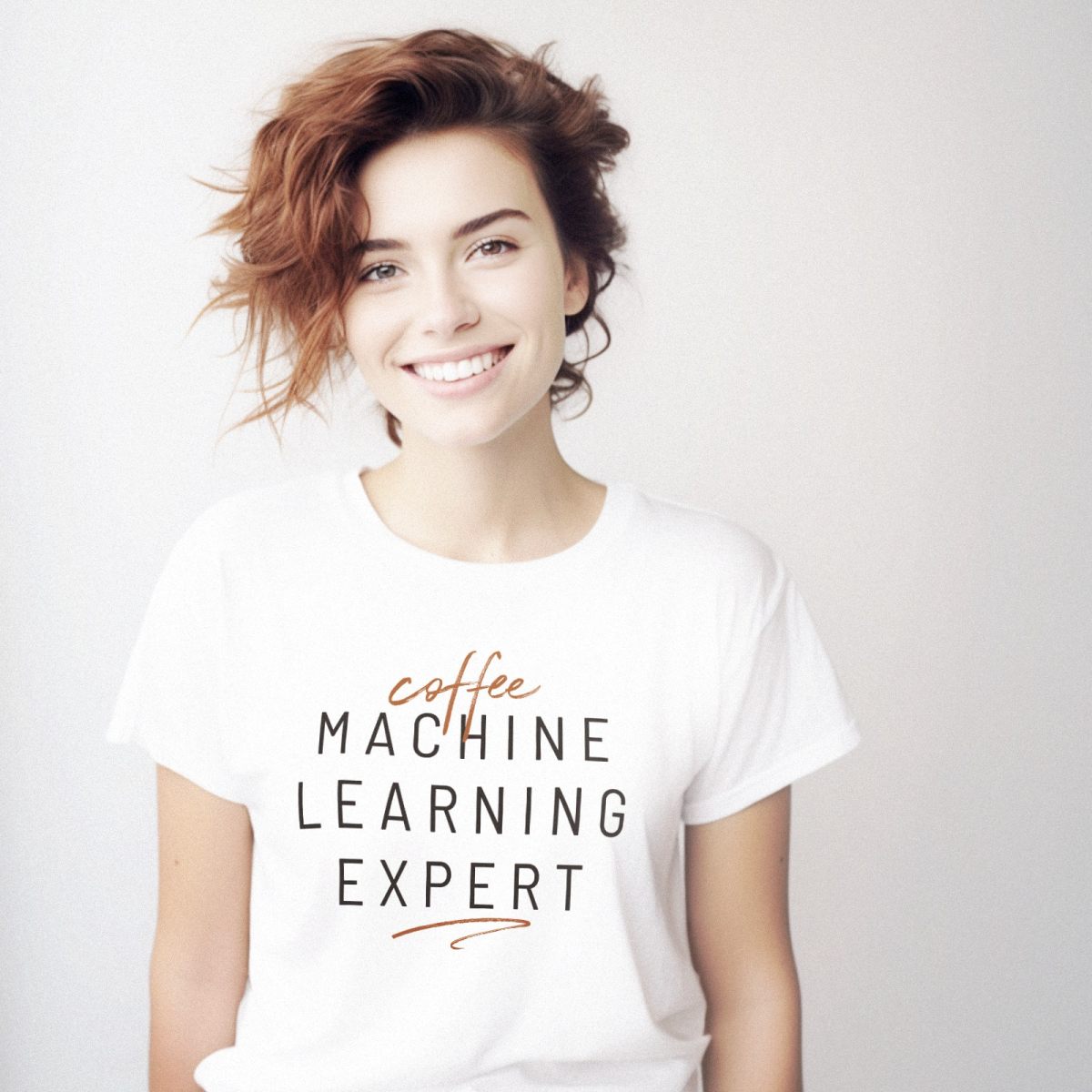
Leave a Reply