Is it worth subscribing or reactivating Kindle Unlimited this year? Facts and tips listed below will help you make a better decision.
Since its launch in 2014, Kindle Unlimited digital subscription evolved from a supplementary service for avid book readers to one of the most popular membership programs offered by Amazon.
You have probably tried Kindle Unlimited before. If it was six or four years ago, you may be surprised to discover how many things have changed – mainly in a way Amazon handles returning members. The company has accepted the fact that users come and go, and made it easy for former subscribers to come back.
It’s the nature of Kindle Unlimited: you can get a membership for a month or two, read all the best books that are currently available, cancel the subscription, and come back the next reading season.
In the handy list below, you’ll find benefits and disadvantages of Kindle Unlimited, so that you can make up your mind whether this service – in its current shape, and compared to other services – is something you can consider.
Kindle Unlimited is no longer suitable only for avid readers, just like Netflix is not only for people who want to watch movies every evening. However, the major question is still the same, and “how many books can I read per month?” is not this question. The right question you should ask yourself is “how many of Kindle Unlimited books would I be willing to read?”
Besides the choice of titles, there are some other limitations and benefits of Kindle Unlimited, so let’s take a closer look at them.
Kindle Unlimited digital subscription – things to know
1. Kindle Unlimited offers over 1.5 million titles
The last time Amazon provided exact number of items in every product category (it was in late 2018), the catalog of Kindle Unlimited books included well over 1.4 million titles.
Now, when you enter the catalog, and scroll down to reveal the full list, don’t get disappointed when you see “over 70,000 results.” It’s how Amazon now displays results in large categories.
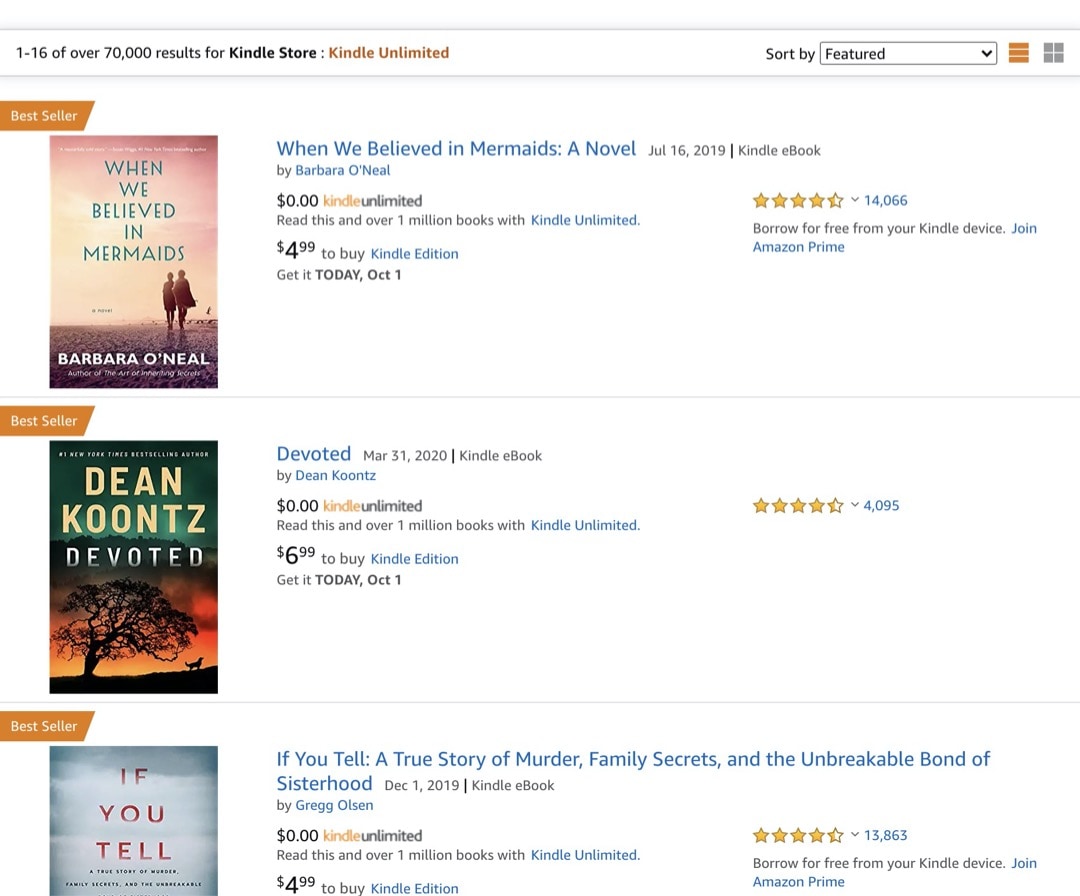
As I said: in 2018 there were 1.4 million eligible books. The number is still growing, maybe not as fast as a few years ago, but we can assume that thousands of new publications join Kindle Unlimited every month.
I assume the size of the Kindle Store is between 4 and 5 million publications, so with the Kindle Unlimited subscription you get free access to one-third of the Amazon ebook platform.
1.5 million sounds like a huge number but you should really take into consideration how many of these books you want to read.
One of the biggest improvements in Kindle Unlimited is that no matter how narrow your area of interest is, you will most probably find a few books you would like to read. Let’s take a look at some examples:
- Business & Money » Real Estate » Mortgages subcategory – 451 publications
- Biographies & Memoirs » Professionals & Academics » Lawyers & Judges subcategory – 319 publications
- History » Military Science subcategory – 246 publications
- Humor & Entertainment » Puzzles & Games » Fantasy Sports subcategory – 384 publications
- Literature & Fiction » Short Stories » Translations – 83 publications
- Computers & Technology » Hardware » Peripherals subcategory – 241 publications
2. It’s the only real replacement to KOLL
Do you remember Kindle Owners’ Lending Library? It was a part of Amazon Prime subscription giving access to a catalog of ebooks comparable to Kindle Unlimited.
Yes, it was. I found out that Amazon has practically discontinued KOLL by not giving customers the access to the catalog of eligible books – and therefore not giving a chance to borrow them.
What other options you have? The only part of Amazon Prime that gives access to ebooks it Prime Reading, but we are talking about up to 3,000 titles, not hundreds of thousands.
If you don’t want to read what other read, you will not fall in love with Prime Reading.
3. You still won’t find books from big publishers
At the beginning, the biggest disadvantage of Kindle Unlimited was the lack of publications from big publishing houses: Hachette, MacMillan, Simon & Schuster, HarperCollins, and Penguin.
The bad news is that it hasn’t changed a bit for the better.
If you want to save money on the hottest bestsellers by picking up Kindle Unlimited, make sure to check out the titles you want to read. Don’t expect to find books from Janet Evanovich, Stephen King, Dan Brown, or Nora Roberts.
4. Kindle Unlimited books account for 80% of Top 100 bestsellers
Kindle Unlimited changed the way readers are finding new books to read. Big name authors are still a proof of the great read, but sometimes all you need is a page-turner in a specific category.
In 2014, only 7 Kindle Unlimited books made it to the list of Top 100 Kindle Bestsellers. Two years later that number grew to 28, and since 2017 it was no less than 80.

Yes, at least 80% of Top 100 Kindle bestsellers are included in the Kindle Unlimited subscription.
Does that fact that a book is published by Simon & Schuster mean that it’s a sure-fire bestseller? Not any longer
5. Most of Kindle Unlimited books cost $4.99 or less
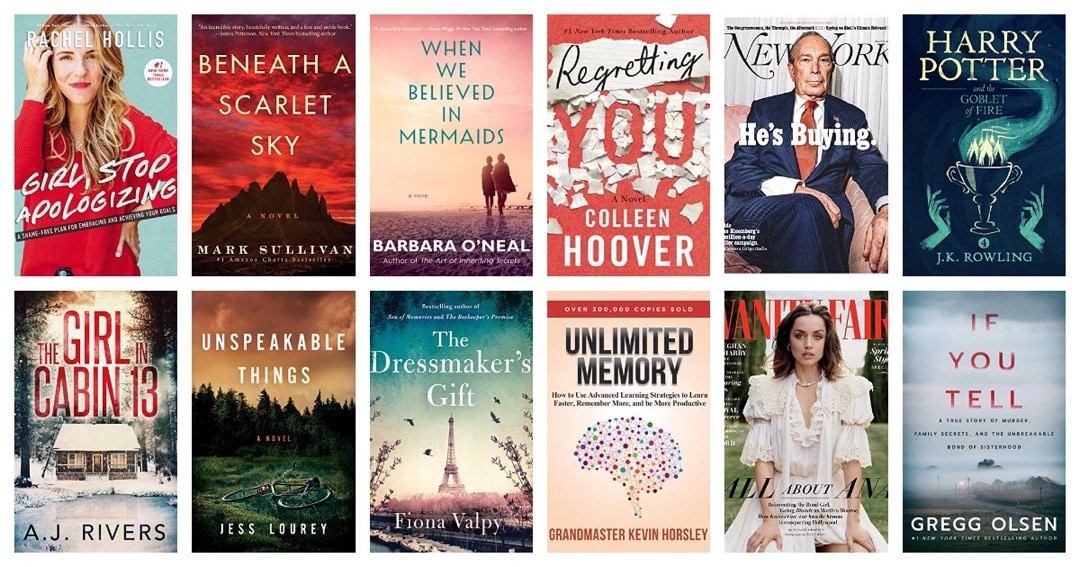
The most common reason to sign up to an ebook subscription is saving money.
A very clear point of reference is a possibility of reading a $12.99 ebook for $9.99. Instead of buying this book you get it via Kindle Unlimited. The service pays off already when you read one book a month.
Well, this happens only in theory. Most of the bestsellers released by big publishers, and priced above $10, are excluded from Kindle Unlimited.
Instead, you can expect lots of titles that cost between $0.99 and $4.99. To make Kindle Unlimited a money-saving machine, you’ll have to read:
- At least one $9.99 book a month.
- At least two $4.99 books a month.
- Three or more $2.99 books per month.
- Ten on more $0.99 books per month.
6. Kindle Unlimited is not “Prime Unlimited”
Many users confuse Kindle Unlimited with Prime. It’s because both services are offered by Amazon, and both are subscription-based.
What’s more, some benefits offered for Prime members give also unlimited access to digital content, naming only Prime Instant Video or Prime Music.
Most importantly, Amazon Prime includes also benefits for book lovers:
Borrow books from Kindle Owners’ Lending Library(discontinued).- Get free access to Prime Reading.
- Get Kindle First ebook for free.
Get free access to Audible Channels(discontinued).
Now, after terminating Kindle Owners’ Lending Library, Amazon wants you to subscribe not only to Prime but also Kindle Unlimited.
Deals on Kindle Unlimited are always among the earliest ones that are announced before Prime Day each year.
Do you really need these two services even if you can get one of them at a bargain price?
7. Kindle Unlimited doesn’t offer standalone audiobooks
With Kindle Unlimited subscription, you can read for free not only Kindle ebooks, but also popular magazines, or comic books and graphic novels.
Does Kindle Unlimited offer free access to Audible audiobooks? No. You won’t find standalone audiobooks in the catalog of eligible tiles. You can’t use the service to download audiobooks to an Audible app on your Fire or iPad.
Instead, Kindle Unlimited offers Audible Narration. It’s an audiobook companion that’s available to download to your Kindle or Kindle app (and not Audible app).
Once the file is downloaded, you can seamlessly switch to audio narration and backward. In short: you can turn the book you read into an audiobook.
Currently, there are over 60,000 Kindle Unlimited books with Audible Narration.
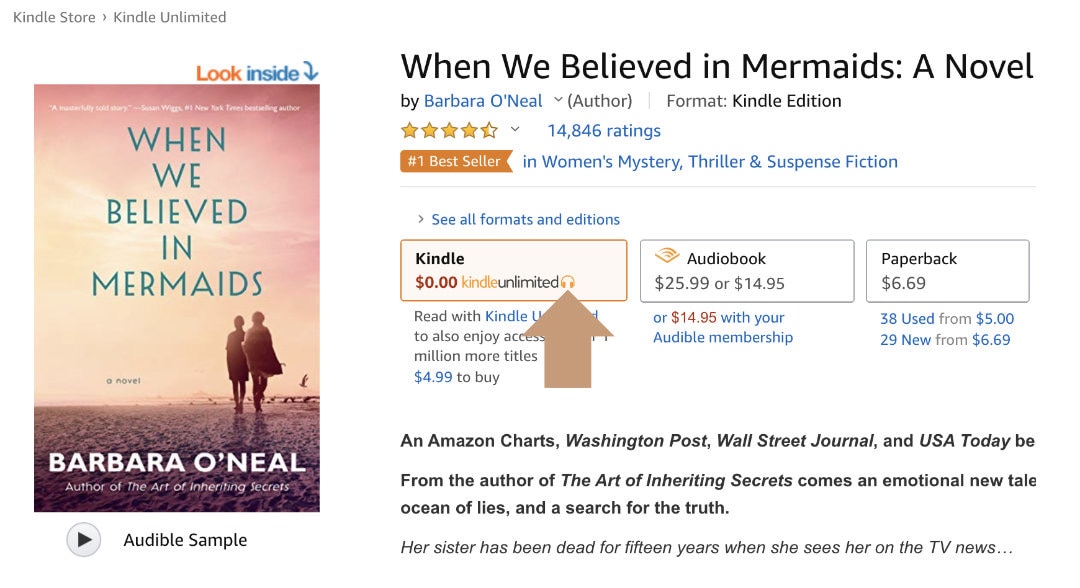
How to find a Kindle Unlimited book with an audiobook narration? Look for the headphones’ icon next to Kindle Unlimited logo.
8. How to find Kindle Unlimited books
Amazon is so crowded with features, categories, and dedicated subpages that it’s getting really hard to find books in special categories.
However, it’s good to spend some time to test Kindle Unlimited eligibility against the books on your wishlist. Assuming that the book will be available via Kindle Unlimited, especially when you want a bestseller, can be a source of a big disappointment.
There are two easy ways to find Kindle Unlimited eligible books on Amazon:
- Start browsing from the Kindle Unlimited home page,
- Browse Kindle Store with Kindle Unlimited filter turned on,
1. Explore Kindle Unlimited home page
If you go straight to Kindle Unlimited home page, you’ll see a couple of featured sections, followed by the entire catalog of the KU eligible books.
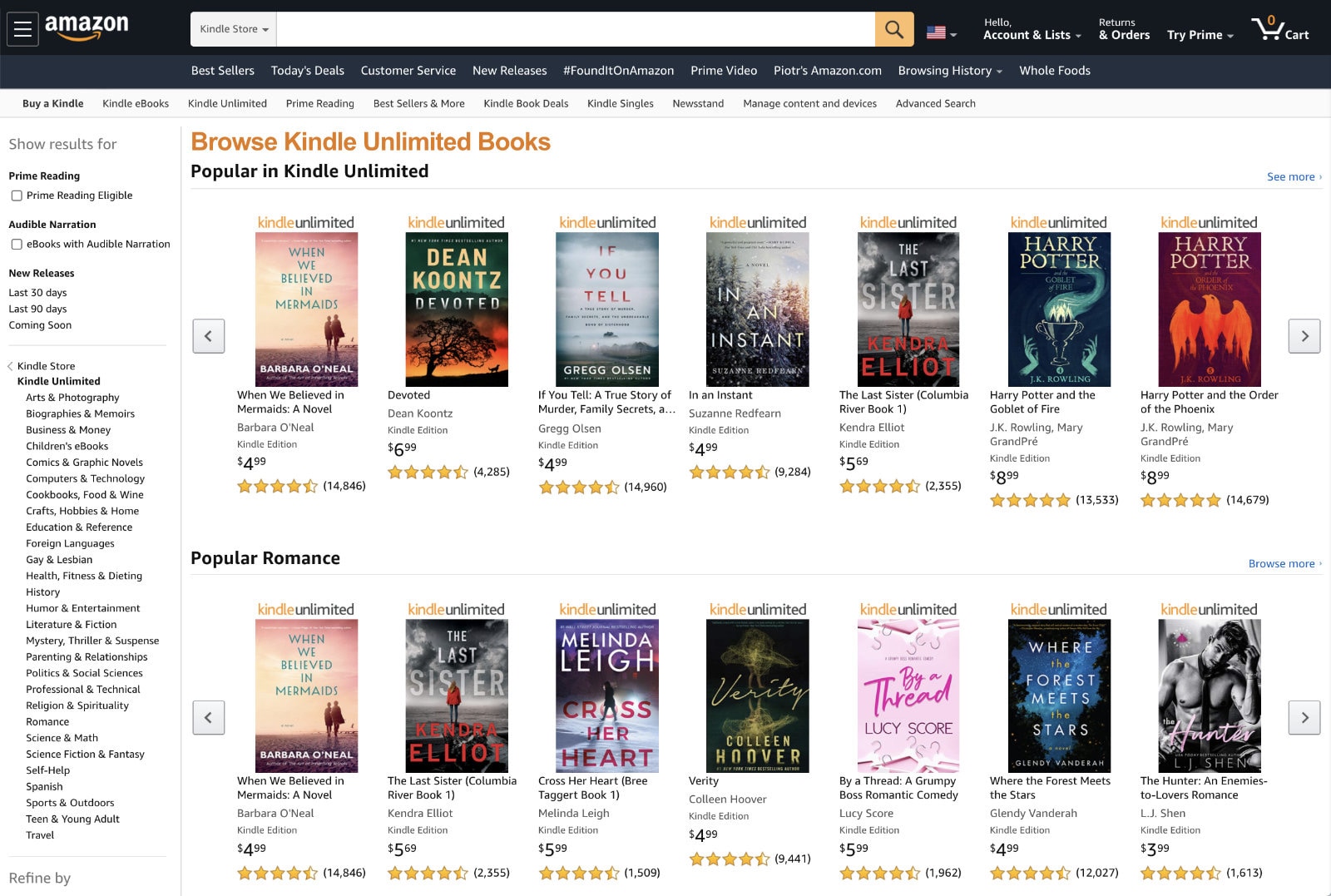
Currently, the featured sections are:
- Popular in Kindle Unlimited
- Popular Romance
- Popular Mystery, Thriller, & Suspense
- Popular Books with Narration
When you scroll down, you’ll see the entire catalog, sorted by featured titles. “Featured” means that a book was hand-picked by editors, based on sales rank, number of positive reviews, and a quality of the book.
You can change the sort order to price, average customer review, or publication date. Relying on customer reviews is a good way to find good reads, especially if you haven’t heard about the books and their authors before.
You can narrow down the list of books by selecting one of the categories from the left-hand sidebar.
2. Browse Kindle Store with the Kindle Unlimited filter turned on
Even when you don’t go directly to the Kindle Unlimited home page, you can still narrow down the search results to books that are included in the subscription service.
When browsing Kindle Store, look for the “Kindle Unlimited Eligible” check box on the left. It usually comes as a first filter option in the left sidebar.
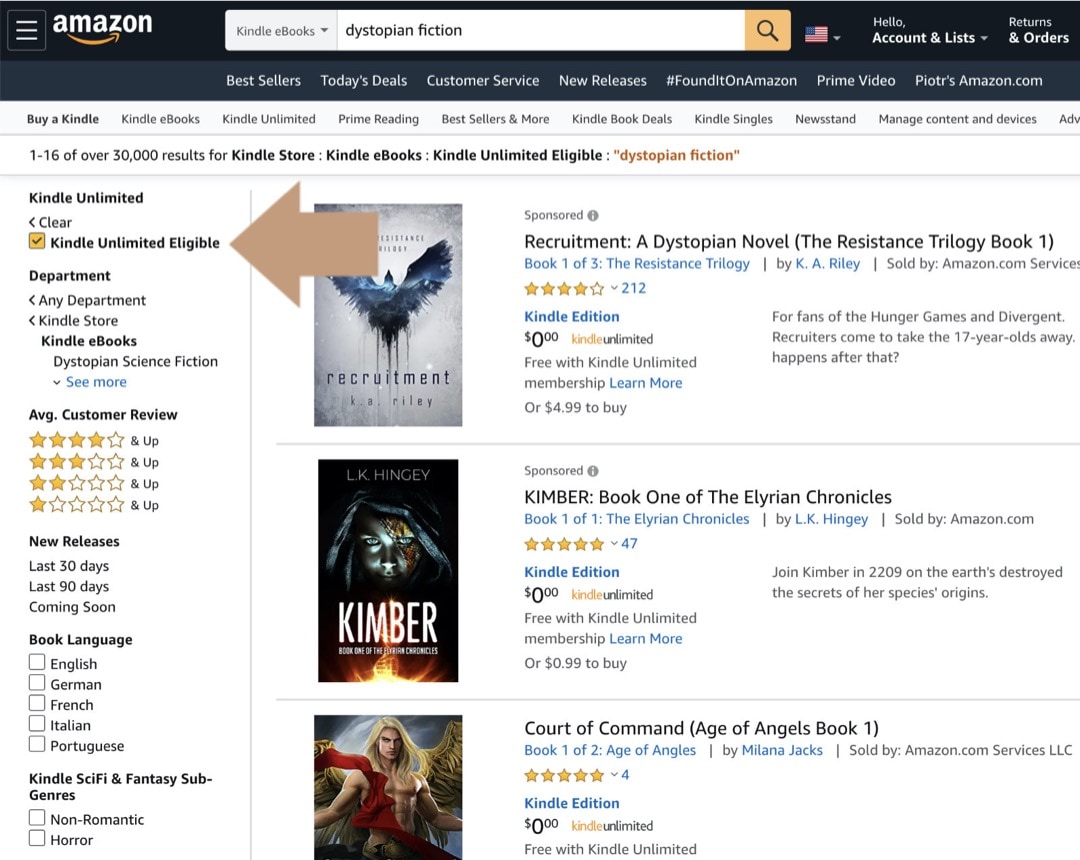
When you use a search box to find the book you like, for instance, Go Set a Watchman by Harper Lee, and check KU eligibility box, you’ll see the book disappear from the search results. It means it’s not available via Kindle Unlimited.
9. Kindle Unlimited is available in selected countries
Kindle Unlimited was launched in the main Amazon online store as a service addressed to US customers only.
It’s now also available in localized Kindle Stores in selected countries. Here are the Amazon stores and monthly fees.
Kindle Unlimited countries
| Amazon store | Country | Monthly fee |
|---|---|---|
| Amazon.com | United States (US customers only) | USD 9.99 |
| Amazon.co.uk | United Kingdom | GBP 7.99 |
| Amazon.ca | Canada | CND 9.99 |
| Amazon.de | Germany | EUR 9.99 |
| Amazon.fr | France | EUR 9.99 |
| Amazon.it | Italy | EUR 9.99 |
| Amazon.es | Spain | EUR 9.99 |
| Amazon.com.br | Brazil | BRL 19.90 |
| Amazon.com.mx | Mexico | MXN 129 |
| Amazon.in | India | INR 99 |
| Amazon.co.jp | Japan | JPY 980 |
| Amazon.com.au | Australia | AUD 13.99 |
10. You can keep up to 20 Kindle Unlimited books at a time
Don’t think of packing your Kindle with hundreds of Kindle Unlimited books, or making extensive collections from them.
You can only keep up to 20 books from Kindle Unlimited in your account at a time. If you have two devices, you can’t download 20 books to each device. You can have 20 books in total in your all devices.
Other ebook subscription platforms also have such limits. For instance, Scribd has a limit of 20 books as well.
While this limitation is against the “unlimited” selling proposal of the service, I understand it. When you pack your Kindle with 500 books, you won’t be able to read them at once, anyway.
11. All books will be gone when you cancel the subscription
Some users try to outsmart the Amazon and think they could load the maximum number of Kindle Unlimited books to their e-reader, then cancel the subscription, but keep the books.
It won’t happen. When you cancel Kindle Unlimited subscription, the books will be automatically removed from your Kindle library the moment your device connects with the web and syncs content with Amazon servers.
Don’t try to deregister your Kindle in order to keep Kindle Unlimited books before canceling the subscription. When you deregister the Kindle, all books will be removed from your device. Yes, all of them.
12. Bookmarks, notes, and highlights are kept
A Kindle Unlimited book works like any other Kindle book.
You can add bookmarks and notes, as well as highlight passages. Progress, bookmarks, notes, and highlights will be synced between all your Kindle devices and apps through your Kindle library in the cloud.
As you can cancel Kindle Unlimited subscription at any time, the big question is: will everything get lost? No. Amazon promises to keep your bookmarks, notes, and highlights:
💬 After the billing date passes, you will lose access to Kindle Unlimited books that you have downloaded. However, your bookmarks, notes, and highlights within the book will be saved to your Amazon account. They are available if you access the book in the future.
If you reactivate your Kindle Unlimited subscription and download the book to your Kindle, you should be able to find all your bookmarks, notes, and highlights.
Even after you cancel Kindle Unlimited, your bookmarks and notes will be kept in your Kindle account, available online at read.amazon.com/notebook after you sign in.
13. Kindle Unlimited works on Kindle devices and apps
You don’t need to own an Amazon device (Kindle e-reader or Fire tablet) to make use of Kindle Unlimited ebook subscription.
Any Kindle application works with the subscription service. Kindle for iPhone/iPad, Kindle for Android, Kindle for PC and Mac – you can use them right away to access your Kindle Unlimited books.
However, browsing for Kindle Unlimited books is only supported on Kindle devices, Kindle for Android, and Kindle for Samsung. On other devices, you’ll have to use a browser, and visit Amazon site.
14. It’s a convenient way to get Kindle books to iPad and iPhone
Due to Apple’s rules regarding in-app purchases in iPhone and iPad, Amazon Kindle doesn’t offer a way to buy ebooks directly in the iOS / iPadOS app. You can download free sample, buy you can’t buy books directly in the app.
To get a book to your Kindle app on the iPad, you will need to switch to a computer or Safari browser, log in to Amazon account, buy the book, switch back to your iPad, and download it from the cloud.
It turns out getting Kindle Unlimited is an incredibly convenient way to download full-length ebooks to the Kindle app on your iPad or iPhone.
15. It’s a convenient family solution
How many e-readers and tablets do you have in your family? How many of them are connected to Kindle Store with a single account?
Here is where Kindle Unlimited comes extremely handy.
With over 1.5 million eligible books, you can be sure every family member finds an interesting book. There is no need to buy books one by one. Family members who connect to Kindle Store on their iPads and iPhones can download books directly to their devices.
The only limitation is the number of books that can be simultaneously kept in all connected devices. It’s ten. If you want to download the 11th, you will have to remove one of the books that you have downloaded earlier.
16. You can save a lot by grabbing Kindle Unlimited deal
Kindle Unlimited is a monthly-based subscription and you shouldn’t expect the fee to go down anytime soon.
However, if you want to save on the service, you can wait for the deal. In fact, Amazon is running Kindle Unlimited deals on an ongoing basis not only during Black Friday or Prime Day. It’s just a matter of finding the offer.
Here are the Kindle Unlimited deals that were offered in the past:
- Get 2 months of Kindle Unlimited free of charge.
- Save 50% on the 6-month Kindle Unlimited.
- Get 2 months of Kindle Unlimited for $0.99.
- Save $96 of the 24-month subscription.
- Get 6 months of free Kindle Unlimited when you buy Kindle Paperwhite.
- Various deals on Kindle Unlimited gift plans.

Amazon may run any of these deals any time soon. Or the company may come up with a new deal or combine it with another product.
Please keep in mind that if you buy the long-term plan, for instance the 12-month subscription, you won’t get a refund for 11 months if you decide to end the service in the first month.
17. You can gift Kindle Unlimited – and there are deals, too
Kindle Unlimited is offered as a monthly subscription, and many users wonder whether it’s possible to gift it to someone else.
Yes, it’s possible. Amazon has a special solution – you can buy a longer subscription plan, and send it as an email. It’s quite similar to buying Amazon gift cards.
Instead of visiting the regular sign-up page, go to Kindle Unlimited Gift Subscription. You will be able to pick up one of three long-term plans: 6, 12, and 24 months.
Usually, the gift plans reflect the regular price of Kindle Unlimited, for instance, the 6-month gift subscription costs: $9.99 × 6 = $59.94.
However, from time to time (usually around Christmas), you will be able to get Kindle Unlimited gift plans at reduced prices (see the screenshot below).
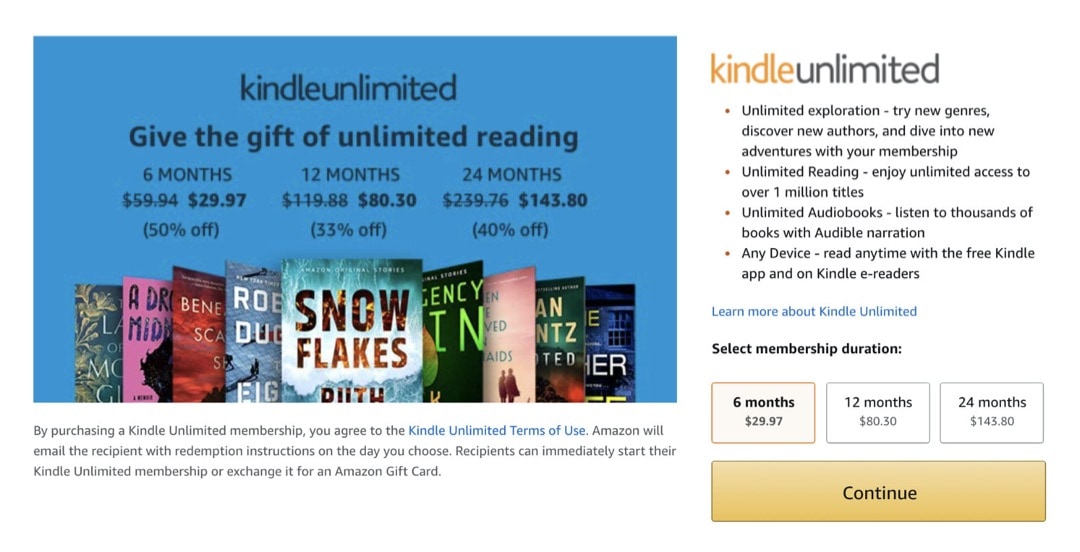
When you hit “Add Kindle Unlimited to Cart” button, you will go through the checkout process where you’ll be asked to write down an email address of the recipient. You can also set up the day of the delivery of the gift.
The recipient will receive the gift on the day you choose and will be able to start Kindle Unlimited membership immediately.
18. There are deals for active and returning Kindle Unlimited users
At the beginning, Amazon was offering Kindle Unlimited deals only for new members. These times are over. Amazon learned that instead of trying to reach new customers, it’s good to make former Kindle Unlimited users reactivate their subscriptions.
Amazon tests new limited-time offers, with more and more of them taking into account both former and active Kindle Unlimited subscribers.
Yes, you don’t have to be new to Kindle Unlimited to grab the deal. Here are two examples:
- Get two months of Kindle Unlimited free of charge – you can grab the deal if your previous free trial ended earlier than 12 months ago.
- Extend your Kindle Unlimited membership to save up to 40% – this deal is specifically addressed to current members. It’s constructed the same way as long-term membership for new customers – for 6-month plan you save 20%, for 24 months its 40%.
19. Get a personalized Kindle Unlimited offer
With many users having a dynamic approach to Kindle Unlimited (they get and cancel the subscription at the most convenient time), Amazon has developed probably the best way to bring back former subscribers: personalized deals.
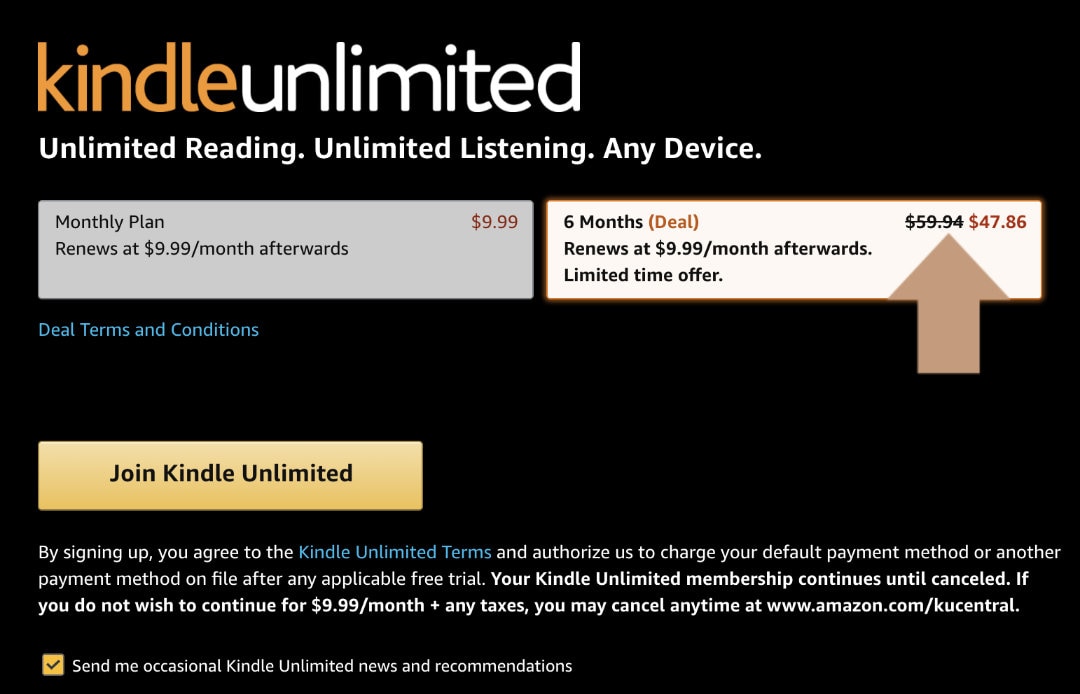
Have you used Kindle Unlimited before and canceled the subscription? When you are visit the service’s sign up page , you will see a personalized offer as long as you log in to your Amazon account.
The offer is based on your Kindle Unlimited history: when you subscribed and canceled the service, how long you were paying for the service, and what deal you got.
Keep exploring. Here are other popular lists and tips:
- Just like a year ago, we are presenting the list of ebooks that were most downloaded from Project Gutenberg in […]
- These library-themed gifts are extremely easy to personalize. All you have to do is add your own text!
- In this updated overview, you’ll see gorgeous iPhone covers that will remind you of the joy of reading books anywhere, […]
- Explore some of the best home decor items for book lovers that are handmade from metal: steel, brass, copper, bolts, […]
If you don’t want to miss future updates, make sure to enable email notifications in the comment box below. We are also waiting for you on WordPress Reader, Mastodon, Tumblr, and Facebook. You can also add us to your Google News channels.
If you buy an item via this post, we may get a small affiliate fee (details). We only use the cookies that are necessary to run this site properly (details).

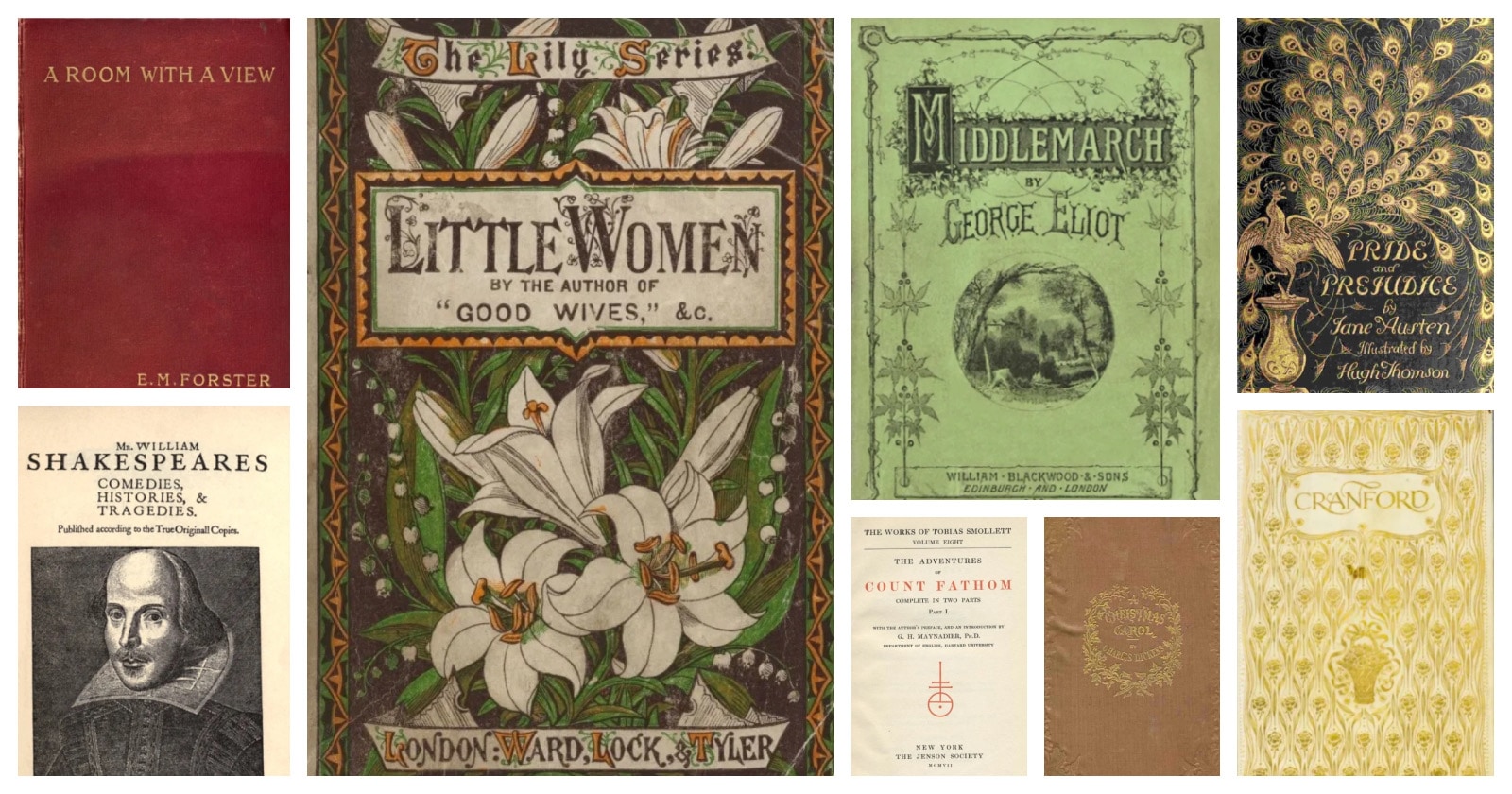


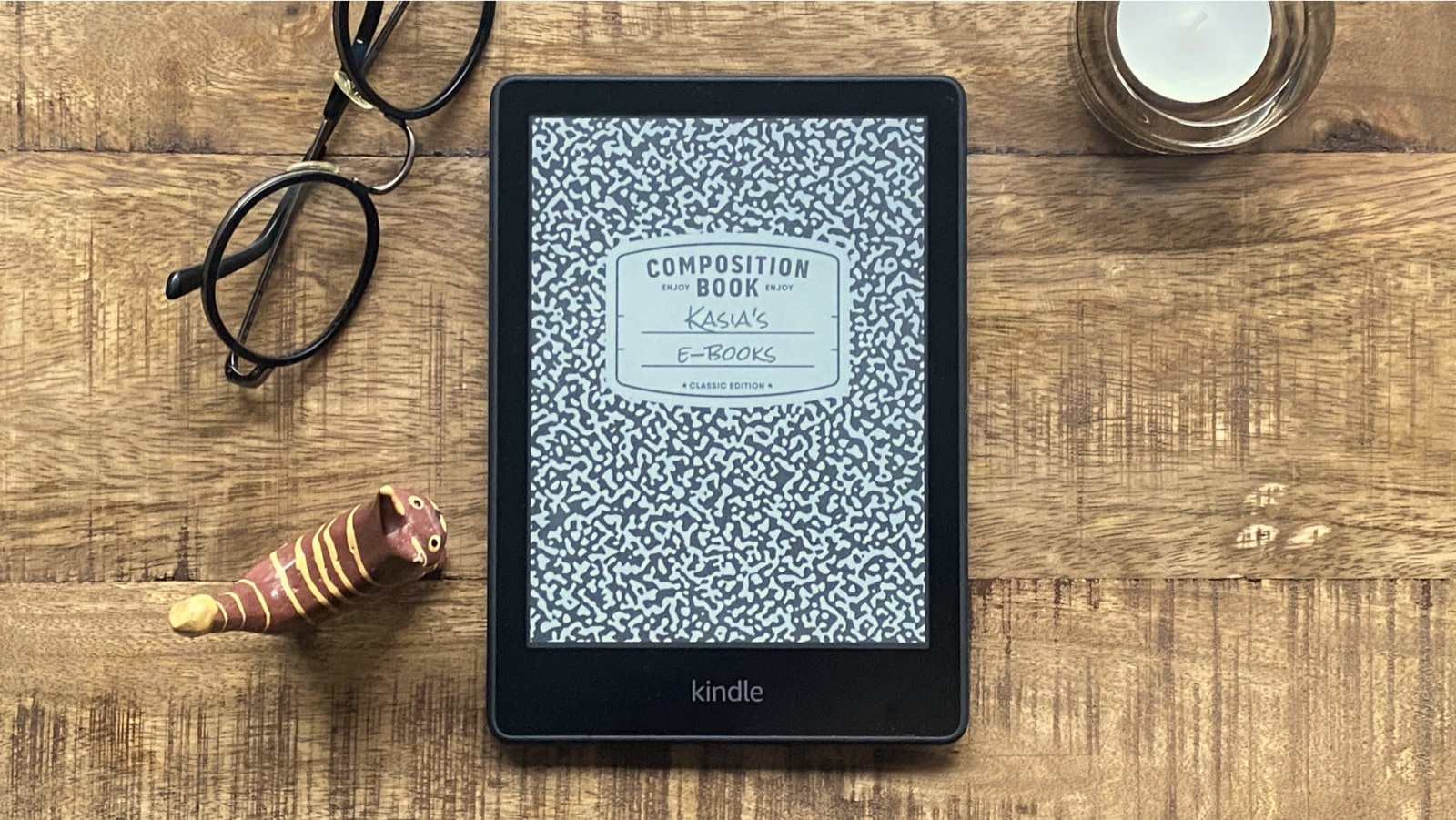

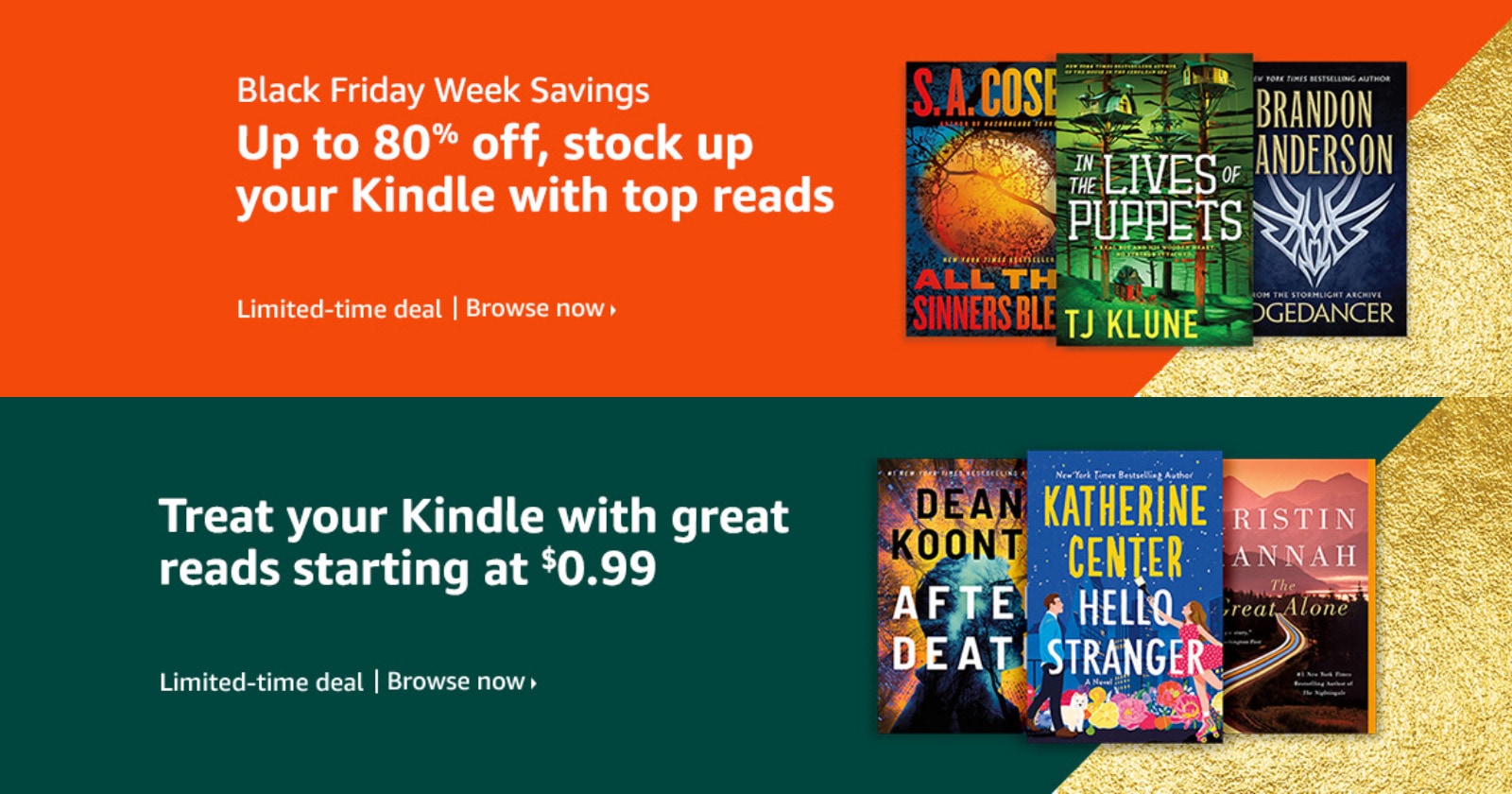
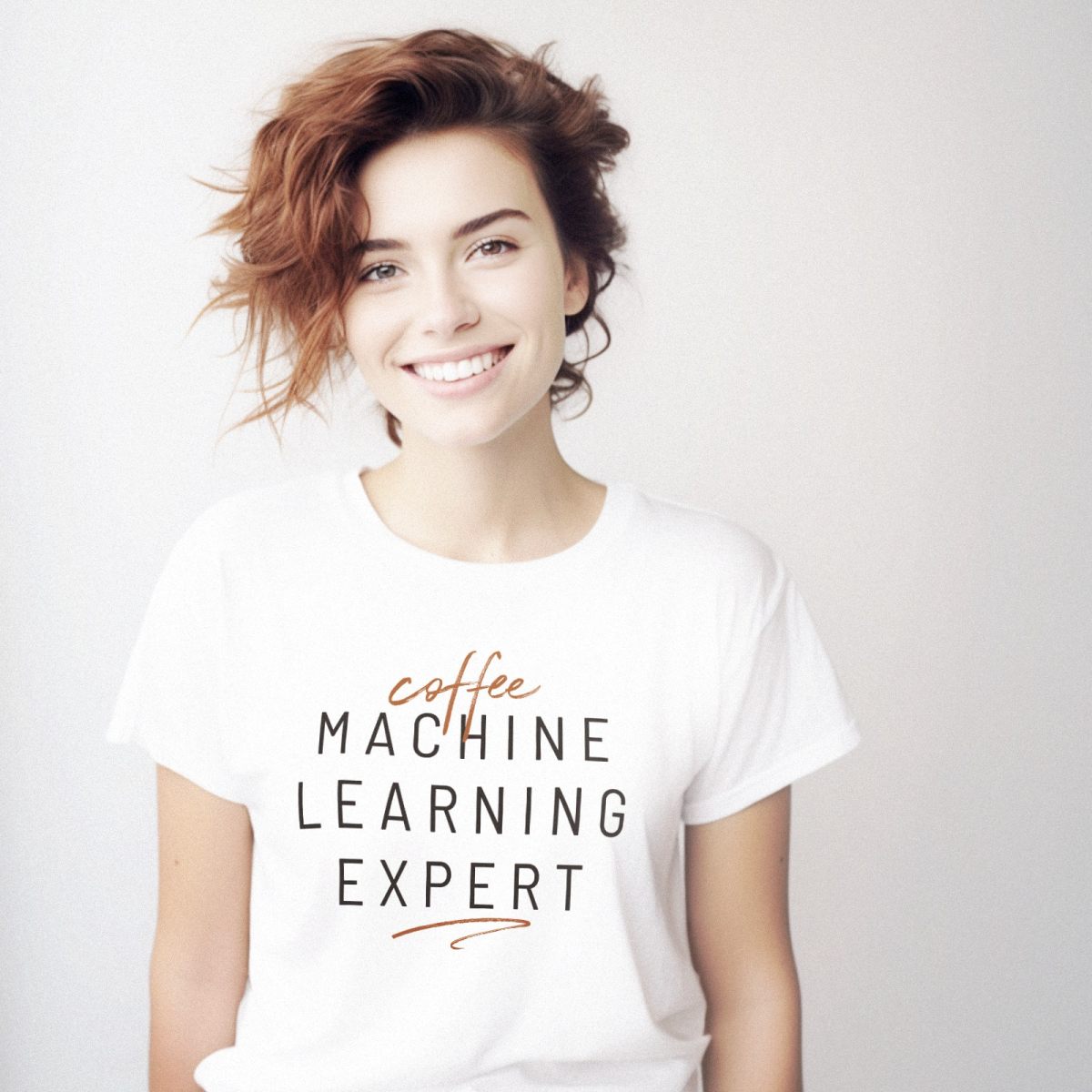
Leave a Reply