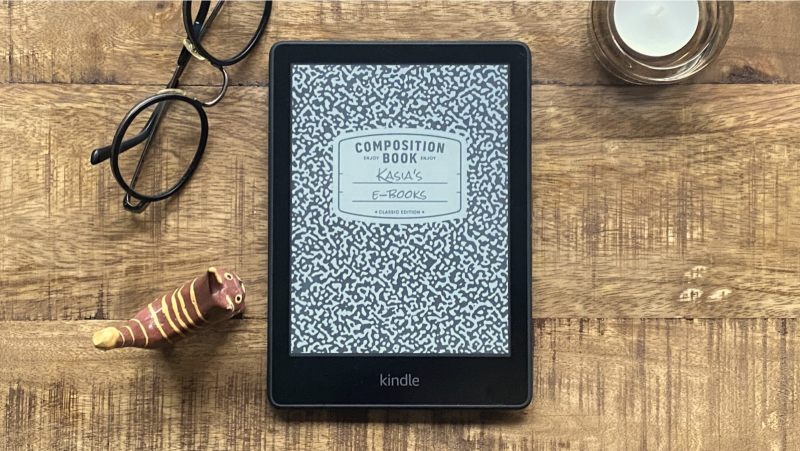
This simple guide will let you use an iconic composition notebook design as a Kindle screensaver image.
Custom Kindle lockscreen covers are getting popular these days, thanks to a TikTok hit video that talks about how to replace the default screensaver image with your own one.
All you have to do is create an image, convert it to an epub format, and send the file to your Kindle. Then, go to Settings » Device Options on your Kindle, and enable Display Cover.
This way, you can customize the Kindle lockscreen image with anything you like. You can use a graphic program or an online design tool, such as Canva or Pixlr, to upload and modify one of your photos or create an image from scratch.
If you are a fan of composition notebooks, I will show you how you quickly create a ready-to-use image that you can customize with your name or text. It will take no more than 30 seconds to have the design ready.
The trick is that you can use Zazzle online platform to customize the design and then just make a screenshot.
Zazzle is one of the leading online stores connecting designers and consumers. I have created a few notebook designs here, and anyone can customize them by just typing a name.
Obviously, you don’t have to buy anything on Zazzle. Just use the personalization option to add your name and make a screenshot that will have a resolution that’s suitable for a Kindle display.
Later in the post, you will see four of my composition notebook designs. All you have to do is follow this simple guide.
How to personalize a composition notebook design?
1. Pick up any of the covers listed below and follow the link to the Zazzle store.
2. On Zazzle, click on either the “Personalize” button or “Personalize this template” link.
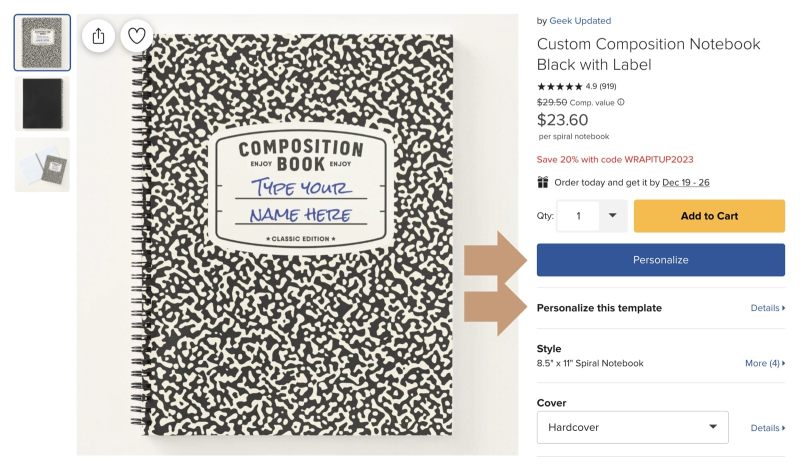
3. Start typing your name or custom text in the text area. The text will appear on the design as you type.
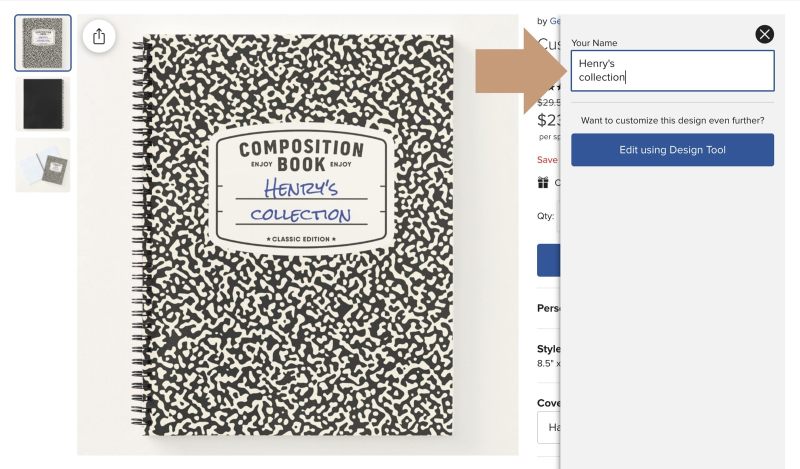
4. Use the screenshot tool on your computer to grab the cover image.
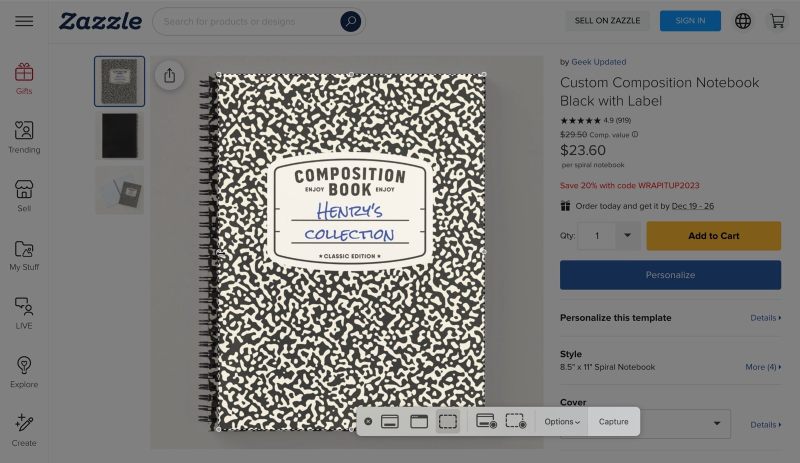
5. The notebook design has the proportions that are close to the proportions of Kindle models (except the Oasis and Scribe, which are much wider).
To get the proportions that would fit the display of your Kindle perfectly, you can crop and resize an image using Image Resizer. It’s the simplest and most user-friendly image modification tool I’ve found online.
Here are the screen resolutions of the popular Kindle models:
▸ Kindle 11 (2022) – 1072 × 1448 px
▸ Kindle Paperwhite 5 (2021) – 1236 × 1648 px
▸ Kindle Scribe (2022) – 1860 × 2480 px
▸ Kindle Oasis 3 (2019) – 1264 × 1680 px
What is a composition notebook?
The pseudo-marbling composition notebook pattern emerged in Western Europe in the mid-19th century. However, the origins of this timeless design, that’s loved by users all over the world, date back to the 12th century Japan.
Composition notebook is one of the most popular designs picked for Kindle case covers. Imagine: you can have it not only as a case cover, but also the actual front of the Kindle itself.
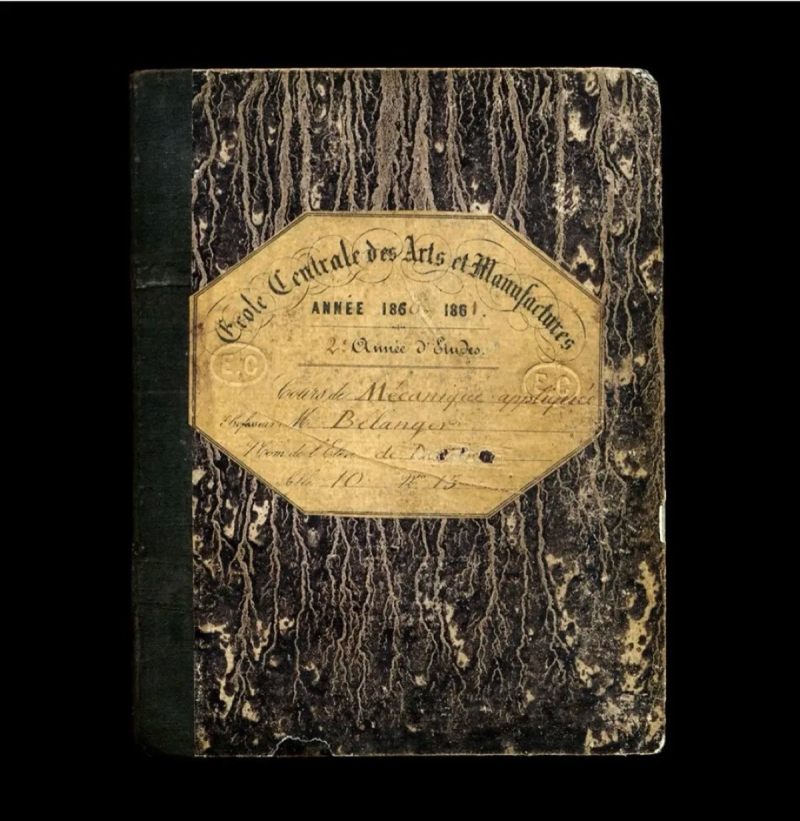
An inseparable part, and something that completes the beauty of the composition book, is its label. Crafted, cut, and stamped by hand, it’s a proof that everything you write inside is exceptional.
Personalized composition notebook lockscreen covers for Kindle
Classic composition notebook
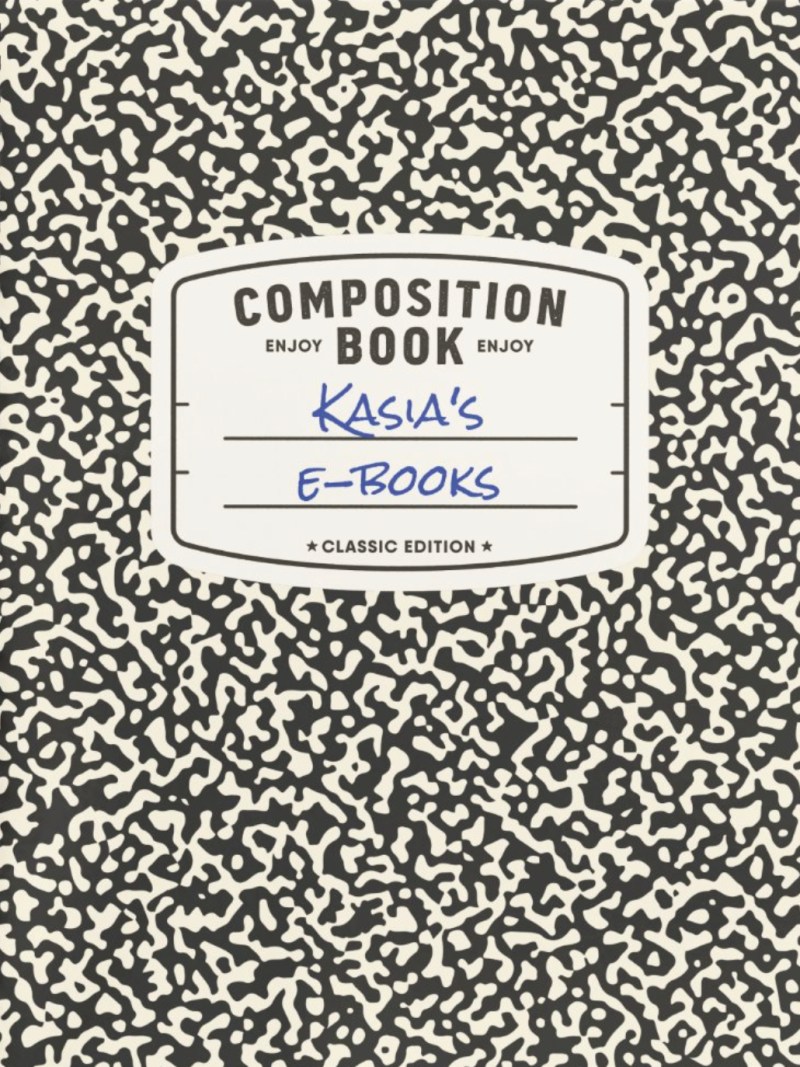
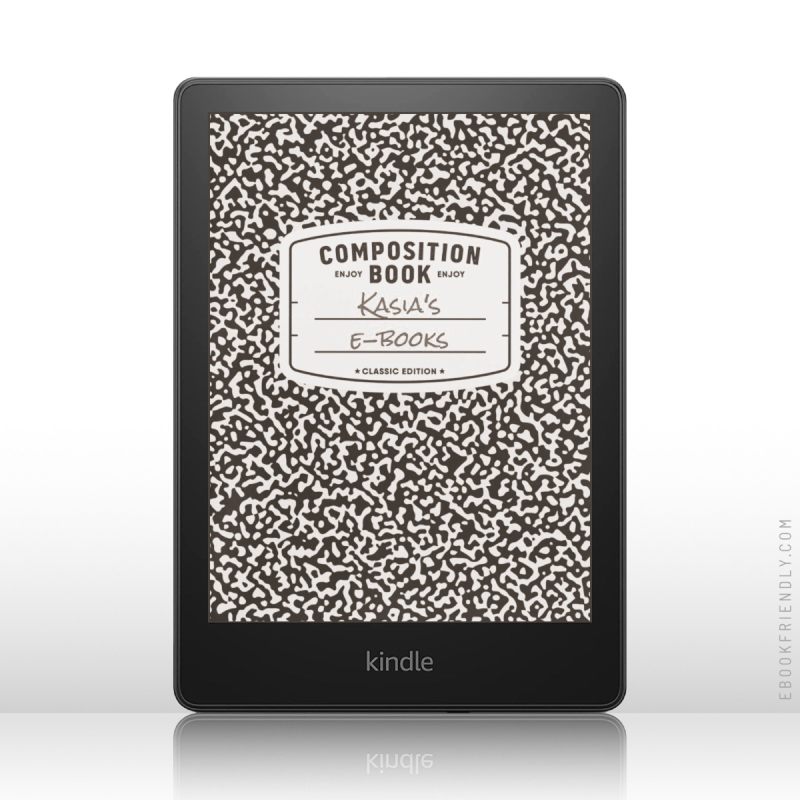
This vintage artwork is inspired by a legendary composition notebook with a unique dual-color pattern and semi-oval label. It’s available in eight colors, including black, green, and pink.
For the best contrast, I recommend using the black variant shown and visualized below.
Suminagashi paper composition notebook
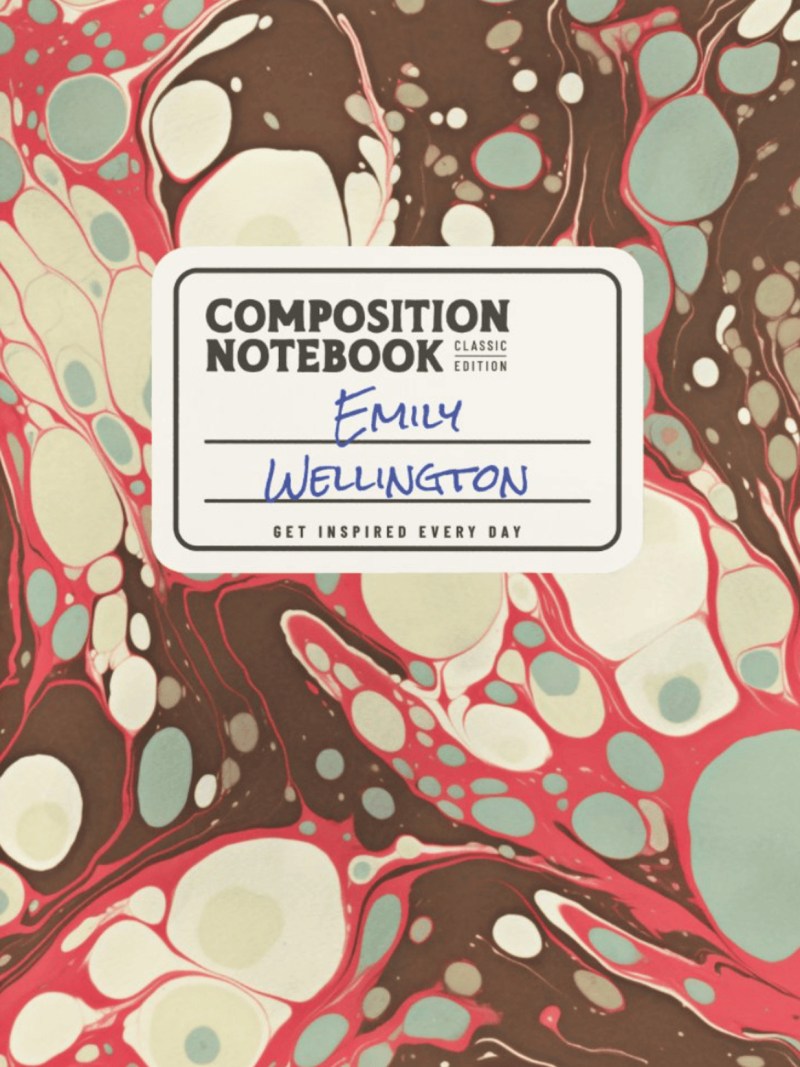
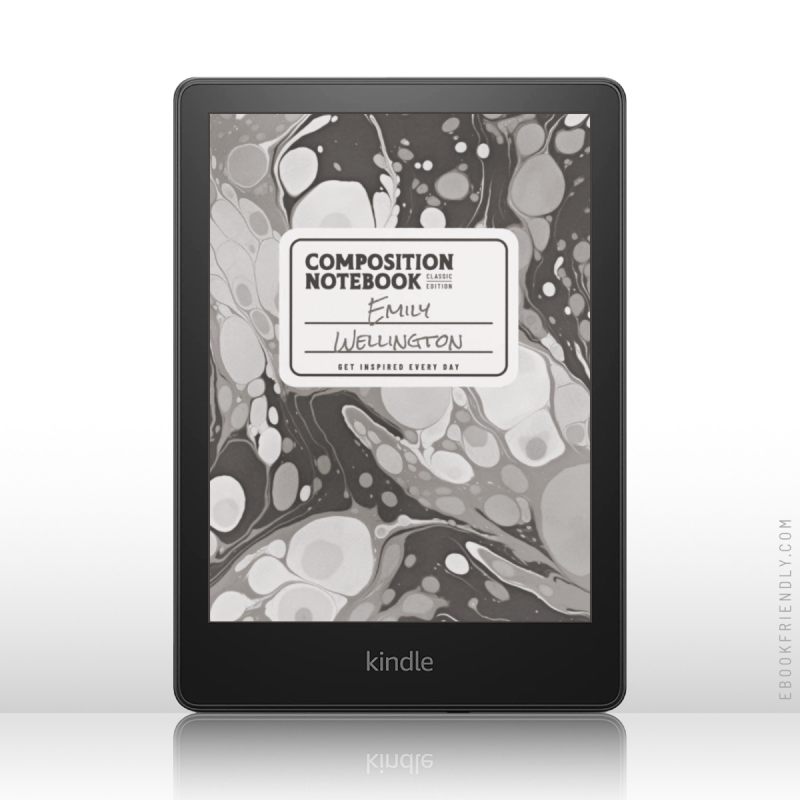
This modern, unique pattern is a photorealistic replica of the classic Japanese Suminagashi marbling.
Suminagashi marbling, also known as “floating ink,” is an ancient Japanese paper marbling technique. The process involves floating inks on the surface of a water basin and then pressing paper onto the surface to capture the patterns.
Mulberry paper composition notebook
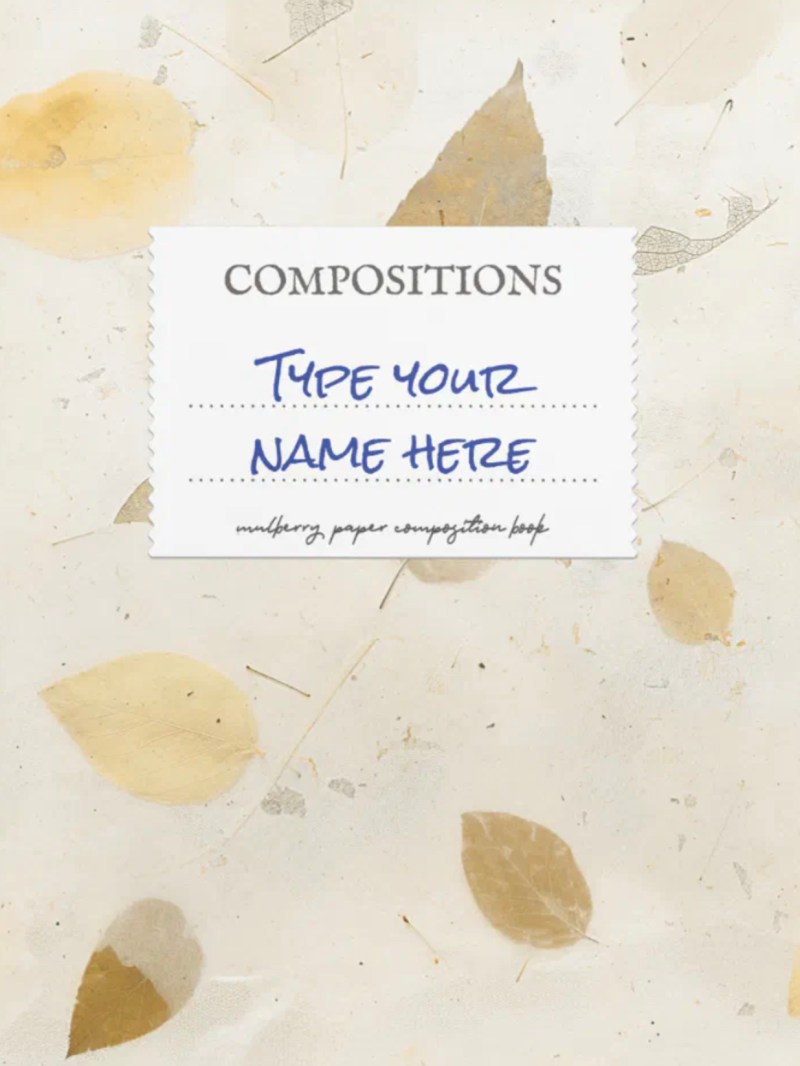
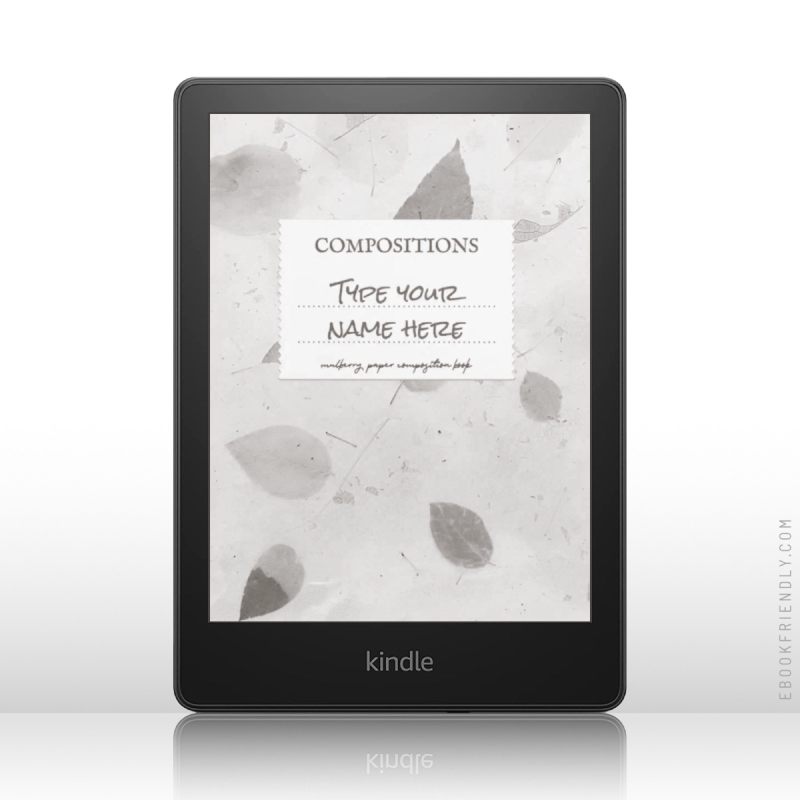
The artwork lets you admire the natural beauty of papier-mâché. This pattern is inspired by the look of mulberry paper with full-sized leaves. I’ve used a modern label design to amplify the gentle structure of the background.
Marbled paper composition notebook
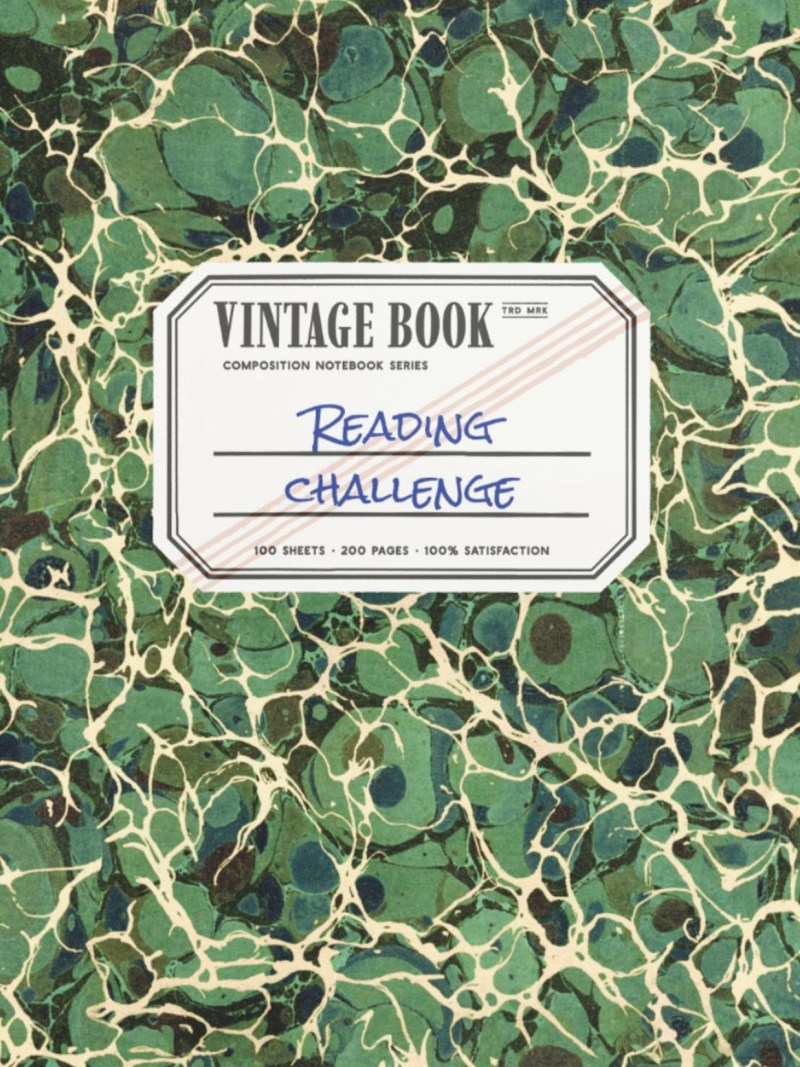
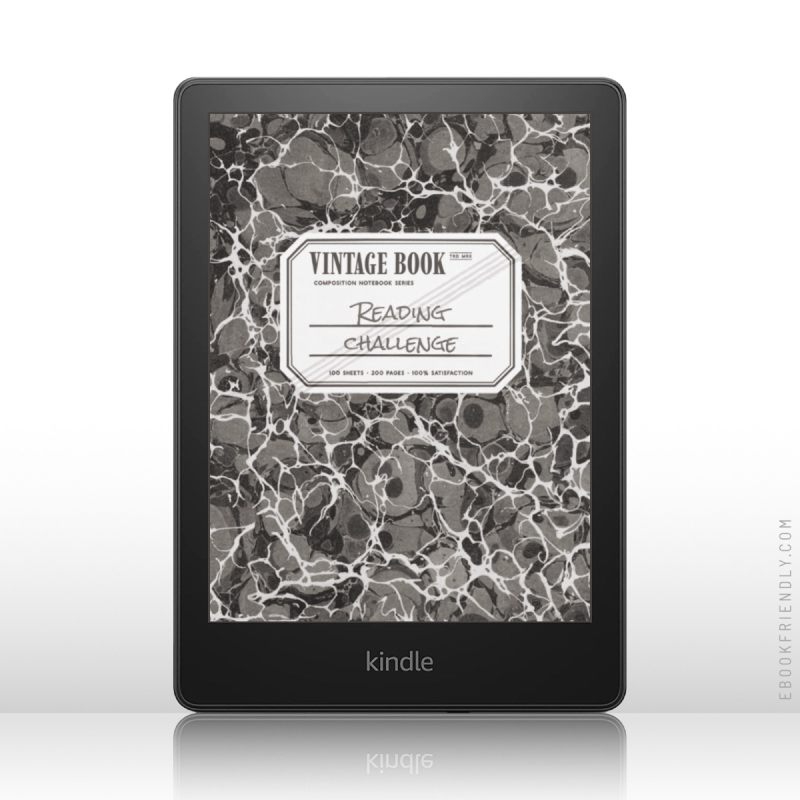
This vintage design recreates the feel of an outstanding marbled paper technology used for classic notebooks in the 18th and 19th century. The distressed label comes with a retro font face and other elements that were common in the classic composition notebook design.
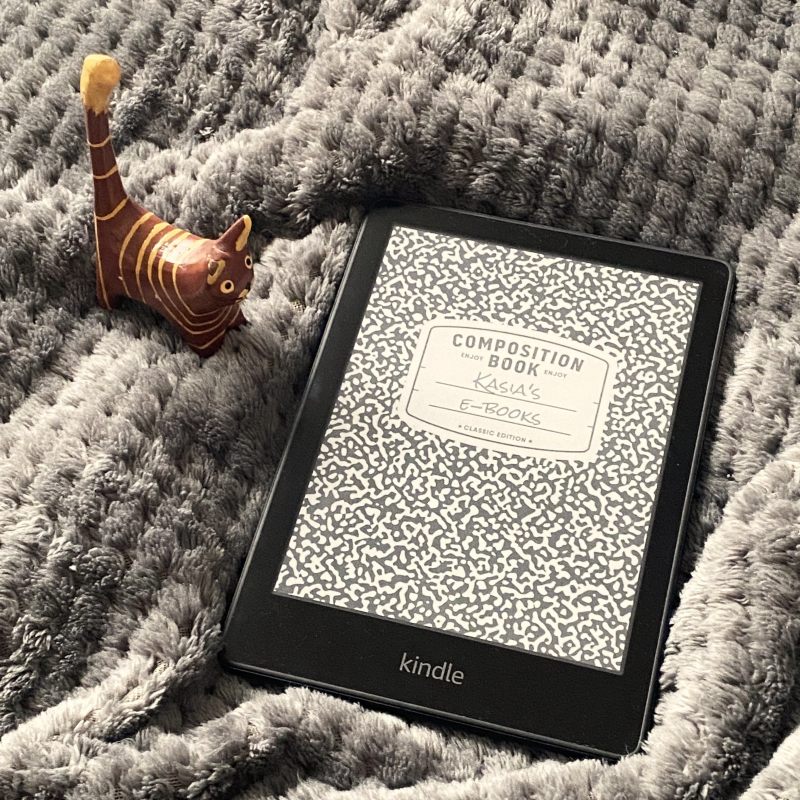
If you would like to try other designs, make sure to explore my collection of Customized Composition Notebooks on Zazzle.
Keep reading. Here are other lists and tips:
- Just like a year ago, we are presenting the list of ebooks that were most downloaded from Project Gutenberg in […]
- These library-themed gifts are extremely easy to personalize. All you have to do is add your own text!
- In this updated overview, you’ll see gorgeous iPhone covers that will remind you of the joy of reading books anywhere, […]
- Explore some of the best home decor items for book lovers that are handmade from metal: steel, brass, copper, bolts, […]
If you don’t want to miss future updates, make sure to enable email notifications in the comment box below. We are also waiting for you on WordPress Reader, Mastodon, Tumblr, and Facebook. You can also add us to your Google News channels.
If you buy an item via this post, we may get a small affiliate fee (details). We only use the cookies that are necessary to run this site properly (details).

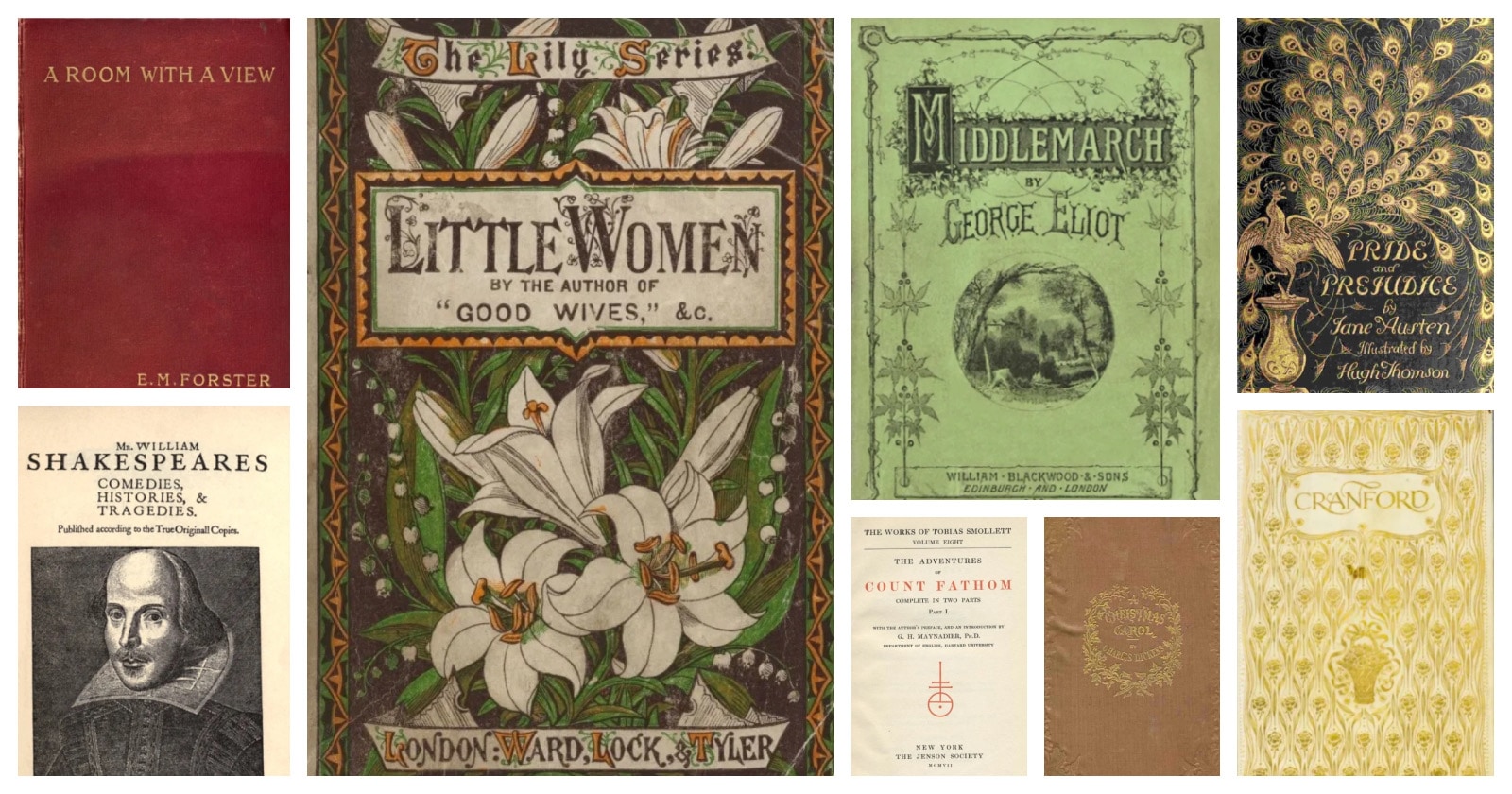


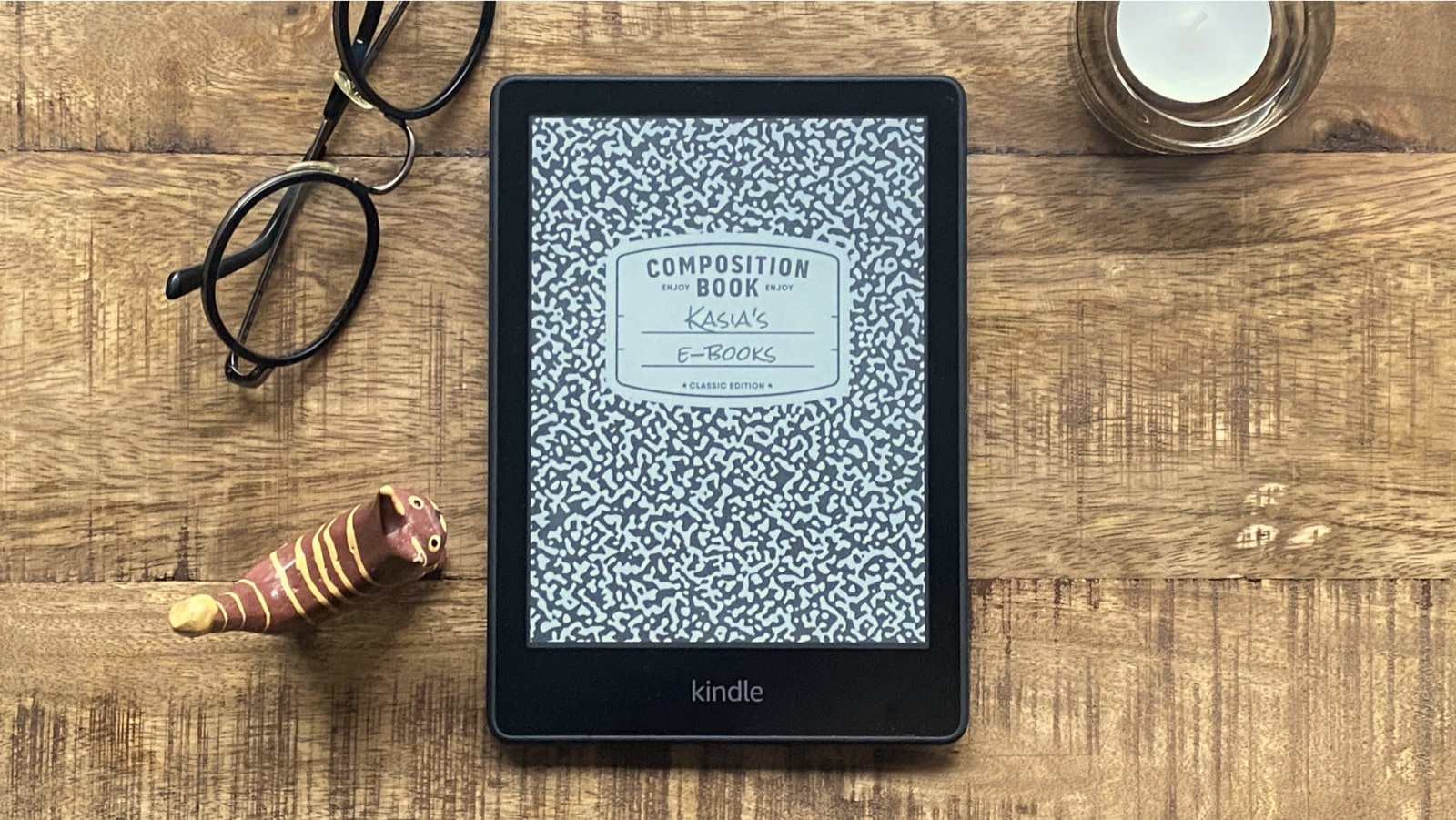

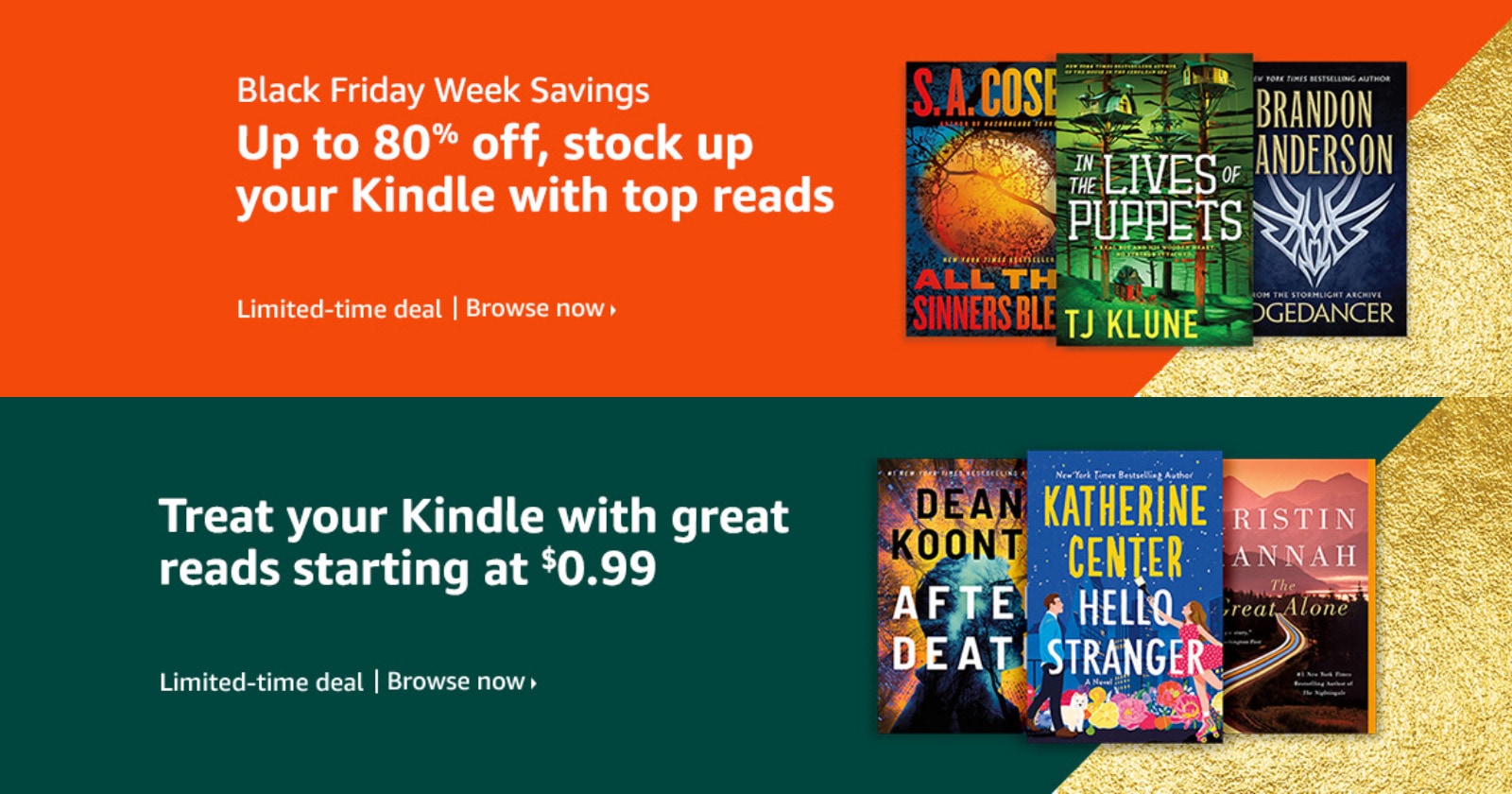
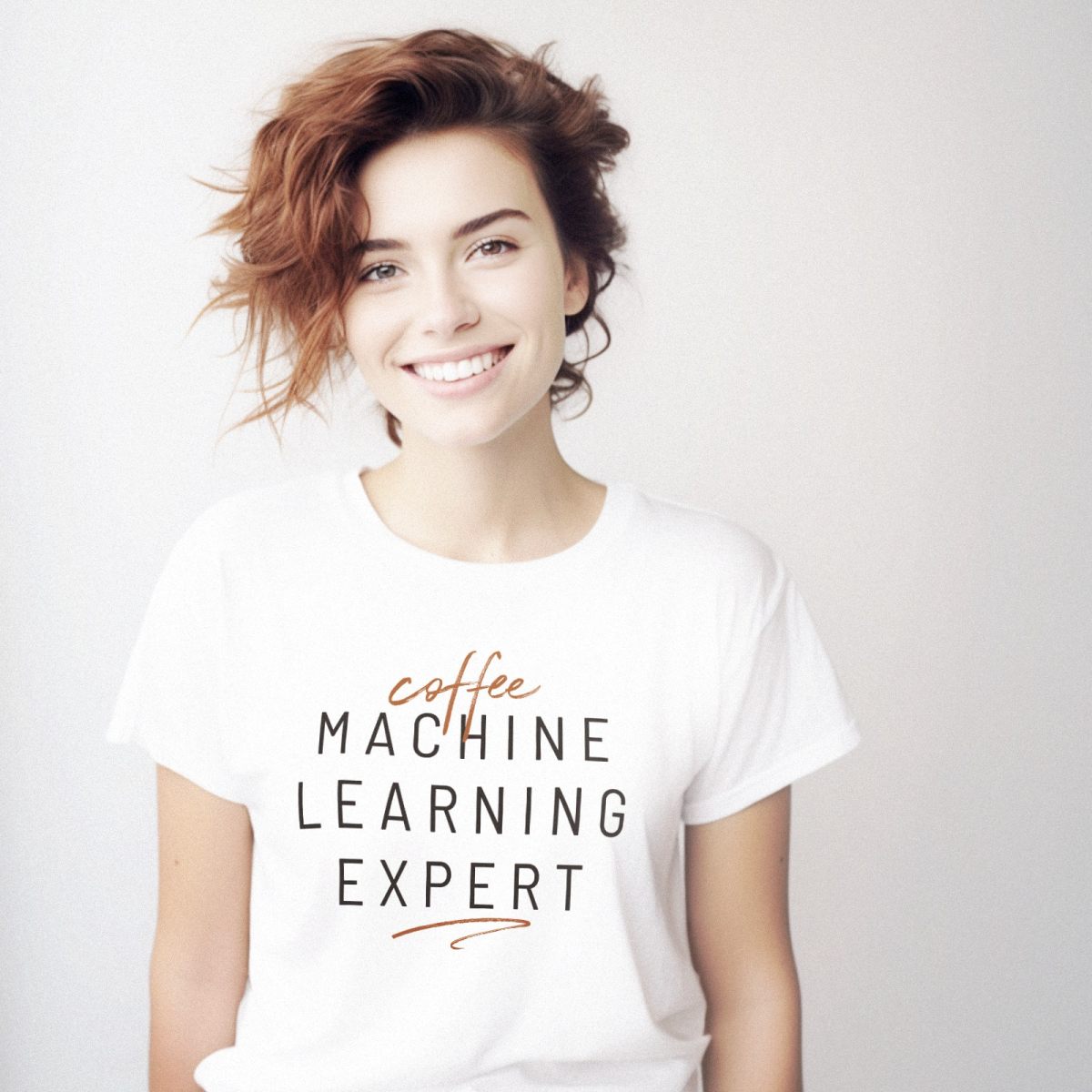
Leave a Reply