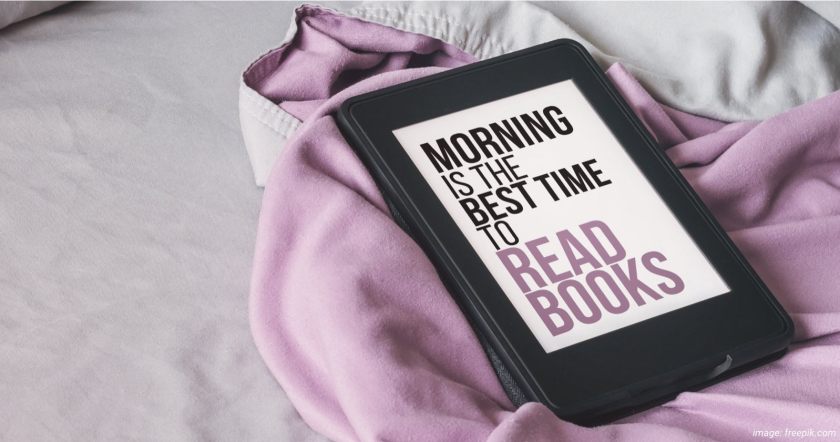
Amazon’s official Kindle Challenge is invitation only and available only for US residents. Set up your own reading challenge system to read more books and save more money.
At the beginning of 2021, Amazon launched Kindle Challenge – an interesting reward system that encourages Kindle users to read more books.
The system lets you earn badges for completing available quests. Among the quests, you will find reading a certain number of books, following an author, or starting a book series.
Users who collect at least four diamond badges get $5 in ebook credit, which will be applied to their Amazon accounts the next month.
The biggest problem with the official Kindle Challenge is that it’s available to select users – those who are US residents and receive and an invitation email.
If you follow this link and see the “Sorry…” message, find easy ideas of how to create your own incentive system.
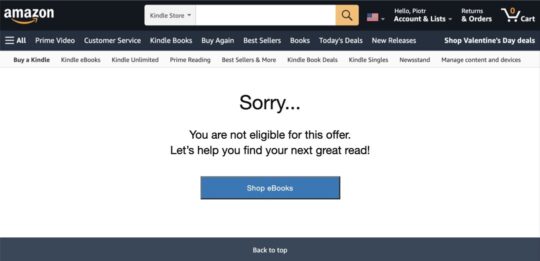
Set your own Kindle reading challenge
Find and create reading goals
Here are a few ideas:
Make the most use of Reading Insights
Reading Insights is an existing feature of the Kindle platform. The challenge is to make it work even better for you.
In a Kindle app, you can find it by tapping: More » Reading Insights. The highlights are also shown in the home screen of the app.
In the Reading Insights section, you will see:
- How many books you have read in the current year.
- How many weeks and days you have read in a row.
- What your reading records are in total.
You can easily set a reading goal. Tap the link under the main headline, and type how many books you plan to read till the end of the current year.
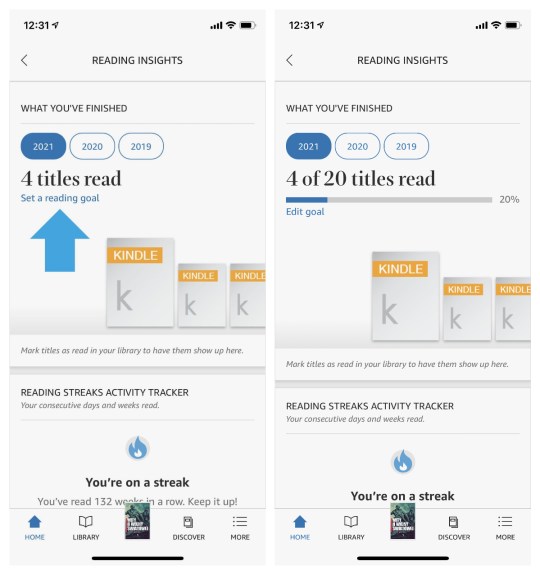
Join one of existing reading challenges
There are many reading challenges available on the web. All you need is start the one that suits your needs the most.
You can find this reading challenge list on Book Riot extremely helpful, if you are looking for a motivational boost! Pop Sugar’s challenge is the most popular one, but I also recommend 52 Books in 52 Weeks.
Don’t hesitate to explore and join the Reading Challenge group on Goodreads.
Use Bookly reading assistant
Bookly is one of the most exciting reading assistants you can get. It’s an app that you can get for your iPad/iPhone or Android smartphone or tablet.
With Bookly, you’ll be able to keep track of all your books, rate them, see achievements, collect thoughts and quotes, and – most importantly – set reading goals.
The app is a clever combination of a workout-tracking app and Goodreads book companion.
Save money on Kindle books
Here are a few ideas:
Bookmark Kindle Deals page in your browser
Thousands of Kindle books are being discounted every day. In fact, most of the Kindle books I have I get by exploring the titles that are currently on sale. And I save more than $5 every month.
You can add Kindle deals & offers as a bookmark in your internet browser by going to Kindle Deals home page and clicking the following keyboard shortcut:
- PC computer – Ctrl+D
- Mac computer – Command+D
Sign-up for Kindle Daily Deals email newsletter
You don’t have to visit Amazon website every day to see the current deals. You can get them in your email inbox instead.
Go to Amazon Email Subscription service. You will see an alphabetical list of all available subscriptions.
Scroll down the page to reveal “Amazon Devices” section. At the end of it, you will see “Kindle Daily Deals.”
When you check the box on the right, you will receive emails every day with the highlights of the current Kindle book deals.
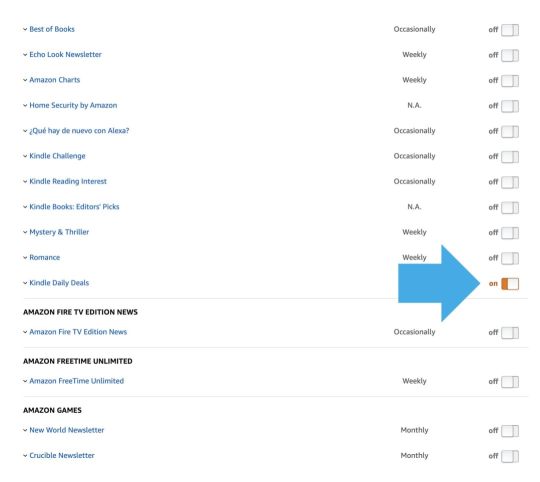
Visit your account page on Amazon
You have probably noticed that Amazon displays personalized Kindle deals on your account page.
There is no need to find a Kindle Store home page or explore the current Gold Box deals. All the most attractive deals are shown in the “Content and Devices” section of your Amazon account.
These offers include current Kindle book deals, special, personalized Kindle Unlimited deals, and deals on Kindle devices.
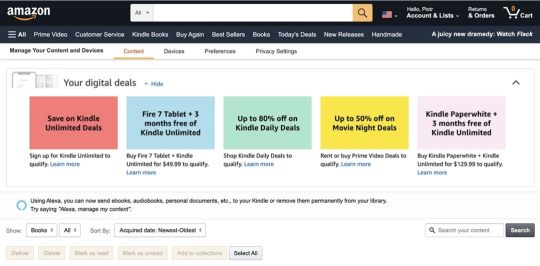
Keep exploring. Here are more posts for Kindle users:
[ef-archive number=5 tag=”kindle”]

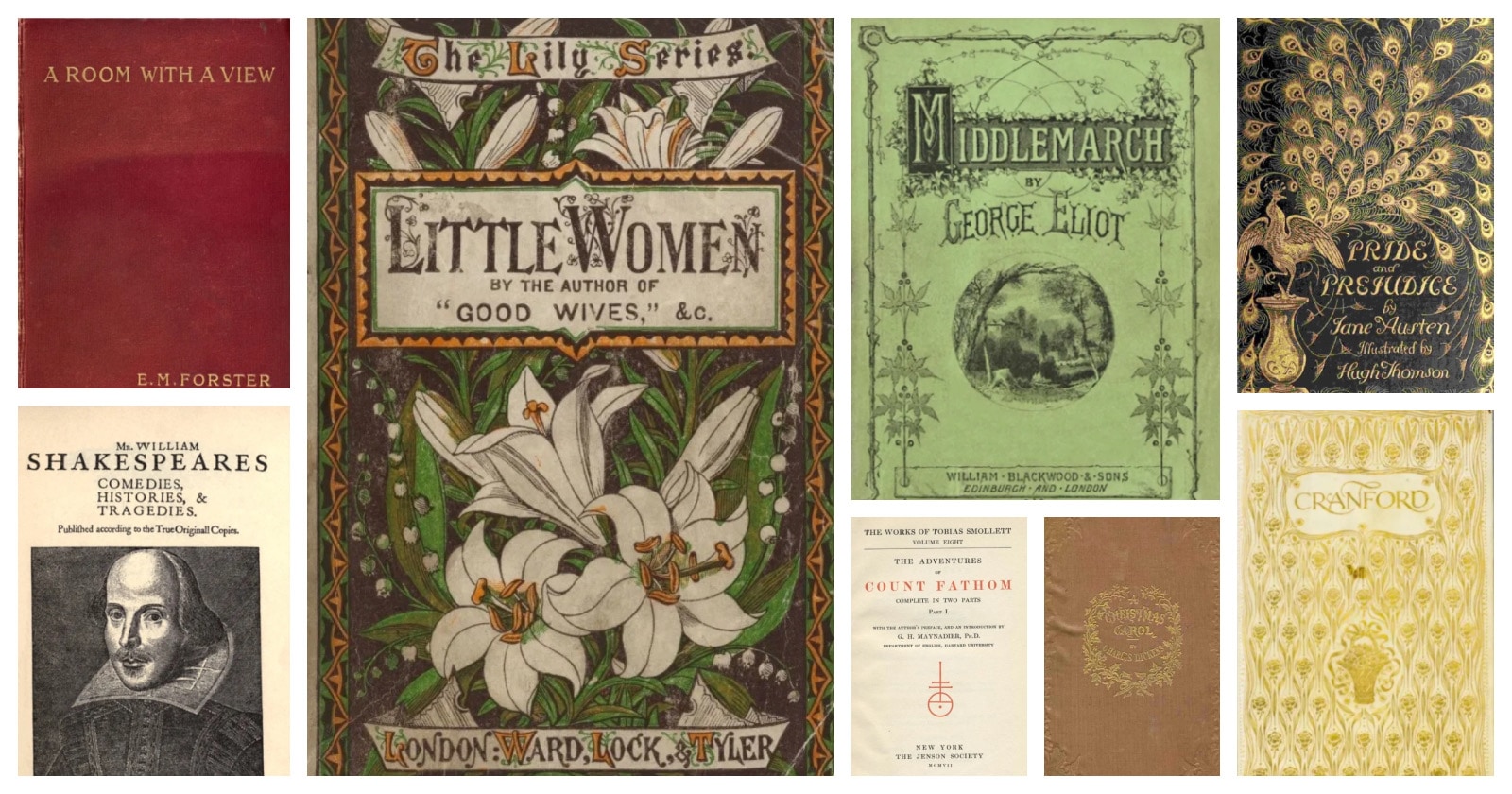


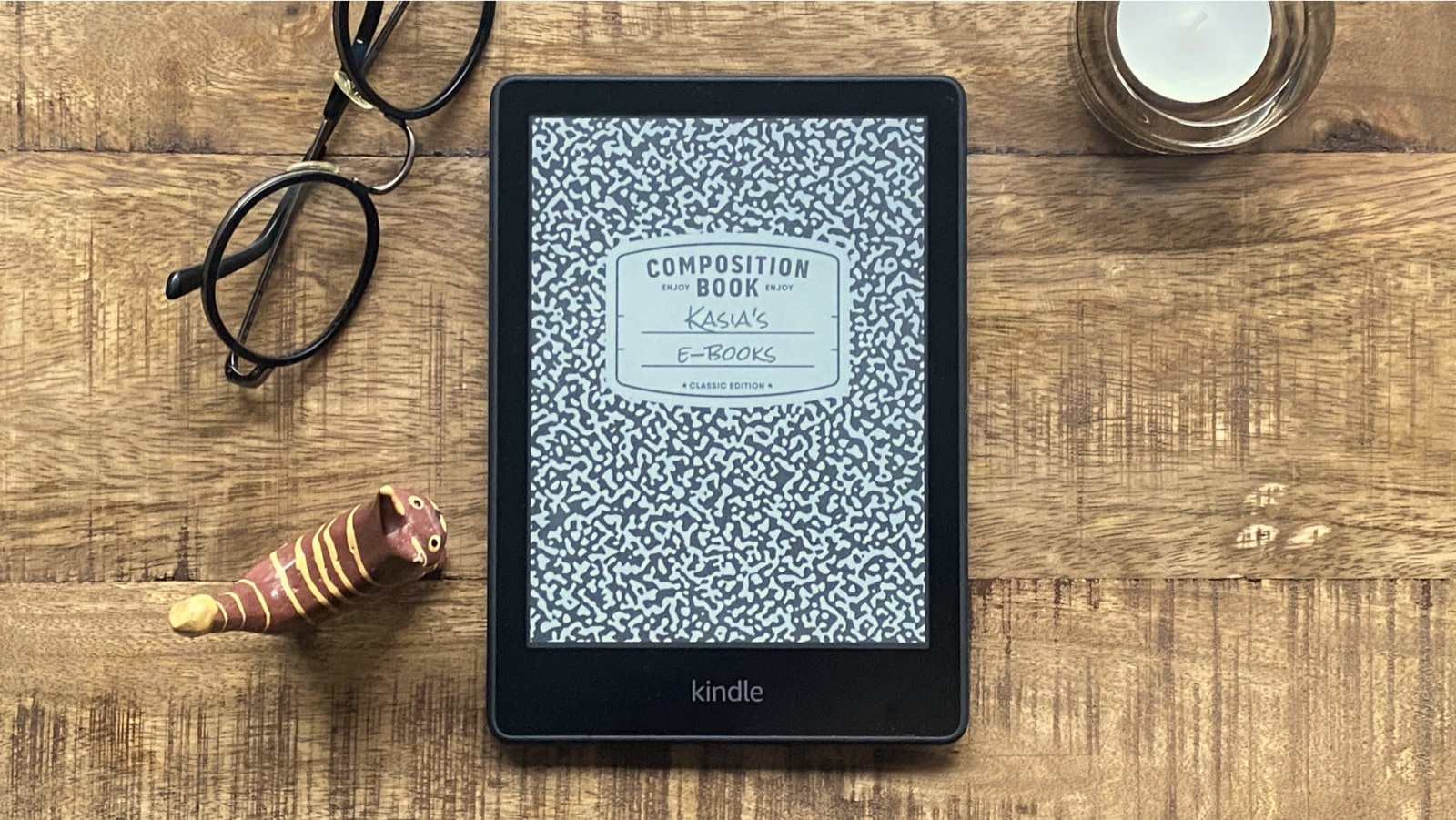

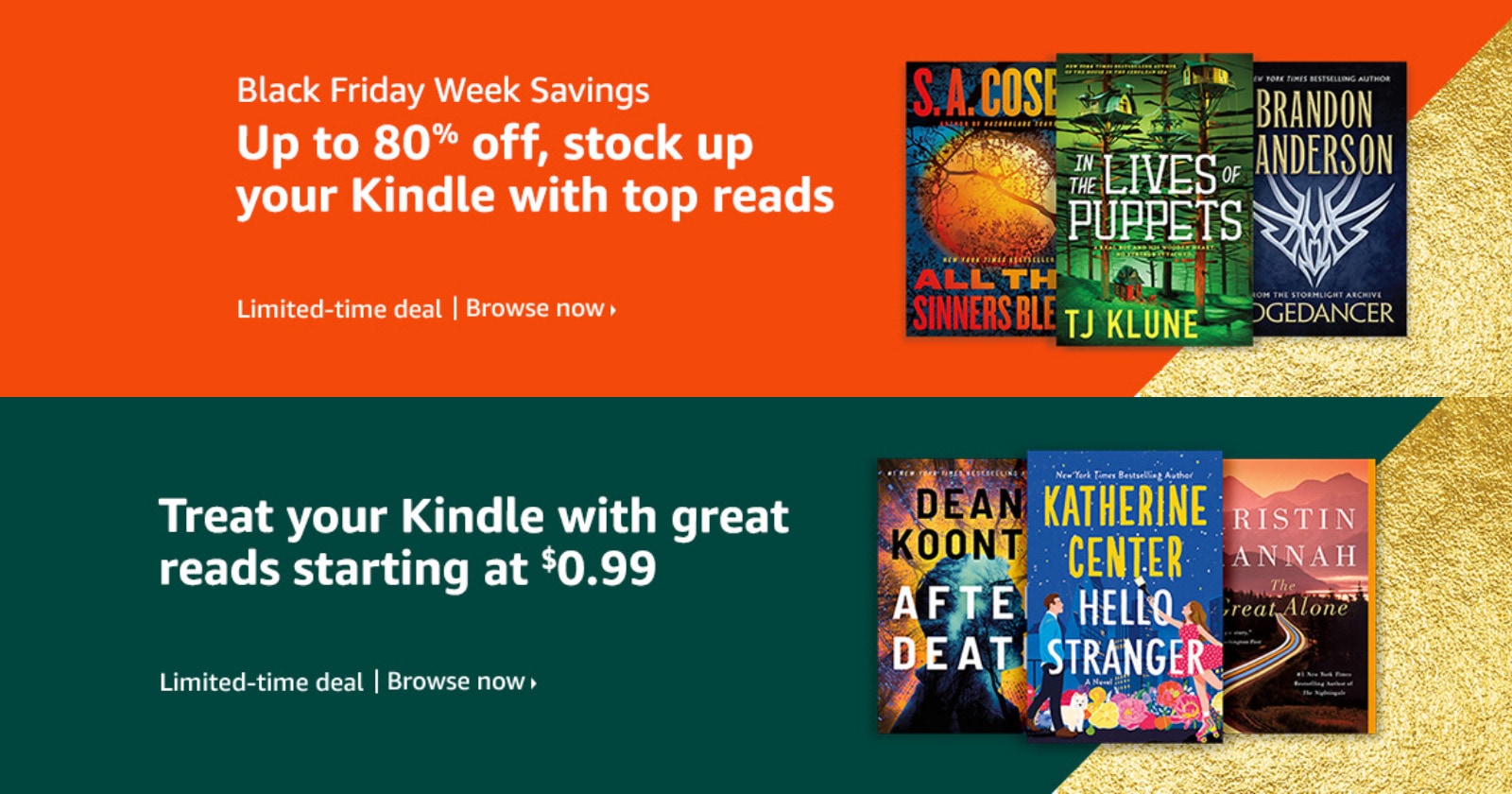
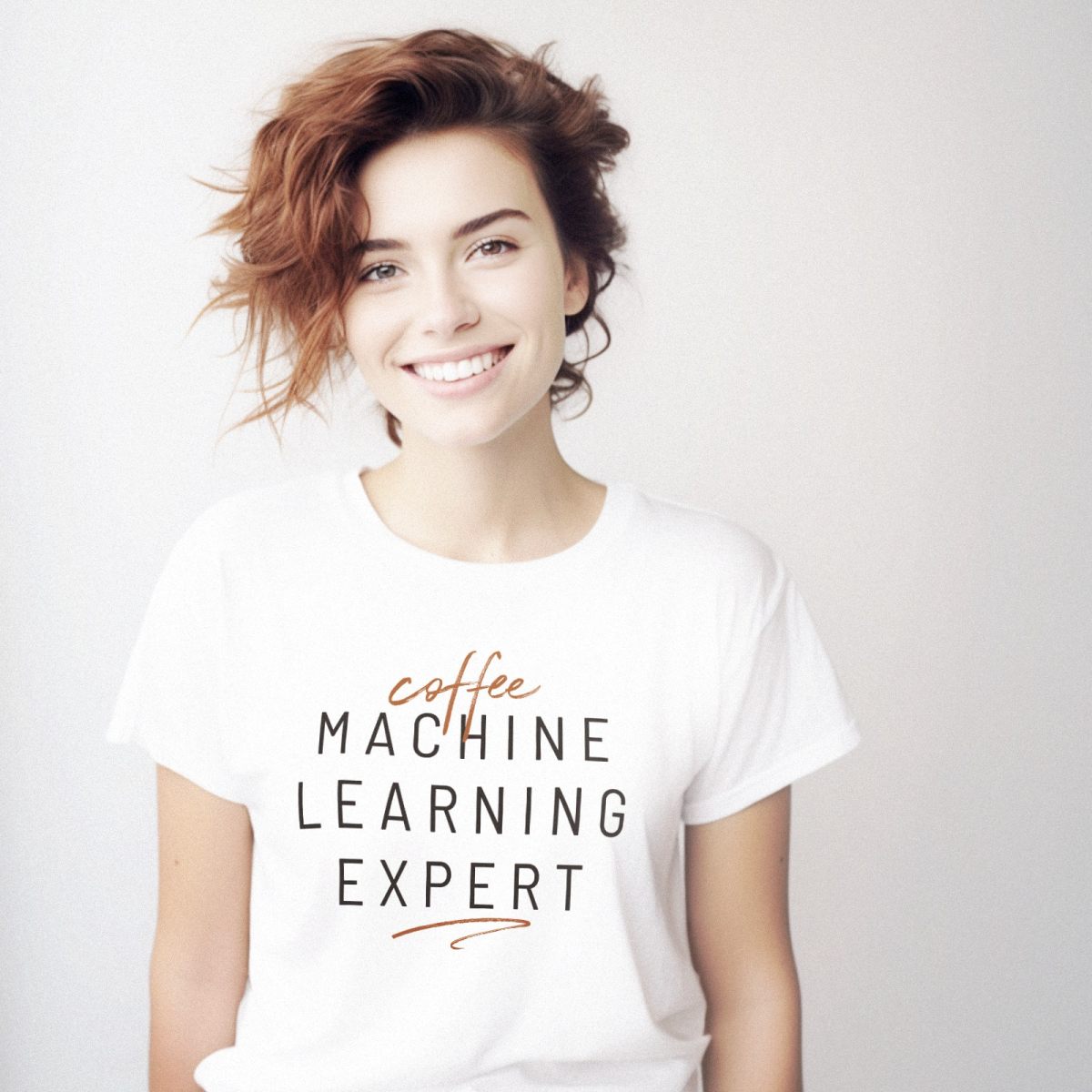
Leave a Reply