
Kindle Unlimited is constantly improving, and Amazon makes it easy for former members to reactivate their subscriptions at preferable conditions.
Did you subscribe to Kindle Unlimited before? What made you decide to cancel it? Did you go for Amazon Prime, with its digital reading benefits, instead?
Today, in times when digital subscriptions are growing at a fast pace, it’s worth spending some time to reconsider how you consume and manage your ebooks and audiobooks.
Launched in July 2014, Kindle Unlimited digital subscription has evolved from a convenient catalog of self-published books to an essential part of Kindle ecosystem that’s a strong alternative to ebooks published the traditional way.
Millions of Amazon customers joined Kindle Unlimited – and millions canceled their memberships after realizing that they could not find enough interesting books – or enough time to read.
Many users learned how to dynamically manage their subscriptions – join for a specific period (for instance using one of pre-paid deal plans), cancel the service, and start the membership using the next deal.
In the list below, you will find updated info about Kindle Unlimited, complete with tips to keep in mind if you consider reactivating your subscription.
9 reasons to reactivate Kindle Unlimited subscription
1. You can get free trial again
Usually, when you sign up for a subscription-based service, such as Netflix or Audible Golden Membership, you are eligible for a one-time free trial.
In a vast majority of services, when you cancel your paid subscription and want to reactivate it later, you can’t get the free trial again. The reason for such limitation is simple: users would activate and reactivate subscriptions over and over again to keep an ongoing and free access to a paid plan.
As I mentioned above, Amazon offers multiple incentives for former Kindle Unlimited members, intended to make them resubscribe.
One such incentive is especially interesting: you can get one month of Kindle Unlimited free of charge. It’s like getting a 30-day free trial one more time.
The free-trial offer for former KU users is not something you can find among Amazon deals. To check out whether you are eligible, go to Kindle Unlimited sign up page while being signed in with the same Amazon account you used to get your last KU membership.
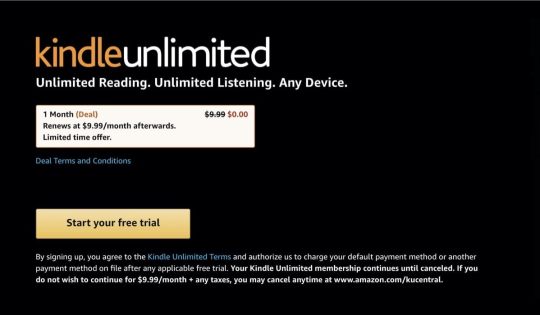
If you are eligible, you should see a message like in the screenshot above. Although the message says it’s a limited time offer, I have seen it twice within six or seven months. I believe the free trial is an ongoing offer addressed to Amazon customers who consider reactivating their Kindle Unlimited subscriptions.
Which customers can get the next free trial? It’s not clear. I think a few things are being taken into account by Amazon to consider a former KU user as a new one: how long your former membership lasted, how much you paid for it, how much time passed since the termination of old membership.
I’m sure you won’t see the offer if you cancel your first Kindle Unlimited during the free trial period.
2. Choose from well over 1.4 million books
How many books were available in the Kindle Unlimited catalog when you were last exploring it?
When the service launched in summer 2014, subscribers could access for free over 640 thousand Kindle books.
The number of Kindle Unlimited eligible books grew to 1.4 million in 2017. At that time, the total number of publications in the Kindle Store was about 3.7 million, so KU members got free access to one-third of the entire catalog.
In 2018, Amazon stopped displaying exact numbers of items in search result pages or product lists. Right now it’s not possible to provide the exact number of Kindle Unlimited books, as the official catalog displays an enigmatic message “over 70,000 results for Kindle Store : Kindle Unlimited.”
We can only say that “at least” or “well over” 1.4 million books are free to access and download for Kindle Unlimited subscribers.
To me, that number could be over 2 million, as the service is populated mostly by titles self-published via Kindle Direct Publishing which is the biggest source of new ebooks.
[ef-reco id=”98557″ title=”Read also” info=”Top article”]
3. The service includes 80% of Top 100 Kindle bestsellers
Hearing about self-published books, you may stop reading this list. You may think “Oh, still no books from big publishing houses, I quit.”
Wait. A lot has changed since you were checking out the Kindle Unlimited catalog. Self-publishers write better books, and – what’s most important – people love to read them.
In 2014, only 7 Kindle Unlimited books made it to the list of Top 100 Kindle Bestsellers. Two years later that number grew to 28, and since 2017 it was no less than 80.
Yes, at least 80% of Top 100 Kindle bestsellers are included in the Kindle Unlimited subscription.
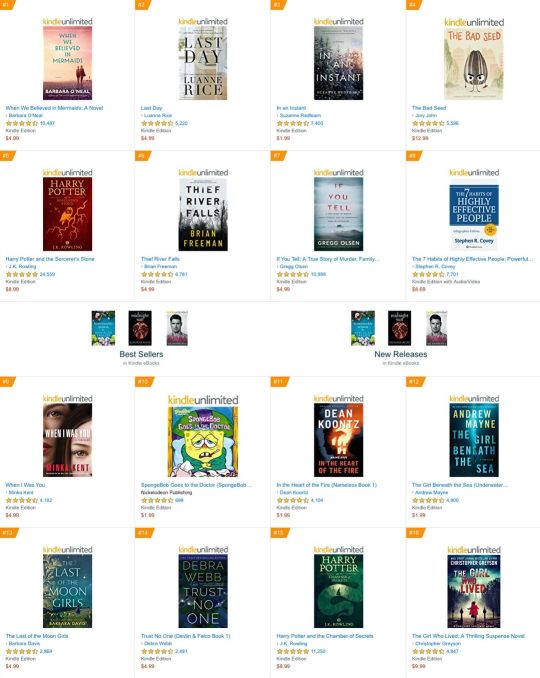
It’s partly an effect of how KU books are counted as being sold. Subscribers have free access to eligible titles, so Amazon had to develop a different method of counting sales.
You can read some 10-15% of the content (a part equal to a free sample) and Amazon will consider the book as being sold.
A much bigger thing is the way Kindle Unlimited redefined how users find, judge, and read books. As you can read and test an unlimited number of titles, you are more open to books written by authors you have never heard about. Yes, you can’t find a new novel by Stephen King, but you can choose from thousands of books in the same category, with hundreds of them enjoying 4-digit rating counts and 4+ reviews.
Today, Kindle Store is dominated by Kindle Unlimited books, with a considerable part of them being exclusive to Kindle. Users are switching from books written by big-name authors to books in their favorite categories.
[ef-reco id=”125894″ title=”Read also” info=”Top article”]
4. Kindle Owners’ Lending Library was discontinued
Amazon offers a range of different subscription-based services. The most popular one is Amazon Prime, which includes much more than just free access to digital content.
Since the beginning, among Prime benefits you could find Kindle Owner’s Lending Library. It had two flaws: you could borrow only one book per month, and you could read it only on an Amazon device – a Kindle e-reader or Fire tablet.
On the other hand, KOLL had one huge benefit: it was giving access to a large catalog of eligible books, comparable to Kindle Unlimited.
Therefore, many users who were hesitating between Kindle Unlimited and Amazon Prime, were choosing the latter service, relying on KOLL as a source of free ebooks.
The thing is that Kindle Owners’ Lending Library has been practically discontinued and replaced by Amazon Prime Reading.
If you were counting on KOLL as a replacement for Kindle Unlimited, you have to reconsider your approach.
5. Prime Reading gives access to a limited number of books
Kindle Owners’ Lending Library was suitable for occasional readers. Amazon thinks that Prime Reading could be equally interesting.
The only problem with Prime Reading is that you can choose from some 3 thousand books, not 1.4 million. Yes, these books are popular, carefully selected by Amazon editors, and come from different categories. Yes, the list is refreshed every month. But it’s still 3 thousand.
If you are looking for new books in your favorite category, and this category is more specific than “mystery & thrillers,” you may find it difficult to use Prime Reading as an ongoing source of new books to read.
[ef-reco id=”132019″ title=”Read also” info=”Top article”]
6. Get full Kindle books directly to your iPad
We’ve noticed that many Kindle users pick up tablets as their next e-reading devices. Fire tablets are their obvious choice, but some users consider getting iPads, as well.
If you have switched from Kindle to iPad, you must have noticed that there is no way to buy books directly within Amazon Kindle app. It’s a result of Apple’s decision to get a 30% fee for every purchase made within iOS apps. This rule forced Amazon and other ebook platforms to remove bookstore links from their iPad and iPhone apps.
For someone who had unlimited access to Kindle Store directly from a Home screen of their Kindle, this is a disappointing downgrade.
It’s when Kindle Unlimited comes very handy. Once you reactivate your membership, you seamlessly download to your Amazon Kindle app on the iPad any KU book (remember, you can keep up to 10 Kindle Unlimited books on your connected devices).
When you open the Kindle app on your iPad, go to “Discover” tab at the bottom navigation bar. At the top of the screen, you will see a few featured links. Tap “Kindle Unlimited” to see and download eligible titles.
[ef-reco id=”123906″ title=”Read also” info=”Top article”]
7. Your notes and highlights are restored
Some users try to save on subscriptions like Kindle Unlimited by starting membership with different credentials, allowing them to benefit from free trial multiple times.
This is not a good practice. And, as I described above, you don’t have to do it any longer, as free trial offers are available for former Kindle Unlimited users as well.
When you switch Amazon account you want to use with Kindle Unlimited, you lose all your notes and highlights.
That’s why it’s much better to reactivate Kindle Unlimited subscription with old credentials. All notes and highlights you made to Kindle Unlimited books are back the moment you download these books again to your Kindle or Kindle app.
[ef-reco id=”98518″ title=”Read also” info=”Top article”]
8. A convenient family solution
How many e-readers and tablets do you have in your family? How many of them are connected to Kindle Store with a single account?
Here is where Kindle Unlimited comes extremely handy.
With over 1.4 million eligible books, you can be sure every family member will find an interesting book. There is no need to buy books one by one. Family members who connect to Kindle Store on their iPads and iPhones can download books directly to their devices.
The only limitation is the number of books that can be simultaneously kept in all connected devices. It’s ten. If you want to download the 11th, you will have to remove one of the books that you have downloaded earlier.
9. There are deals for former and active users

At the beginning, Amazon was offering Kindle Unlimited deals only for new members. These times are over.
Incentives to join Kindle Unlimited are constantly evolving. Today, Amazon wants you to keep both Prime and Kindle Unlimited.
On the other side, users learned how to manage their subscription-based services. You don’t have to keep Kindle Unlimited all year long, if you read lots of books only during summer. You don’t have to keep Amazon Prime all year long, if you use free delivery only before Christmas.
That’s why Amazon tests new limited-time offers, with more and more of them taking into account former and active Kindle Unlimited subscribers. Here are two examples:
- Get two months of Kindle Unlimited free of charge – you can grab the deal if your previous free trial ended earlier than 12 months ago.
- Extend your Kindle Unlimited membership to save up to 40% – this deal is specifically addressed to current members. It’s constructed the same way as long-term membership for new customers – for 6-month plan you save 20%, for 24 months its 40%.
Keep exploring. Here are other posts for Kindle users:
[ef-archive number=5 tag=”kindle”]

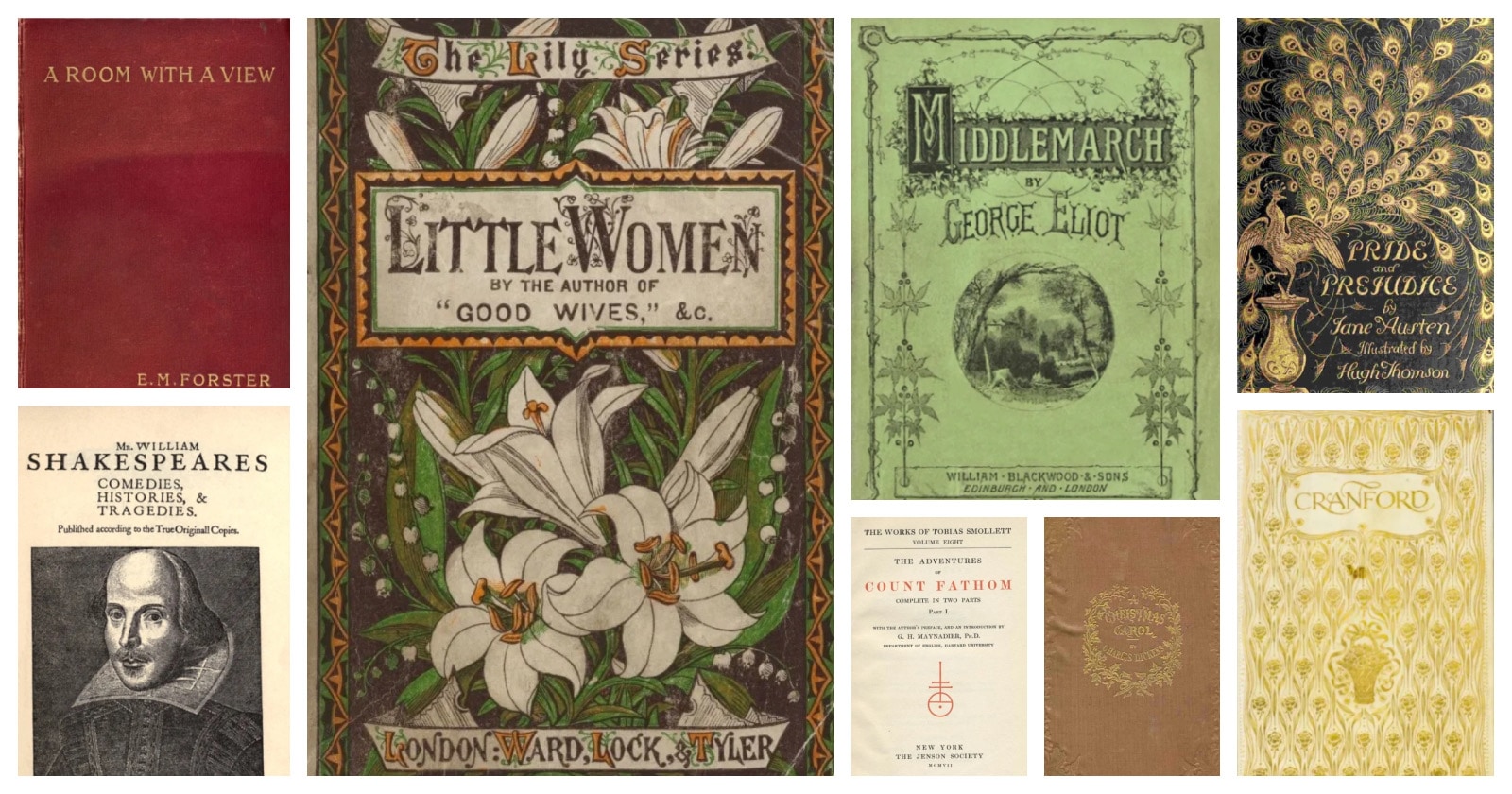


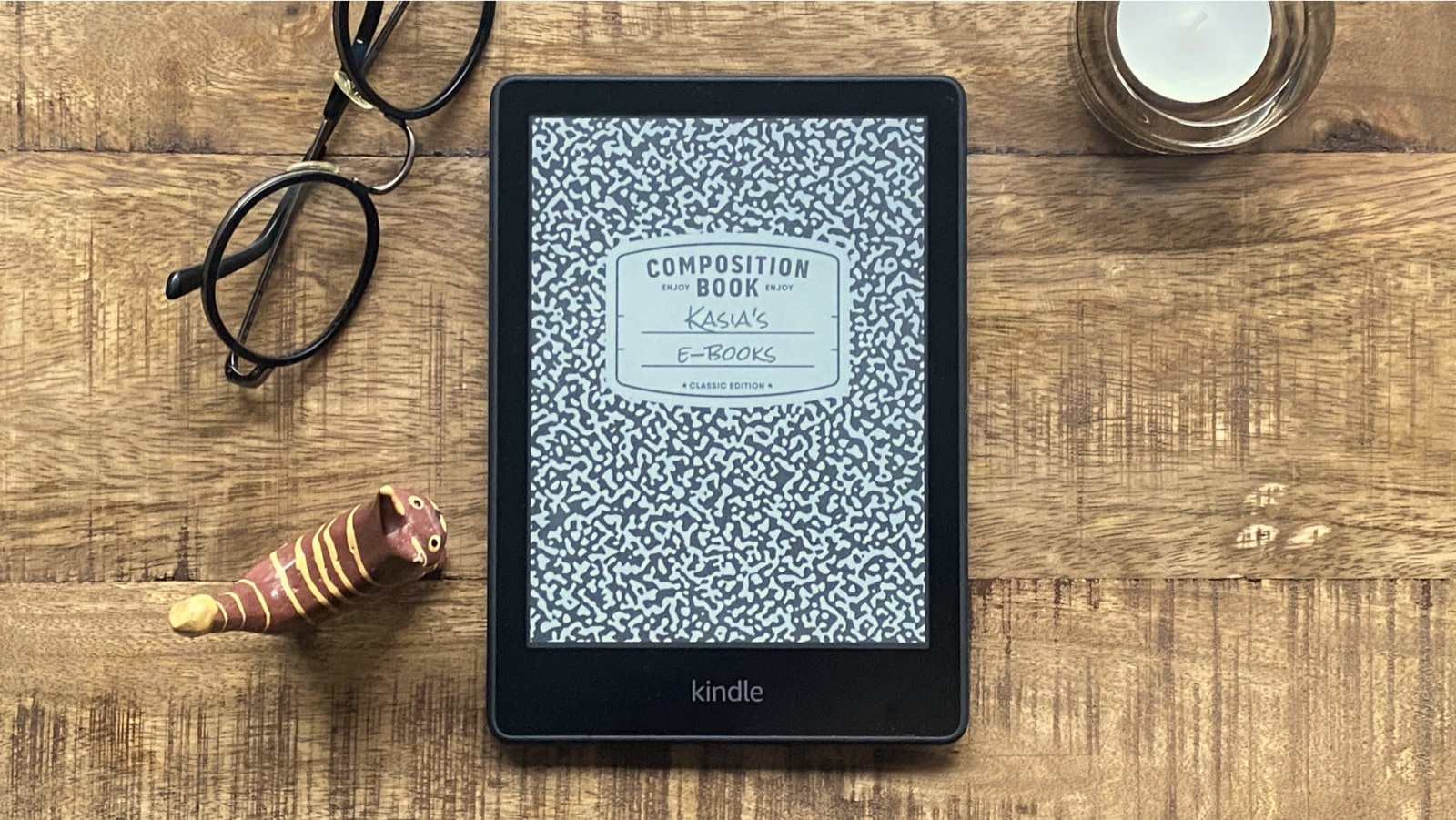

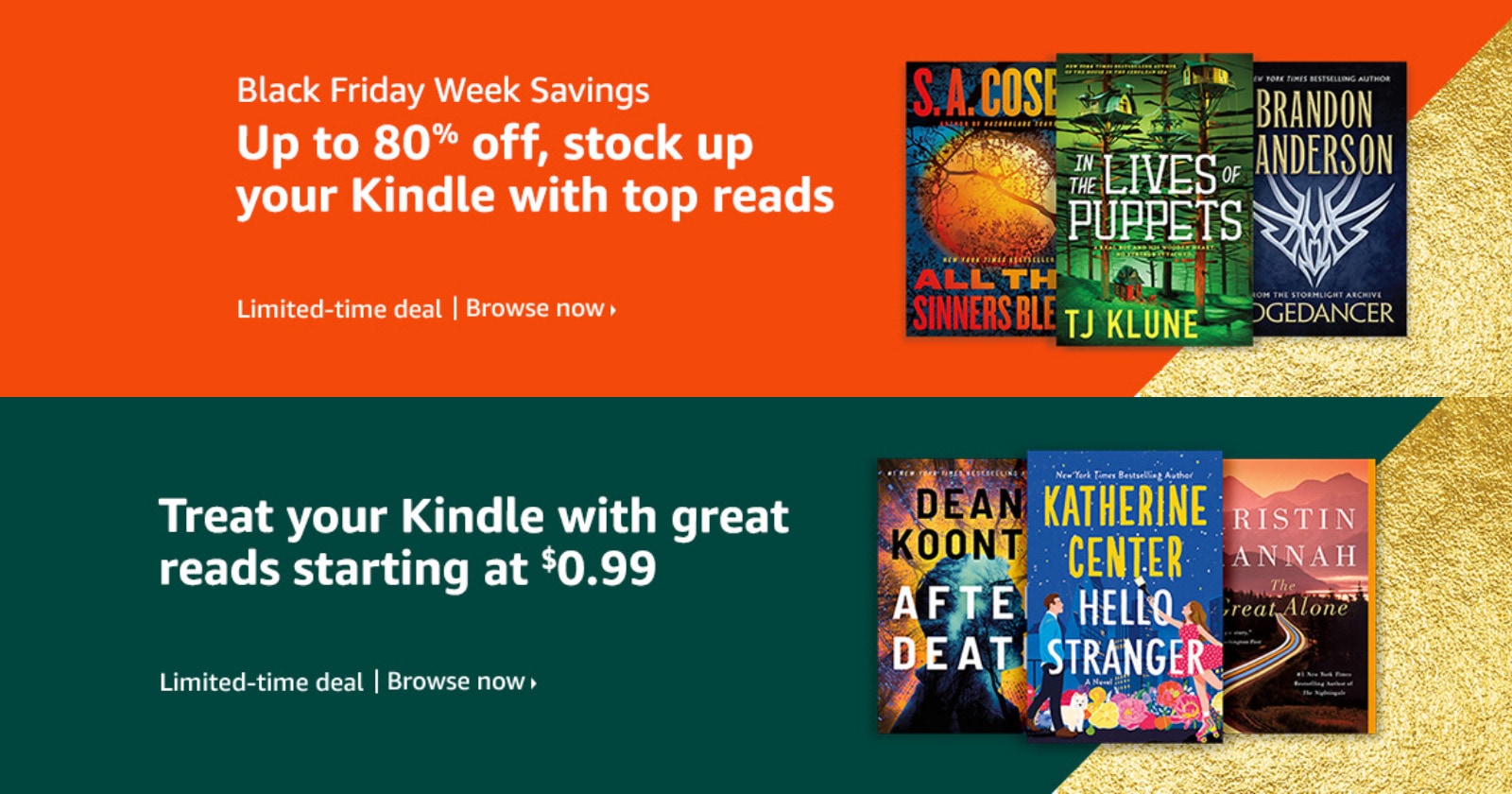
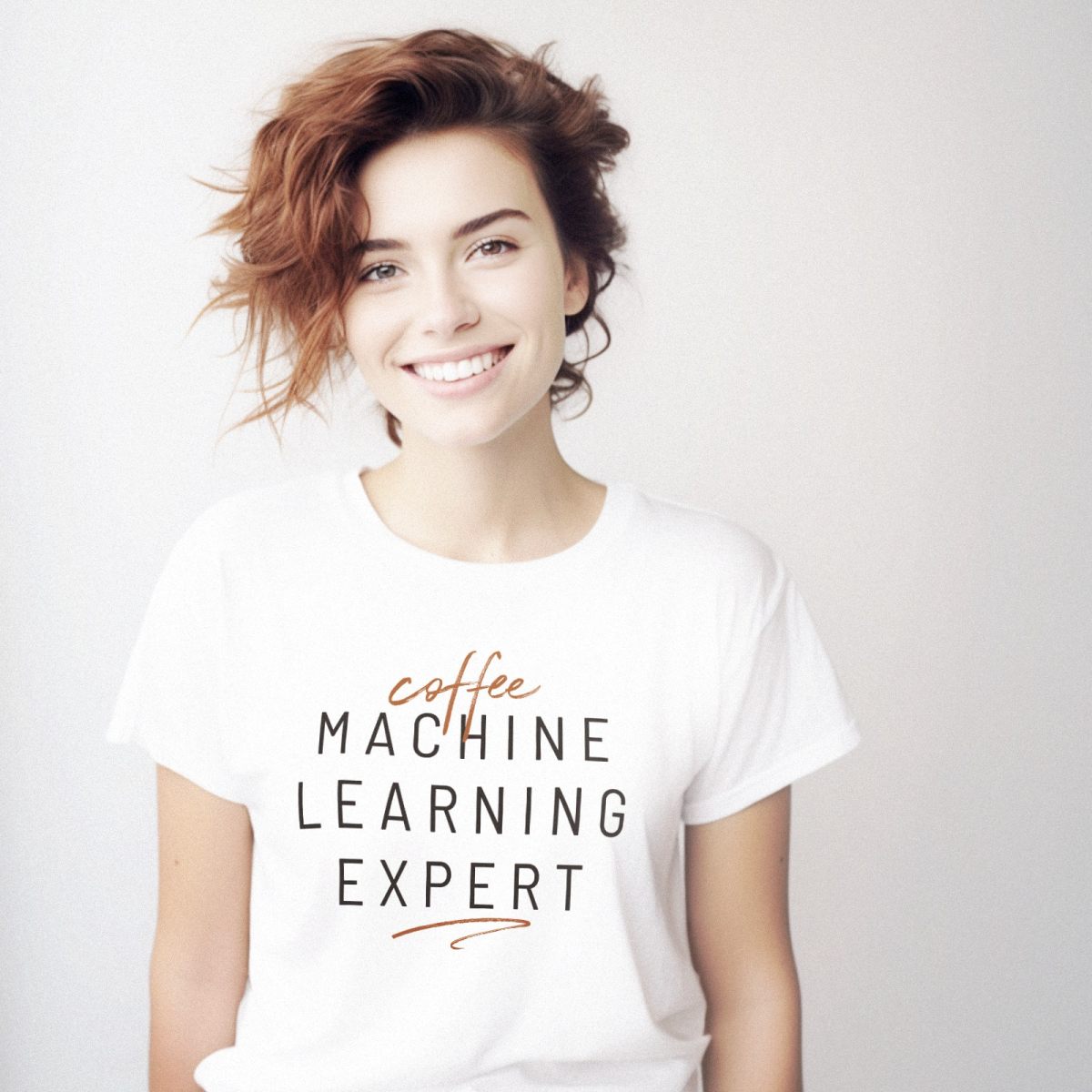
Leave a Reply