Are you planning to use your Kindle to listen to audiobooks? Which Kindle model do you have? Is it the best one for audiobook playing? This overview will help you find the right answers.
These days, you can hardly find someone who is not fond of audiobooks.
Audiobooks are fun. They are a new way to discover the world of literature. They let you enjoy the story together with other people. They allow you to follow the plot when you wouldn’t be able to read.
Most people listen to audiobooks on their smartphones or tablets, using dedicated audiobook player apps. If you are an Amazon customer, you know it’s not the most convenient solution. Unlike in other digital platforms (naming only Kobo, Google, or Apple), you will need two apps to enjoy both ebooks and audiobooks: Kindle and Audible.
Wouldn’t you like to have all your ebooks and audiobooks managed in one place? The Kindle e-reader is the perfect tool for that.
Choose the best Kindle for audiobooks
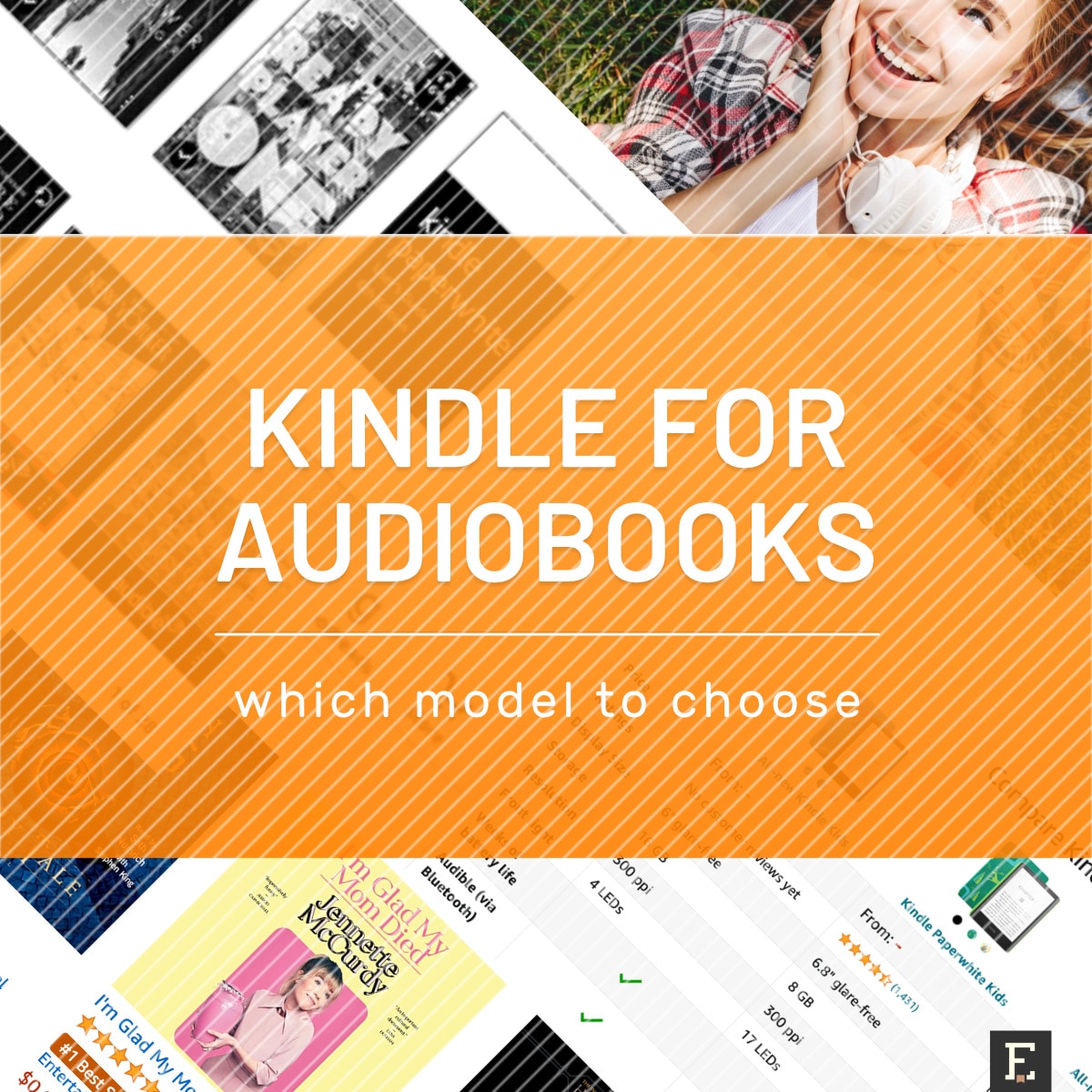
Kindle as an audiobook player – things to know
Are Kindle e-readers ready to play audiobooks? Yes, they are, but you should be aware of the following circumstances and limitations.
All Kindle models lack audio-related hardware
Currently, no Kindle model comes with:
- built-in speaker or speakers
- 3.5 mm mini jack port
Amazon’s last e-reader with speakers was Kindle Touch launched back in 2011. I don’t expect Amazon to bring back either the speakers or a mini jack. These hardware elements will make the devices more expensive, especially that there is another way to play audiobooks.
All Kindle models come with Bluetooth
All current Kindle models have a built-in Bluetooth module. Thanks to that, you will be able to connect Bluetooth headphones or speakers to your Kindle.
Connected Bluetooth enabled speakers or headphones is the only way to hear audiobooks played on your Kindle. In the next few years, Bluetooth will be the default tool for listening to audiobooks on all Kindle e-readers.
Audiobook player features are provided by the software
Even without built-in speakers, Kindles are great audiobook players.
When you tap on an audiobook cover in your Library view or Home screen, an audiobook interface pops up, and you can control the playback just like you do it in a dedicated audiobook application on your smartphone or tablet.
You can only listen to Audible audiobooks
The thing to remember is that on your Kindle you can listen only to Audible audiobooks. Even when you upload an audiobook file to your Kindle via the cable from your computer, you won’t be able to play it.
It’s because audiobook player features are powered by Audible – and Audible only.
Not all Kindle models support audiobook playing
All new Kindles come with an Audible audiobook player built right into the interface. However, some older models can’t play audiobooks.
Audible maintains a list of audiobook-compatible Kindle models: Does Audible work on my Kindle?
No Kindle model comes with memory card slot
Opposite to Amazon Fire tablets, Kindle don’t sport microSD card slots, so there is no way to extend the memory in case you would like to download more audiobooks from your Audible account.
Best Kindle for audiobooks – features that don’t matter
Screen size and resolution
It doesn’t matter whether your Kindle has the 6, 6.8, or 7-inch display. You won’t be looking at it for hours, but just for a few seconds – to start and stop the audiobook.
For the same reason (the time you spend looking at the display), the screen resolution doesn’t matter either.
Warm light
Warm light feature, present in the Paperwhite or Oasis, changes the tone of the front light from blue to yellow during the evening.
Blue light may cause problems with sleep, but such problems may arise when you read for a long time. You don’t need a warm light feature if you stare at the display for a few seconds.
Water resistance
The fact that the Kindle is the device you put away the moment the audiobook starts playing totally changes the way you use this device.
You won’t be holding it in your hand or hands for long hours. You won’t need to place the Kindle on a stand to allow for hands-free reading. You will most probably put the Kindle on a desk or a bedside table – in a safe place where there is no risk of spilling a liquid.
What you should be more careful about are the Bluetooth speakers or earphones. You take them, not the Kindle, to the bathroom when you want to listen to audiobooks while taking a bath.

Best Kindle for audiobooks – features that matter
Battery life
A common opinion is that e-reader batteries last for weeks. According to Amazon, Kindle e-reader batteries run up to 6, 8, or even 10 weeks. A stunning performance, don’t you think?
Well, that’s based on a specific assumption – that you read for half an hour a day, with a screen brightness set to 13. How many hours a day do you read on your Kindle? Is it really half an hour?
If you read for an hour a day, the battery will last not 8 but 4 weeks. How much time would that be in hours, anyway?
Let’s calculate the battery life for Kindle 11, which runs up to 6 weeks on a single battery charge.
6 weeks × 7 days × 0.5 hours = 21 hours
A typical tablet, for instance any of the Amazon Fire models, can run on a single charge for around 10 hours.
It turns out the Kindle’s battery is not so powerful, especially if you want to listen to audiobooks continuously.
The length of a typical audiobook is about 10 hours. You can listen to two or three full audiobooks and then you’ll need to plug-in your Kindle to the power socket.
As you see, the longer the battery life, the better.
Memory space
An e-reader can hold thousands of books. This is true only when we are talking about text-only novels. They usually take no more than 5 MB of the space.
What about audiobooks?
Each hour of the Audible audiobook requires approximately 28-30 MB of space when you download it in high quality. For the standard quality, it’s 14-15 MB per hour.
Let’s assume you want a standard quality and it takes 10 hours to listen to the entire audiobook. You will need 150 MB of space for this audiobook file on your Kindle.
150 MB for a single audiobook is 30 times more than for a single ebook.
If you want to make your Kindle an audiobook center, you should buy the model with the largest possible internal memory.
Please note that not the entire space is available for the user. You should assume that some 2-3 GB are already taken by system files. As a result, if you buy the Kindle with 8 GB of internal memory, you will have 6 GB at your disposal.
Here is how many 150 MB audiobooks can fit into different memory sizes:
- 8 GB (6 GB for the user) is enough for 40 audiobooks
- 16 BG (14 GB for the user) is enough for 95 audiobooks
- 32 GB (30 GB for the user) is enough for 200 audiobooks
How many audiobooks do you have? Do you want to keep and manage them in one place? The more memory space you get, the better.
How to choose the best Kindle for audiobooks
The most important thing you should ask yourself is: will I use the Kindle for ebooks and audiobooks or just for audiobooks?
Obviously, when it comes to mixed content use (ebooks + audiobooks) there is no clear answer. There are two many factors to consider.
But if you are looking for a Kindle model that would be used primarily for audiobook listening, the answer is simple: the cheapest possible with the largest possible internal memory.
The basic Kindle is all you need. It has 32 GB of internal memory, its battery life is extended to 6 weeks (over 20 hours of continuous playback), and it still costs below $100.
Keep exploring. Here are other lists and tips:
- Just like a year ago, we are presenting the list of ebooks that were most downloaded from Project Gutenberg in […]
- These library-themed gifts are extremely easy to personalize. All you have to do is add your own text!
- In this updated overview, you’ll see gorgeous iPhone covers that will remind you of the joy of reading books anywhere, […]
- Explore some of the best home decor items for book lovers that are handmade from metal: steel, brass, copper, bolts, […]
If you don’t want to miss future updates, make sure to enable email notifications in the comment box below. We are also waiting for you on WordPress Reader, Mastodon, Tumblr, and Facebook. You can also add us to your Google News channels.
If you buy an item via this post, we may get a small affiliate fee (details). We only use the cookies that are necessary to run this site properly (details).

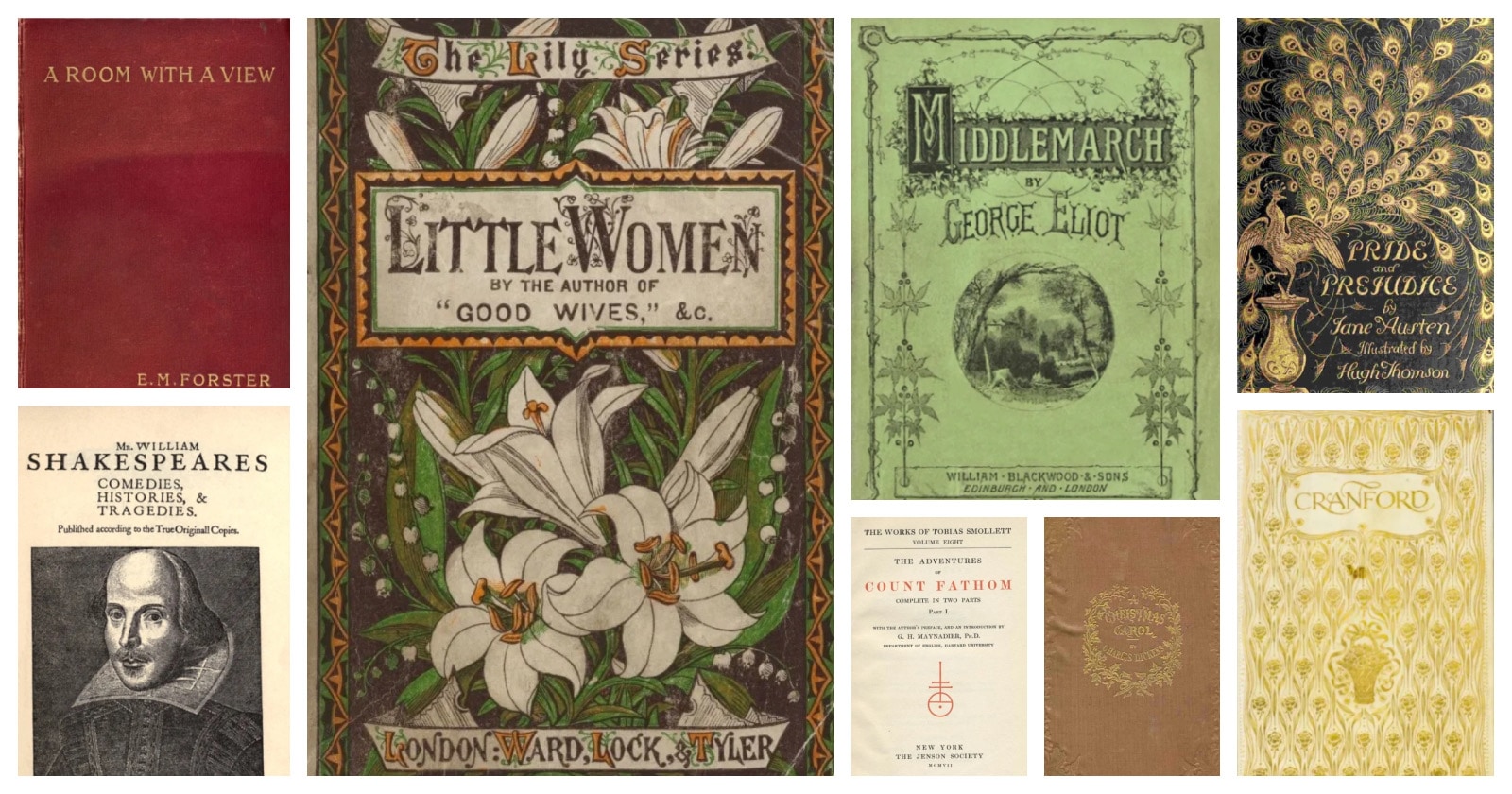


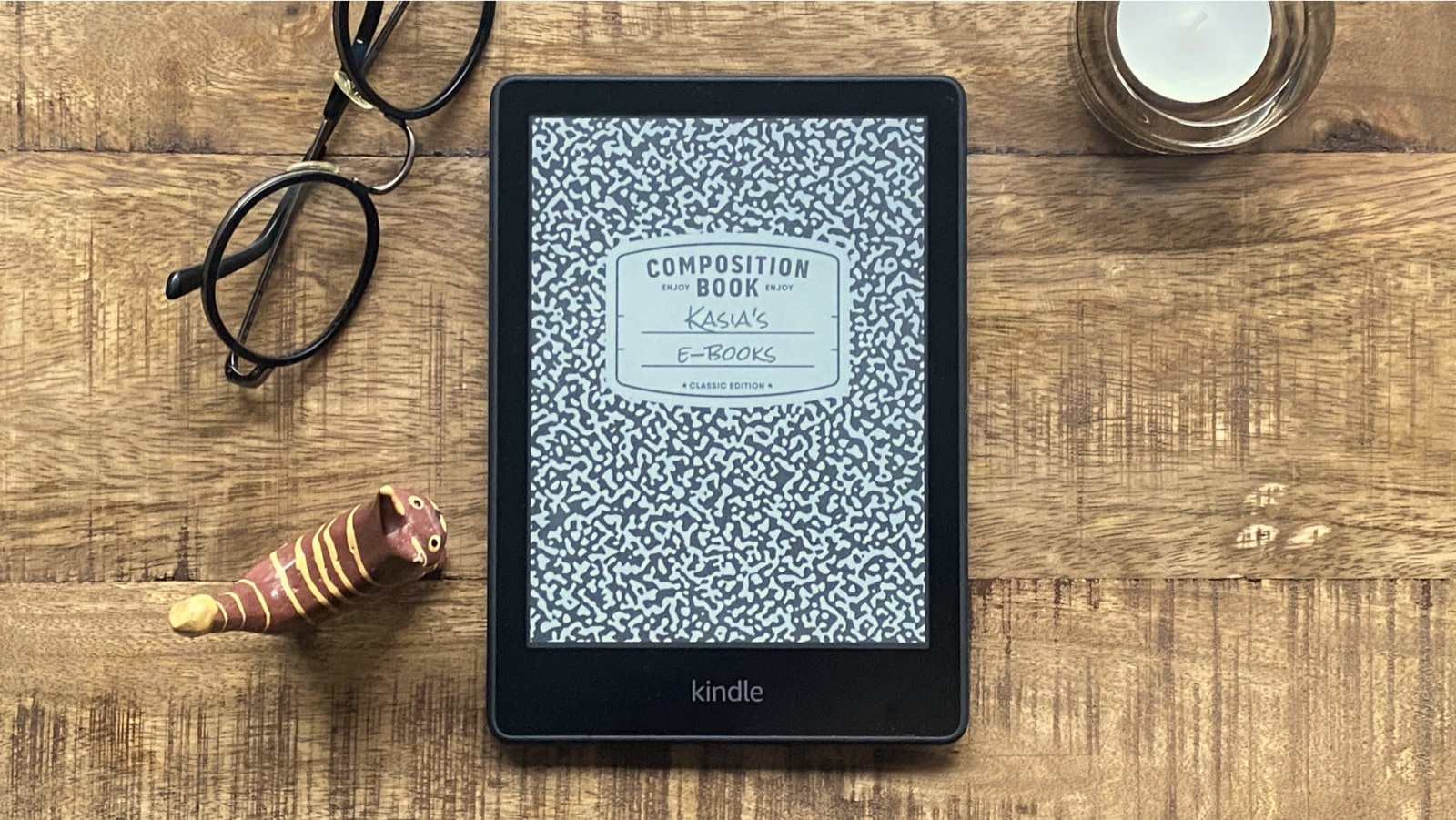

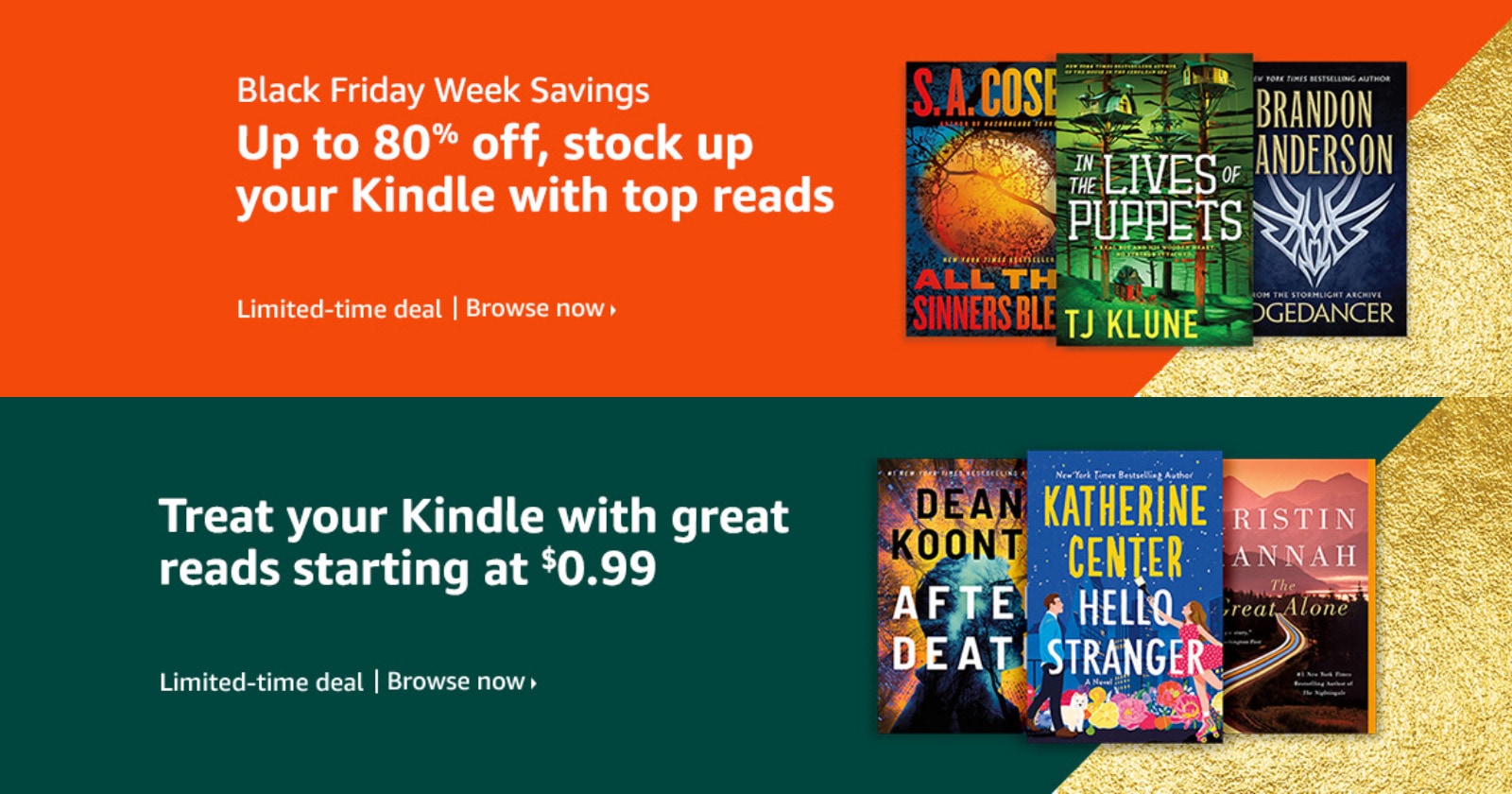
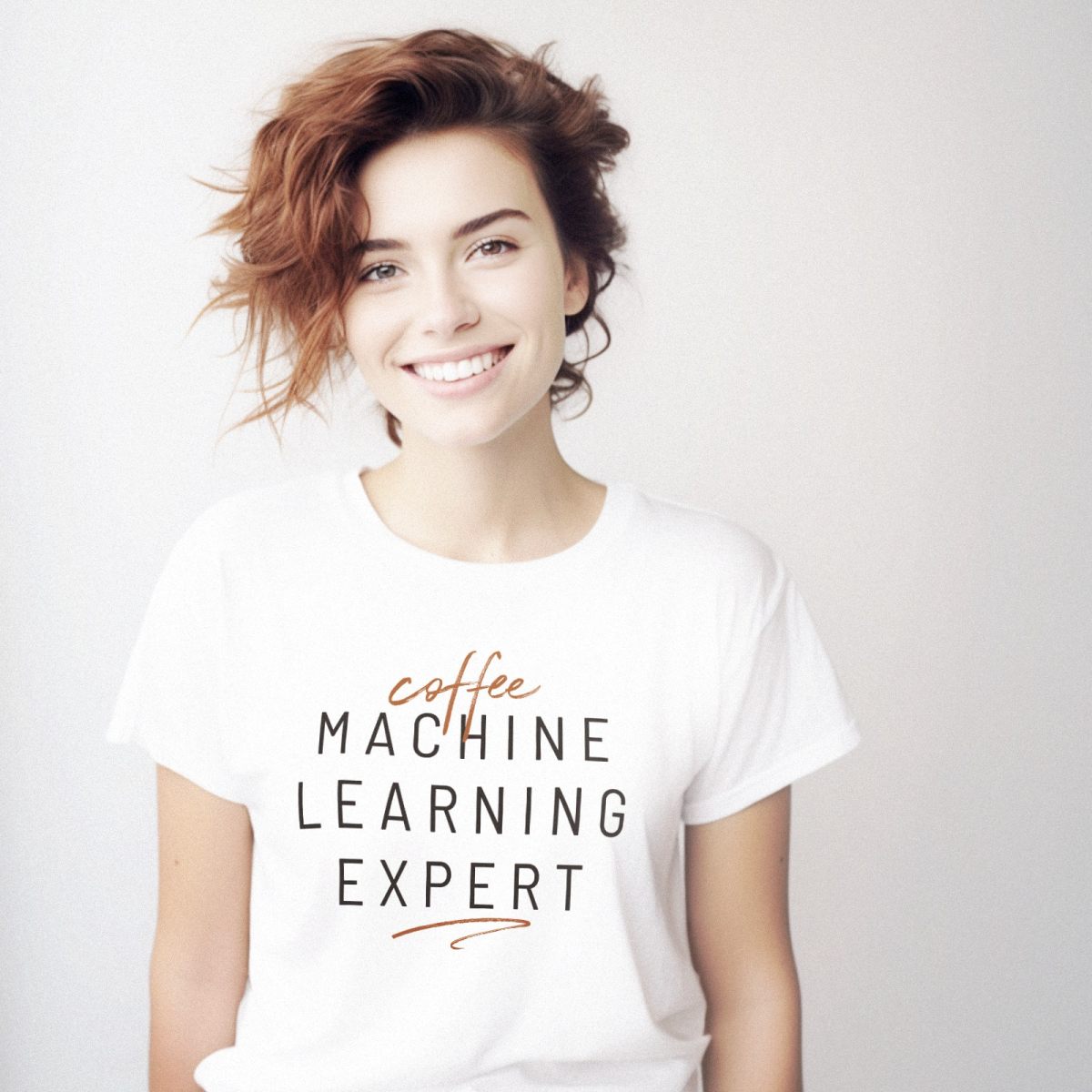
Leave a Reply