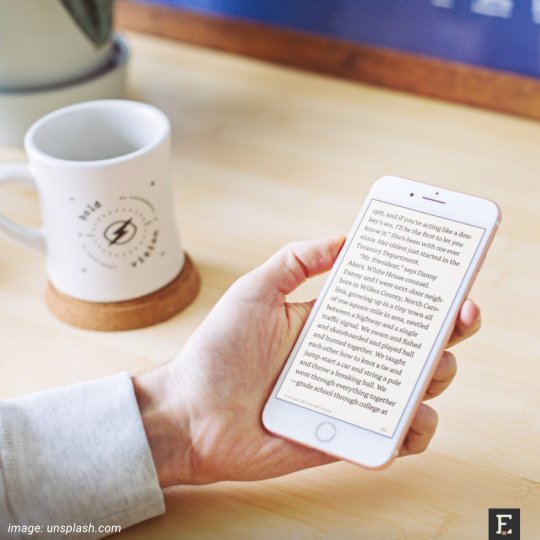
You can set up a custom Siri shortcut to open your most recently read book.
In the latest update of the Kindle iOS app, Amazon has revealed a major new feature that would be revealed “in the coming weeks.”
It’s the support for Siri shortcuts, and apparently it is being rolled out to users right now. I’ve already enabled it.
Siri Shortcuts is one of the coolest new features of iOS 12. It lets you set up custom voice commands to trigger various actions in compatible apps.
Since the release of iOS 12 in September 2018, a growing number of developers make their apps ready to support the Siri shortcuts feature. According to iMore, there are already more than 100 such apps.
How to enable Siri Shortcuts for Kindle?
You have to have iOS 12 running on your iPad or iPhone.
After you successfully updated the Kindle app to the latest version (6.16):
1. Go to Settings app, scroll down and tap “Siri & Search.”
2. Tap “All Shortcuts” to see the apps that let you record a custom command, together with supported actions. It’s where you should see the command from the Kindle app – “Open my book.”
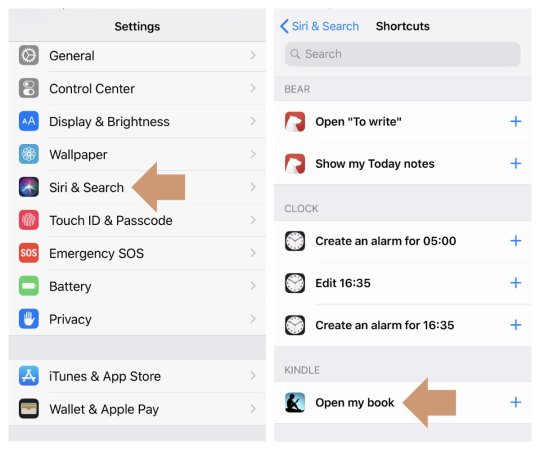
3. Tap the “+” sign on the right side of the shortcut.
4. Tap the red button on the bottom and say your custom command. I’ve recorded “Open Kindle” to make sure Siri won’t open Apple Books app instead.

Your new command will move to “My Shortcuts” on the top of the Siri & Search section. You can re-record or delete it any time you want.
[ef-reco id=”123906″ title=”Read also” info=”Top article”]
In October 2017, the Kindle app for iOS was completely overhauled to “make it easier than ever to turn your phone or tablet into a book.” The app’s interface was refreshed to bring unified experience between iOS and Android, easier library management, and better book discovery.
Recently, Kindle for iPad and iPhone has added badges in the library view that let users identify books read using Kindle Unlimited and Amazon Prime Reading.
Voice triggers make a perfect sense in audiobook apps, letting you start the audiobook without even touching the iPad or iPhone.
On the other side, Kindle for iOS comes with a feature that lets you add an audiobook companion to any book you’ve purchased. It’s called Whispersync for Voice and it enables the user to seamlessly switch between reading a book or listening to its audiobook version.
Here are more news, tips, and lists for iPad and iPhone users:
[ef-archive number=5 tag=”ipad”]

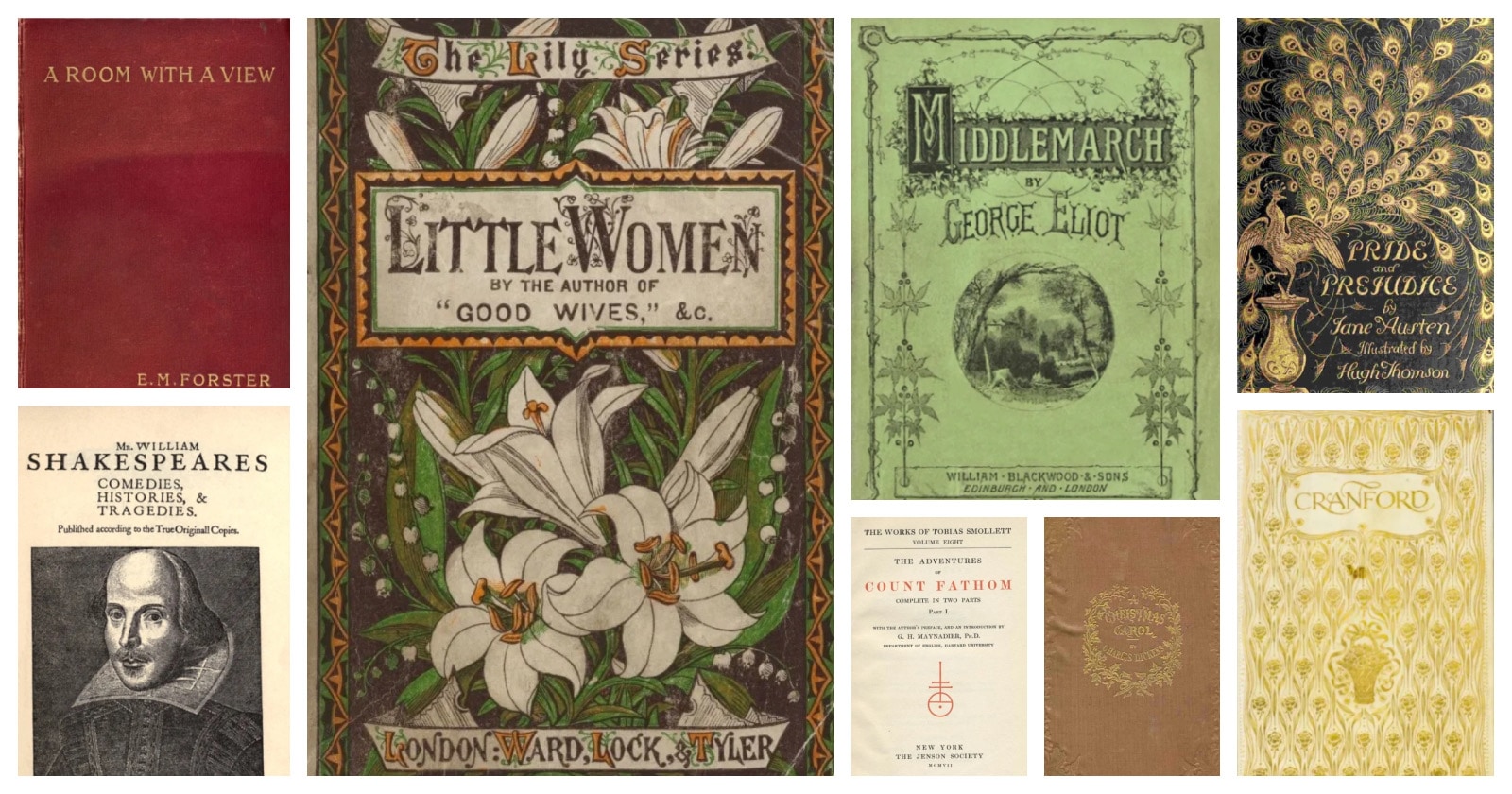


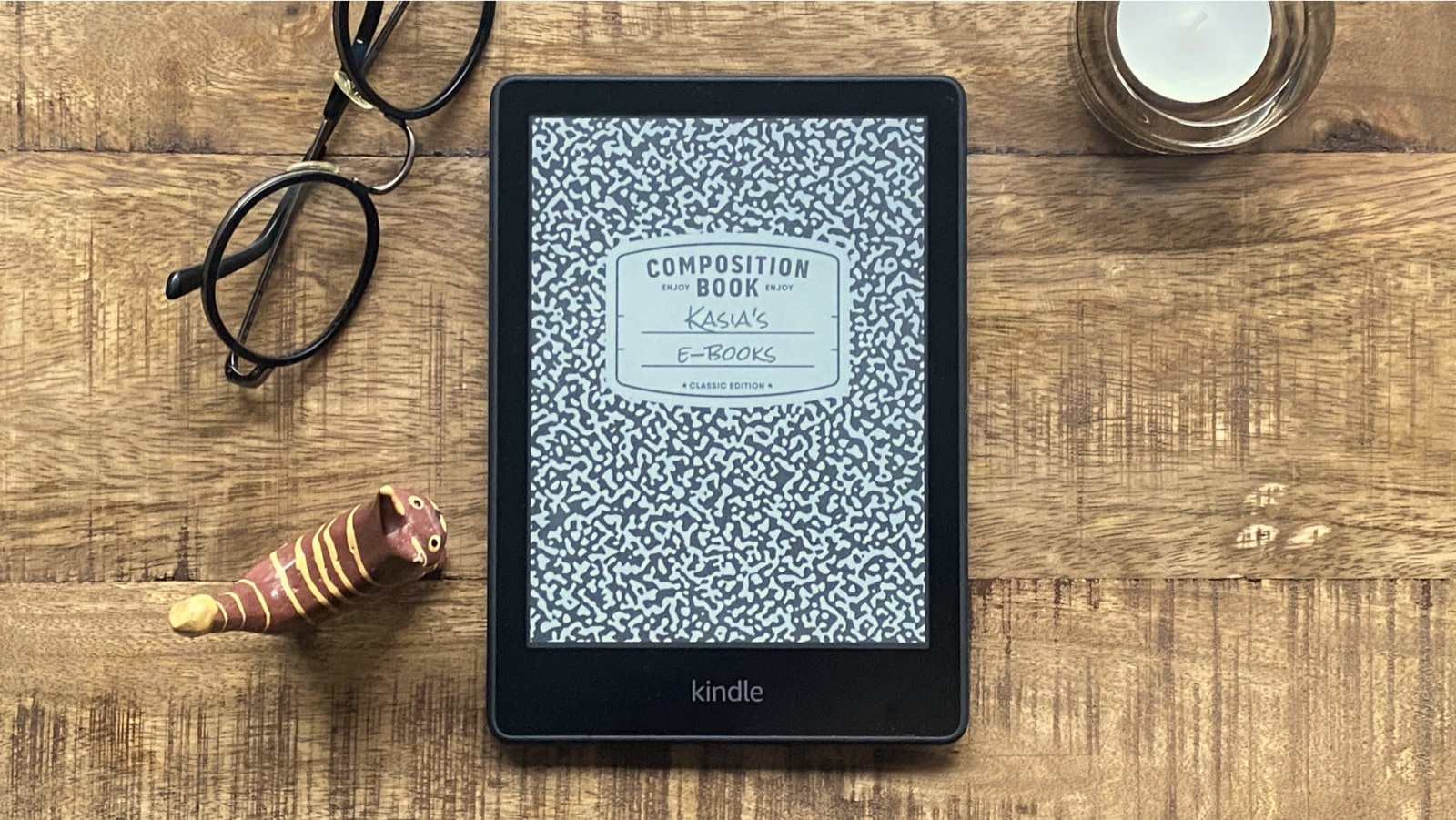

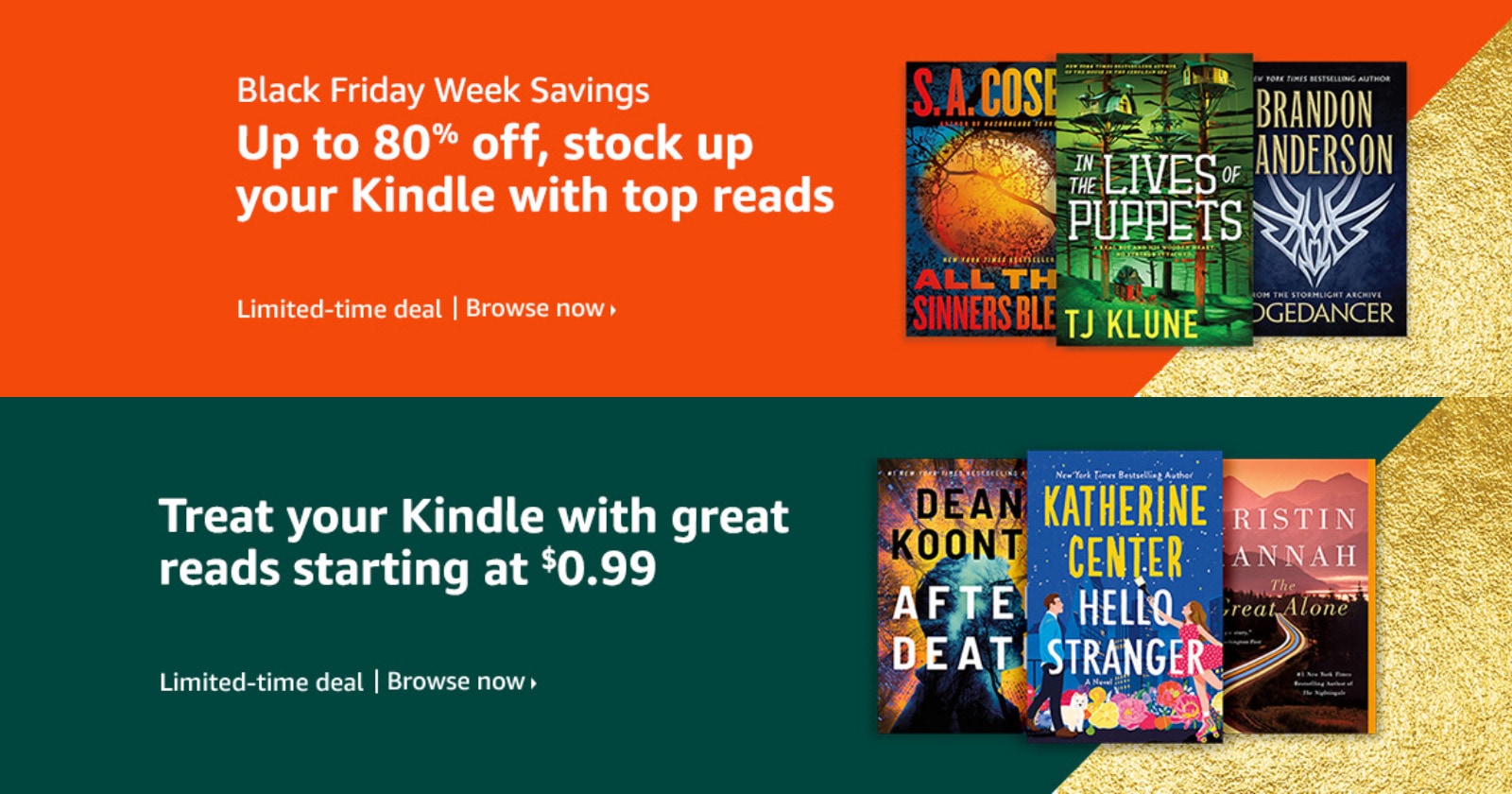
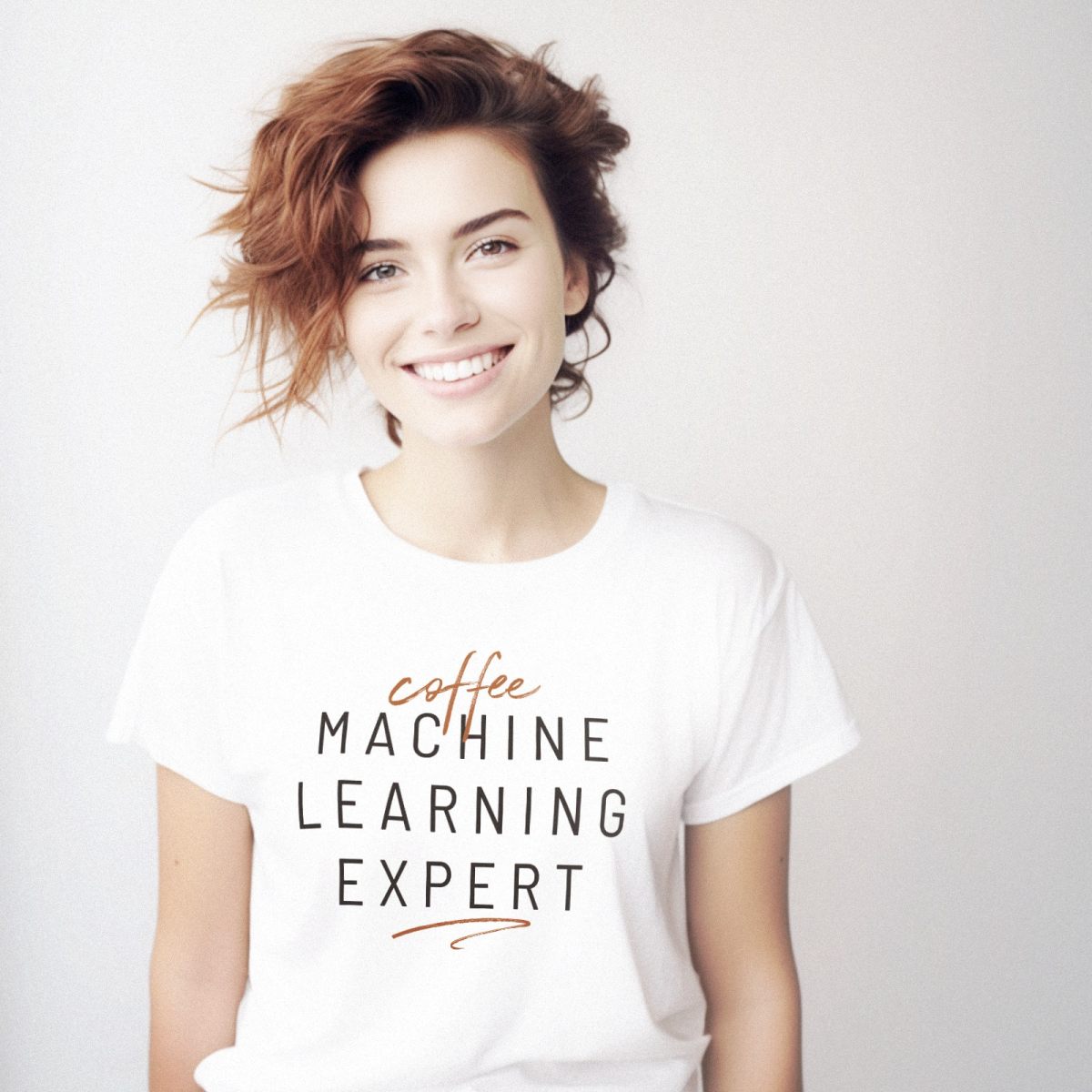
Leave a Reply