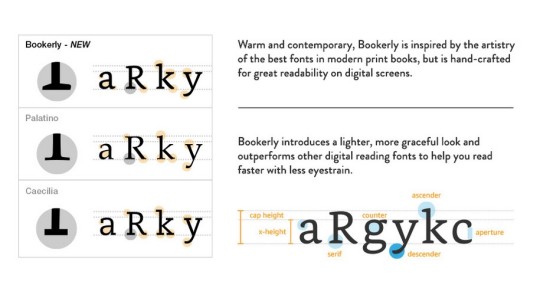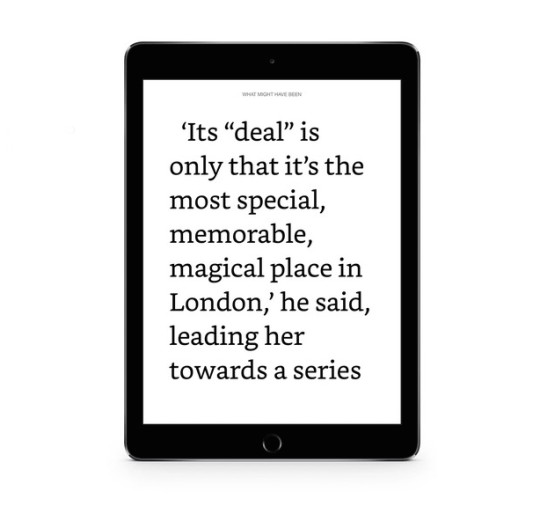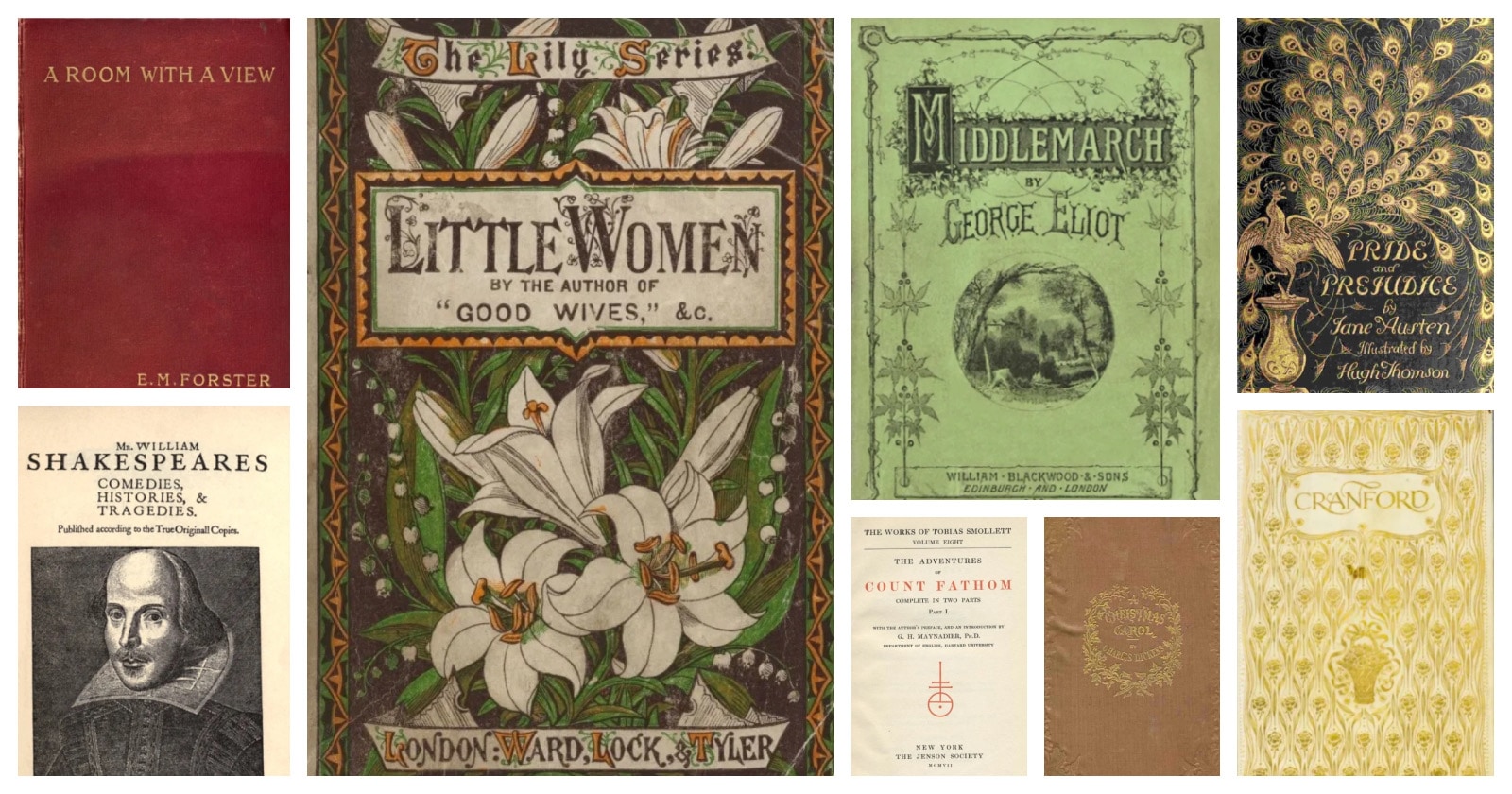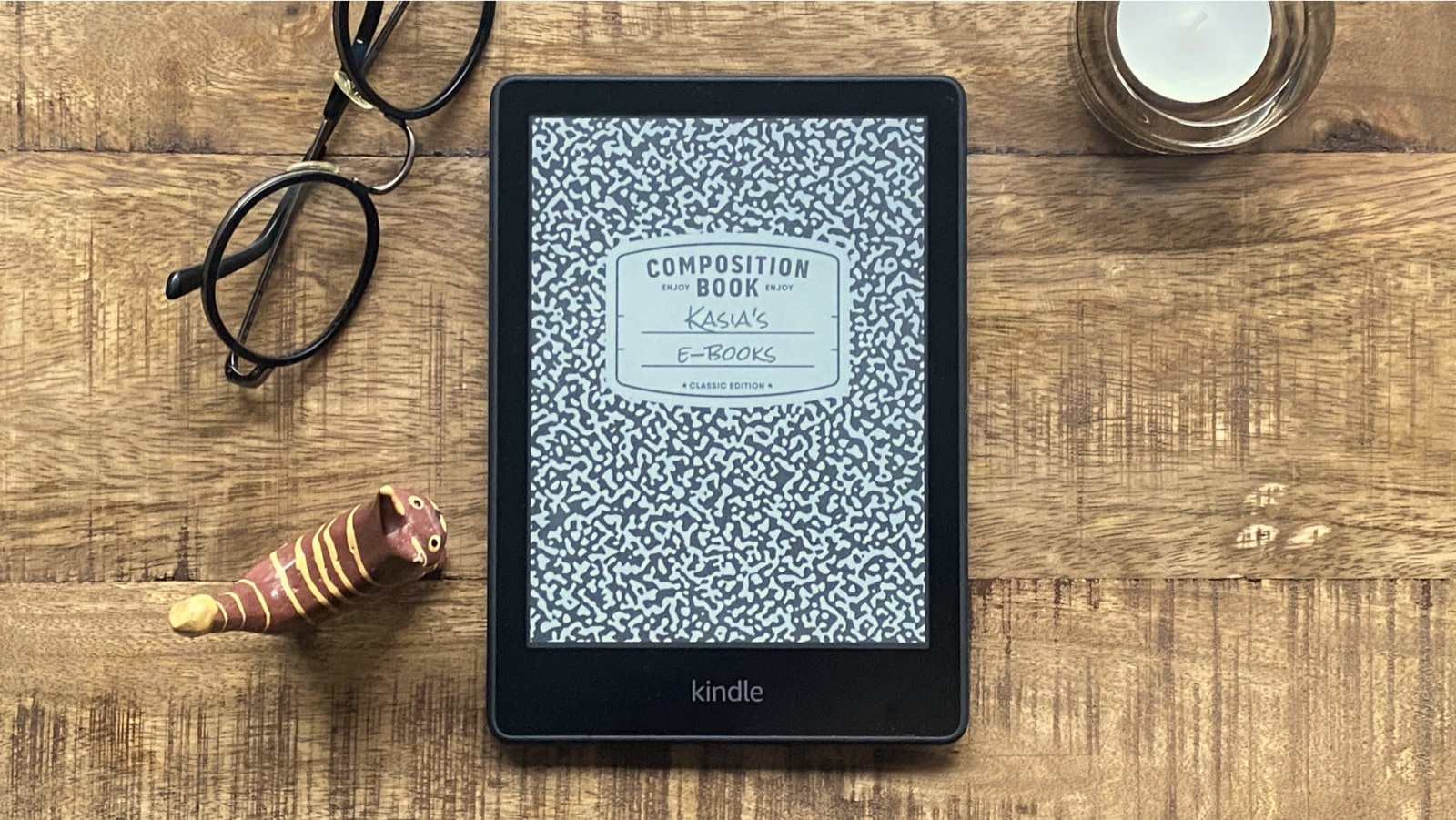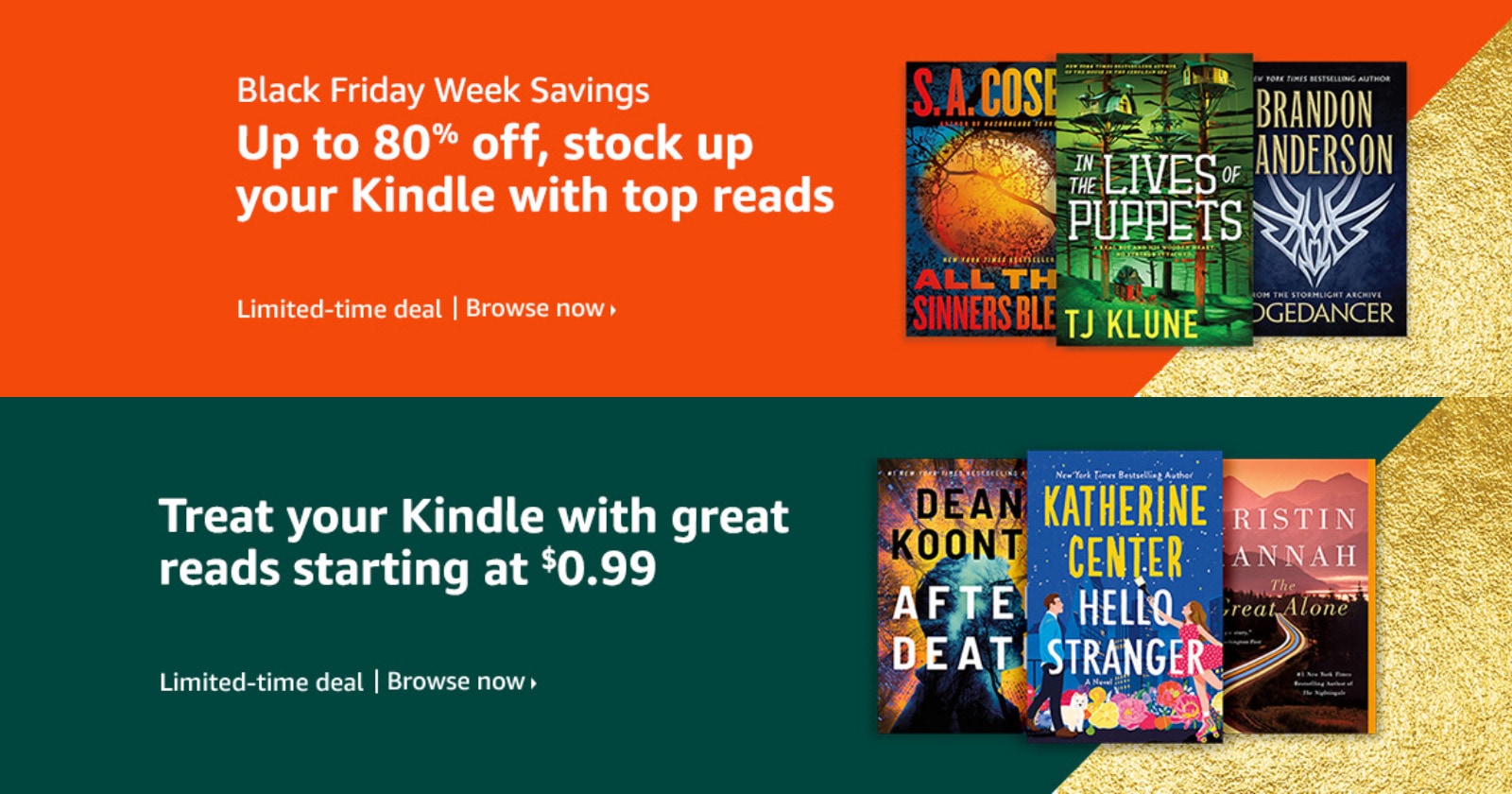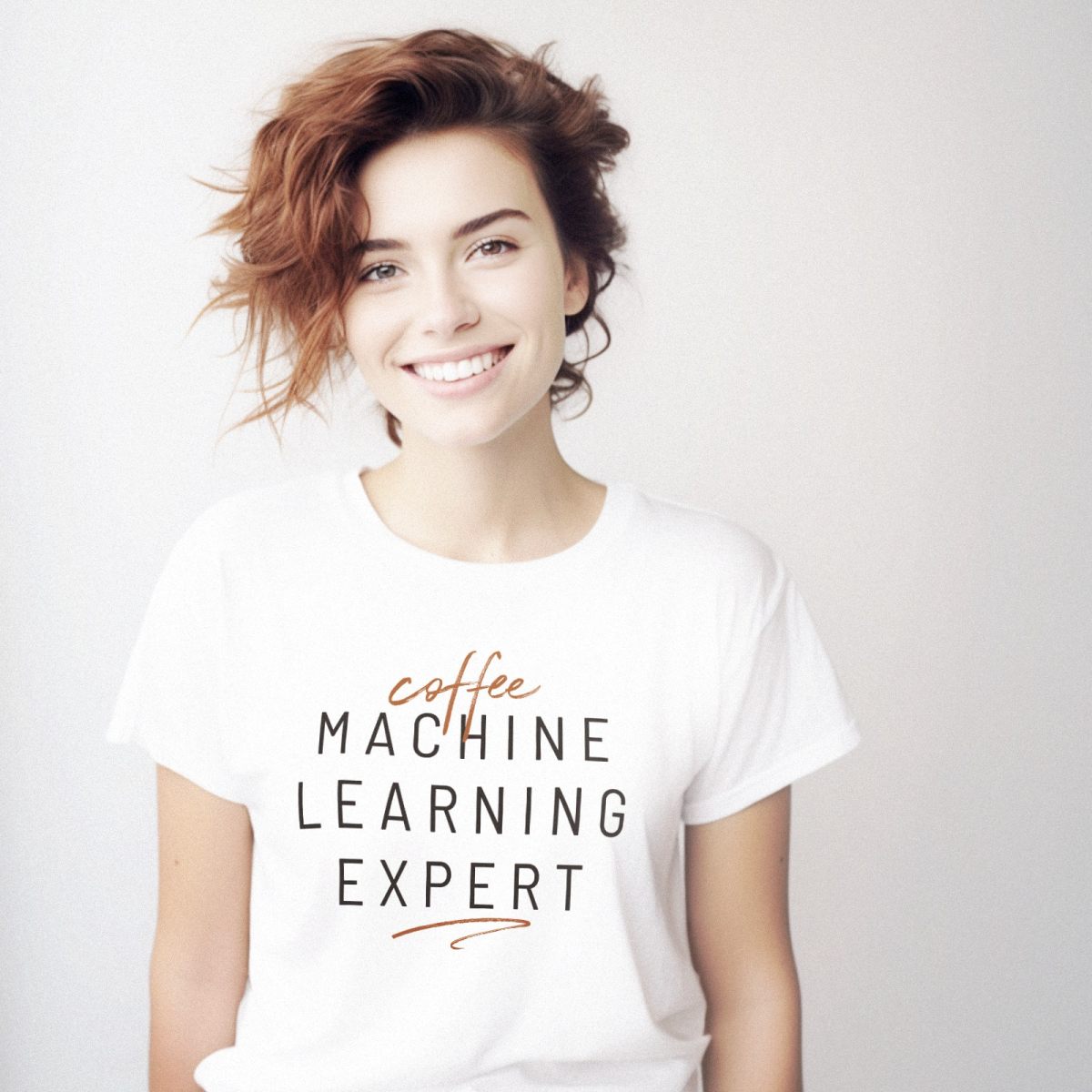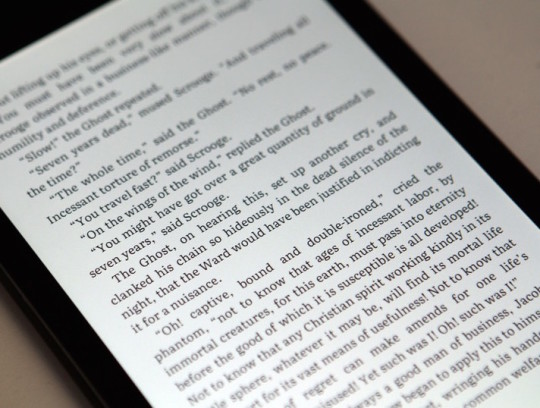
Literata by Google and Bookerly from Amazon are the first fonts designed from scratch for reading ebooks.
Why is it important these fonts were created and what’s so special about them?
There are good on-screen fonts, currently used in a plenty of book reading applications and devices. Georgia and Palatino perform pretty well on the screens of tablets, smartphones and e-readers.
[ef-archive number=2 tag=”lists” ]
These long-established typefaces are not perfect, but some readers, including me, can’t imagine not having them on a list of available book fonts. So, is there a need to add a new typeface to the set?
It turns out it is.
Both Literata and Bookerly are modern and beautiful. They also have an extended character support, so they could be displayed in ebooks written in several languages. While these features are important, they are not essential.
There are two major reasons these two ebook-specific fonts were created:
- to improve reading of long texts on the screen,
- to look good in every size on every screen.
Improved reading experience
In an interesting blog post, TypeTogether, the Praha-based design studio who created Literata, describes the challenges of the project.
The technical limitations of devices regarding rendering of type, together with their variety of physical sizes, are only two of the main obstacles ebooks have to tackle.
As a result, the typefaces currently used are very uniform and have a mechanical feel. This is fine for reading blog posts and articles on the web, but definitely not enough for continuous reading of long texts.
Bookerly and Literata were designed to have a warmer, more graceful and pleasant look. TypeTogether designers call is an “organic texture.” I find this definition especially convincing. Reading on a screen, opposite to the print book, was so far anything but organic.
How the organic look can be achieved? A quote from TypeTogether blog:
This could be achieved by means of slanted stress, less mechanic letter structure and varied horizontal proportions of characters.
The designers of Bookerly font have created a useful visual showing the organic structure of the font. Font serifs are not symmetric, like in Caecilia, the former default Kindle typeface.
What’s more, the serif for each letter is different from the others, what helps create a varied flow of the text.
The design of characters is not the only factor taken into consideration when thinking about how to enhance the reading experience.
On Kindle Paperwhite 2015, the first e-reader from Amazon to offer Bookerly, the new font will soon feature:
- improved kerning (the space between letters),
- support for ligature (when two letters merge into a single glyph),
- better image handling,
- support for drop caps (a large capital letter at the beginning of a text).
The first two changes are designed to remove distracting whitespace between characters, what results in more words on each page, and a smoother reading. The next two will bring the page layout closer to the beauty of the print book.
What’s in there for the reader? As a result, the comfort of reading will improve. It will, according to Amazon, “help you read faster with less eyestrain.”
Improved look on different screens
When you buy a print book, you are given the fixed-size font on a fixed-size page. There is nothing you can do but accept it.
There is a different story with ebooks. A single paragraph from a single book may look totally different on two different devices. There are two factors that define it:
- screen size and resolution,
- a font size set by the user.
Georgia and Palatino are used in print book design, but their digital counterparts give a pretty basic control on how they render on different screens. As a result, their readability is not perfect.
A typeface may look well on a tablet screen, but when you reduce its size by one level it may become hardly readable.
On the other side, the typeface that performs well in small size, may suddenly become heavy and overwhelming when you enlarge it.
The typeface that looks crispy on Kindle Paperwhite 2015, would come out blurry on the earlier generation, and you’ll need to enlarge it to make it more readable.
Now, imagine how big the challenge is: to develop the typeface that will look great on every device, no matter whether it’s an old e-reader, the iPad with Retina display, or a low-end smartphone.
Amazon and Google claim their typefaces were crafted for the maximum readability of every screen. Their readability should be preserved on smaller screens with low resolution. On the other side, they would not become too heavy when you enlarge them on an HD screen of the 10-inch tablet.
It’s not only about how the typeface renders on different screens, and in different sizes. Amazon makes it also clear that they improved the way the page layout behaves when enlarging the Bookerly typeface.
Page layout and margins automatically adapt to work well at even the largest font sizes.
Bookerly and Literata were not designed because ebooks deserve better fonts. They were designed, because readers of ebooks deserve to read more comfortably, no matter how long and on which device they read.
Images via TypeTogether, Amazon.
• • •
To get more posts like this, please subscribe by RSS or email. Let’s also connect on Facebook, Twitter, and Pinterest.
Recent posts on Ebook Friendly:
[ef-archive number=5 tag=”lists”]