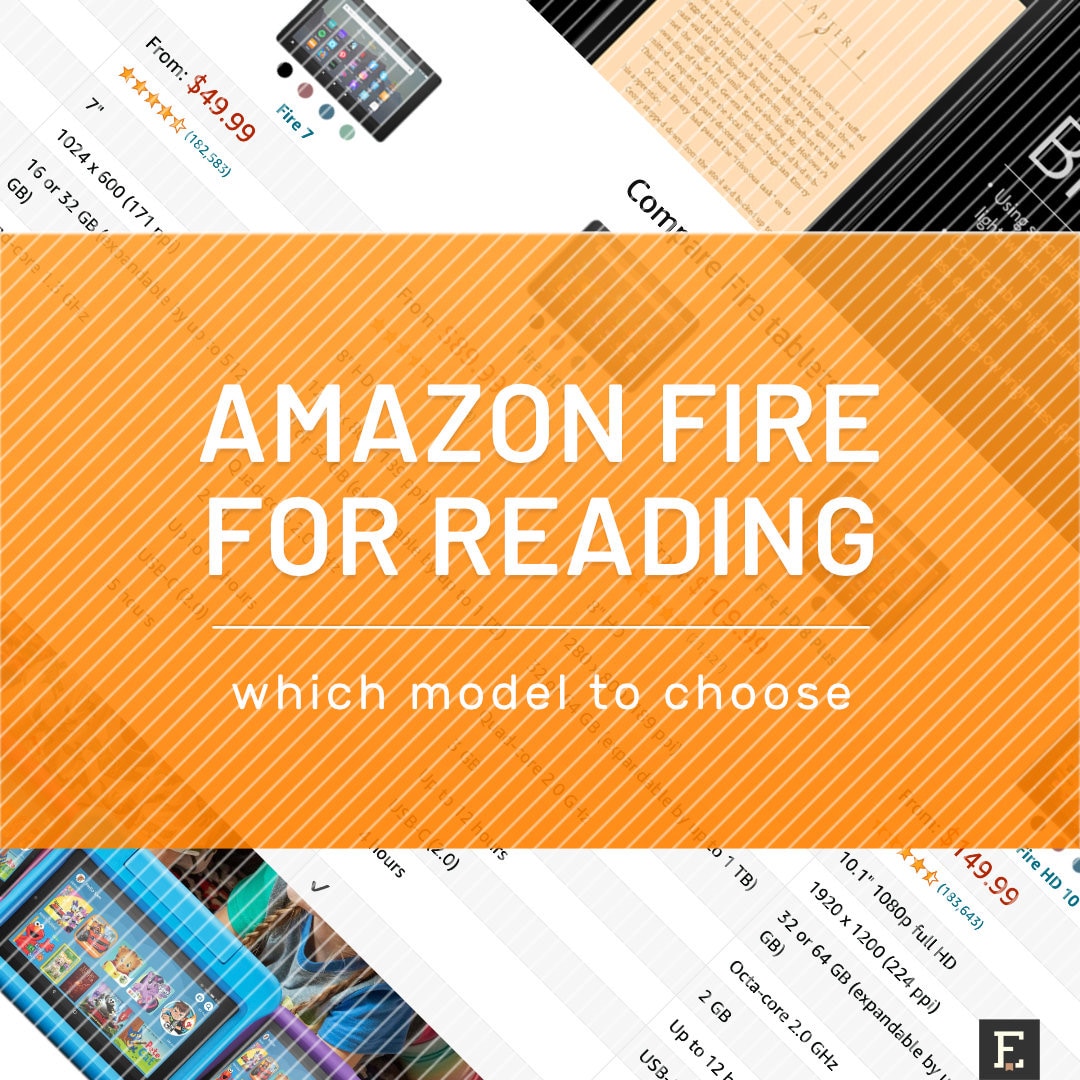
If reading books is one of the top reasons to get an Amazon Fire, make sure to pick up the model that answers most of your needs.
Finally, after hesitating between the Kindle and Fire, you have decided to go for a more versatile Amazon tablet, and now the only thing to do is to pick up the best model.
And “the best” means the one that answers most of your needs and expectations. It doesn’t make sense to buy the most expensive Fire HD 10 if all what you need is a device that’s similar in size and weight to the Kindle.
Below, you will find a few first-person statements that will let you decide which Amazon Fire model is best suited for reading ebooks.
Obviously, Fire tablets can be used for lots of other things, such as playing games, browsing the web, or writing emails and social media updates.
However, reading is so easy these days that it would be a pity not to try to use the Fire to read more books than ever before.
When it comes to using the Fire tablets for reading ebooks, the main decision is to find the right balance between the price and the screen size & resolution. Most other features are available in all the models.
Reading ebooks on Amazon Fire tablets – things to keep in mind
LCD screen – Fire devices are tablets with LCD screens. They are less friendly for the eyes than Kindle e-readers.
Landscape-first design – all Fire tablets are designed for the convenient use in a landscape format. If you like to read one-handed, in a portrait mode, you can rotate the screen and lock it in a portrait position.
Quick access to Kindle books – books you have downloaded from the Kindle Store can be easily accessed via the Books app which is integrated into the Fire’s operating system.
Limited access to own books – if you want to read books downloaded from other sources than Amazon, you will have problem accessing them. They are stored in a different place and not so easy to manage. More info.
Blue-shade mode – a special warm light mode that you can enable for the evening use is the best way to reduce distractions and help your mind get ready for the sleep. You can use the Blue-shade mode on top of reading themes available in the Books app.
Which Amazon Fire tablet is best-suited for reading?
I want to read novels

If you are mostly interested in reading novels or books without images, then the entry-level Fire 7 or Fire HD 8 are the most suitable options.
Both devices are the size of a paperback book, and you can easily pack them into your bag or even a pouch.
There are two differences to take into consideration:
- Price
- Display quality
Amazon Fire 7 costs $49.99, while Fire HD 8 is $40 more expensive ($89.99).
On the other hand, the smaller device comes with a lower-resolution display (1024 × 600 px versus 1280 × 800 px). You may see a difference in how crispy and readable the text looks on the screen.
⇢ Amazon Fire 7 ⇢ Amazon Fire HD 8
I usually read for long hours

It’s where not only the size but also the weight matters.
If you love long reading sessions, the lighter the device, the better. The 10-inch Fire is out of the equation as its weight is almost 18 ounces (500 grams).
You have two devices to consider: the lighter Fire 7, and a bit heavier Fire HD 8. None of them is weighs more than 12.5 oz (355 grams).
Thanks to that – and combined with a compact size – you will be able to read for long hours while holding the device in one hand.
⇢ Amazon Fire 7 ⇢ Amazon Fire HD 8
I like to read in a small font
Every reader has its own unique set of reading preferences. For instance, I set up the text to be large to be able to read without glasses.
If you prefer to read ebooks in the small text, you should take into consideration the screen resolution.
The rule is that the smaller the text you set, the better the display resolution should be.
In this case, you should forget the 7-inch Fire which comes with the lowest-resolution display. You may find out that the small text is blurry or pixelated, and that may cause a discomfort when reading books.
Both the 8-inch and 10-inch Fire models offer HD displays, with the same features: resolution of 1280 × 800 pixels, and pixel density of 189 ppi (versus 171 ppi in the Fire 7).
⇢ Amazon Fire HD 8 ⇢ Amazon Fire HD 10
I want the cheapest possible e-reading device
If this is what you need the most, the choice is obvious: you should go for the 7-inch Fire. The device costs $49.99, but you can grab it for under $35 during major shopping events: Black Friday (November) or Prime Day (July).
Compared to the entry-level Kindle model, Fire 7 costs almost twice as less. In other words, you can buy two Fire 7 tablets for your family instead of one Kindle, to serve the same purpose: make family members read more books.
I want to avoid eye fatigue
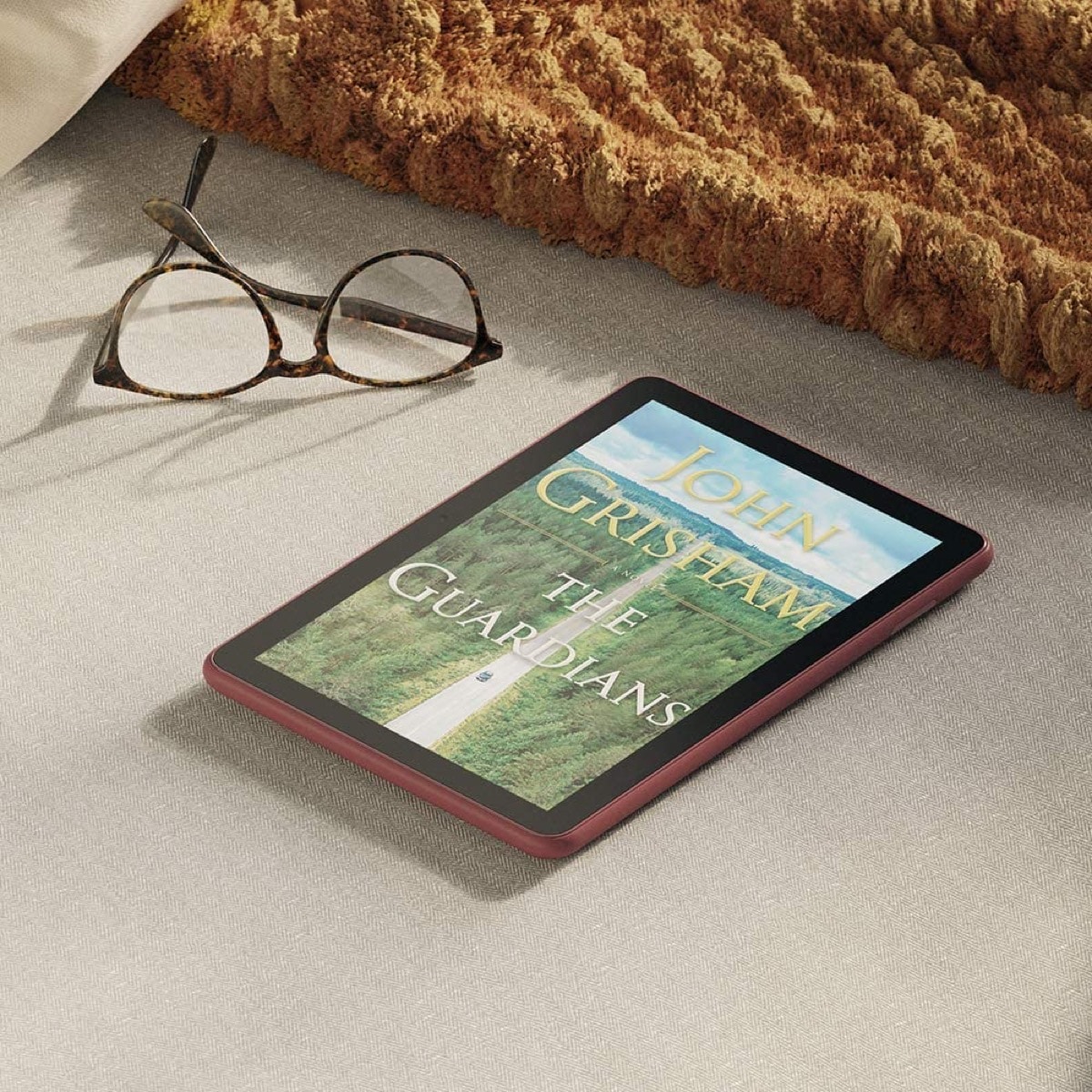
If you are seriously concerned about eye comfort, you should go for a Kindle e-reader. Every Kindle is equipped with an e-paper display which is neutral to your eyes and can be used without any problem in the direct sunlight.
All Fire tablets are equipped with LCD screens. These screens display pictures by sending the light from behind – right into your eyes.
Eye fatigue is an inevitable part of using tablets, but you can reduce it by choosing the smaller screen with a relatively good resolution.
Amazon Fire HD 10 is out of question as it has the large 10-inch display.
Amazon Fire 7 is out of question as it has the worse screen resolution. The blurry text may force the eyes and brain to involve more energy to comprehend the text.
The best combination of size and screen quality is offered by the mid-range Amazon Fire HD 8.
I want to read comics and graphic novels
To fully enjoy the fascinating world of comic books, you should invest in a larger device with a better screen.
The best option is to get Amazon Fire HD 10, but the 8-inch model will also serve the purpose.
Don’t buy Amazon Fire 7 to read comics. You will have to zoom into and move along the page, to be able to follow the story.
⇢ Amazon Fire HD 8 ⇢ Amazon Fire HD 10
I want to read in a two-page mode
Some users love to read on a tablet as they were using an open print book, with two pages facing each other.
Obviously, it’s possible in any Fire tablet – all you can do it unlock the screen, let it rotate to a landscape position, and lock again.
From my experience, the larger the screen, the better it is to read in a two-page mode.
It’s because the small display combined with a large font, may the page layout look ridiculous, especially if you like large margins. There would be simply too little text in a single line.
Therefore, go for the 10-inch Fire, and treat Fire HD 8 as a back-up option.
⇢ Amazon Fire HD 8 ⇢ Amazon Fire HD 10
I want to read together with kids

If you are planning to read many books with your children, for instance within Amazon Kids+ (formerly known as FreeTime Unlimited), then you should go for as much screen space as possible. The 10-inch Fire is the best option.
The large screen would be especially suitable when reading interactive books with your kids. Small fingers will not have any problem with touching small buttons and play with interactive elements (dragging, pinching, swiping, etc.).
Also, the 10-inch tablet is the only reasonable solution if you have two kids in the same age and want to read to them together.
I want an e-reading tablet for my kids
If you are looking for a tablet that would be used mainly by your kids, you should check out the Fire Kids or Fire Kids Pro line. They are the tablet bundles designed with kids in mind.
Each bundle includes, besides the tablet, a kid-friendly case, 2-year worry-free guarantee, and 1 year of free Amazon Kids+ subscription. The only thing to decide is which tablet size to choose.
If your children play with the tablet to the fullest, and you can’t have 100% control of what happens, you can go for the most affordable solution and pick up Amazon Fire 7 Kids edition.
For a better experience, and still peace of mind thanks to a worry-free guarantee, you can go for the bundle based on Amazon Fire HD 8.
Finally, there is a 10-inch Fire Kids edition which is a perfect device for reading and playing in a group.
I want to read textbooks
If you are planning to use your tablet for studying, you should go for the biggest and fastest Amazon Fire model: the 10-inch one.
The screen size is important when you are reading textbooks, books in a fixed format (such as pdf) or books with lots of images. On a large-screen tablet, you will be forced less often to zoom into an element of a page to make it readable.
But there is also one more thing to consider when picking up a tablet for studying: the performance.
Fire HD 10 is the fastest Amazon tablet you can get. It’s always one performance level above the smaller models. It is especially helpful if you want to actively read books: make sidenotes, organize highlighted passages, or write essay drafts while reading.
Keep exploring. Here are other posts for Amazon Fire users:
[ef-archive number=5 tag=”amazon-fire”]

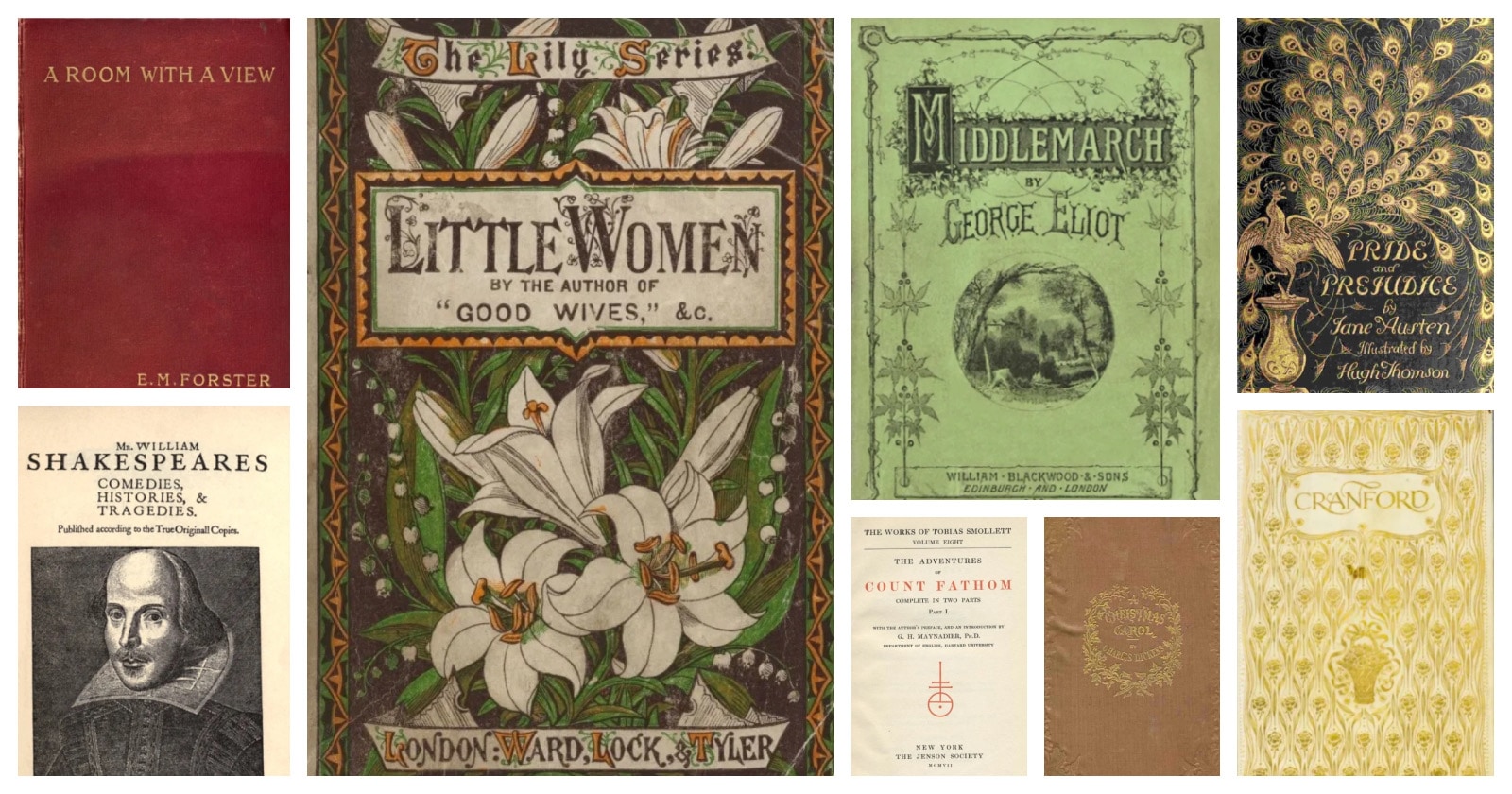


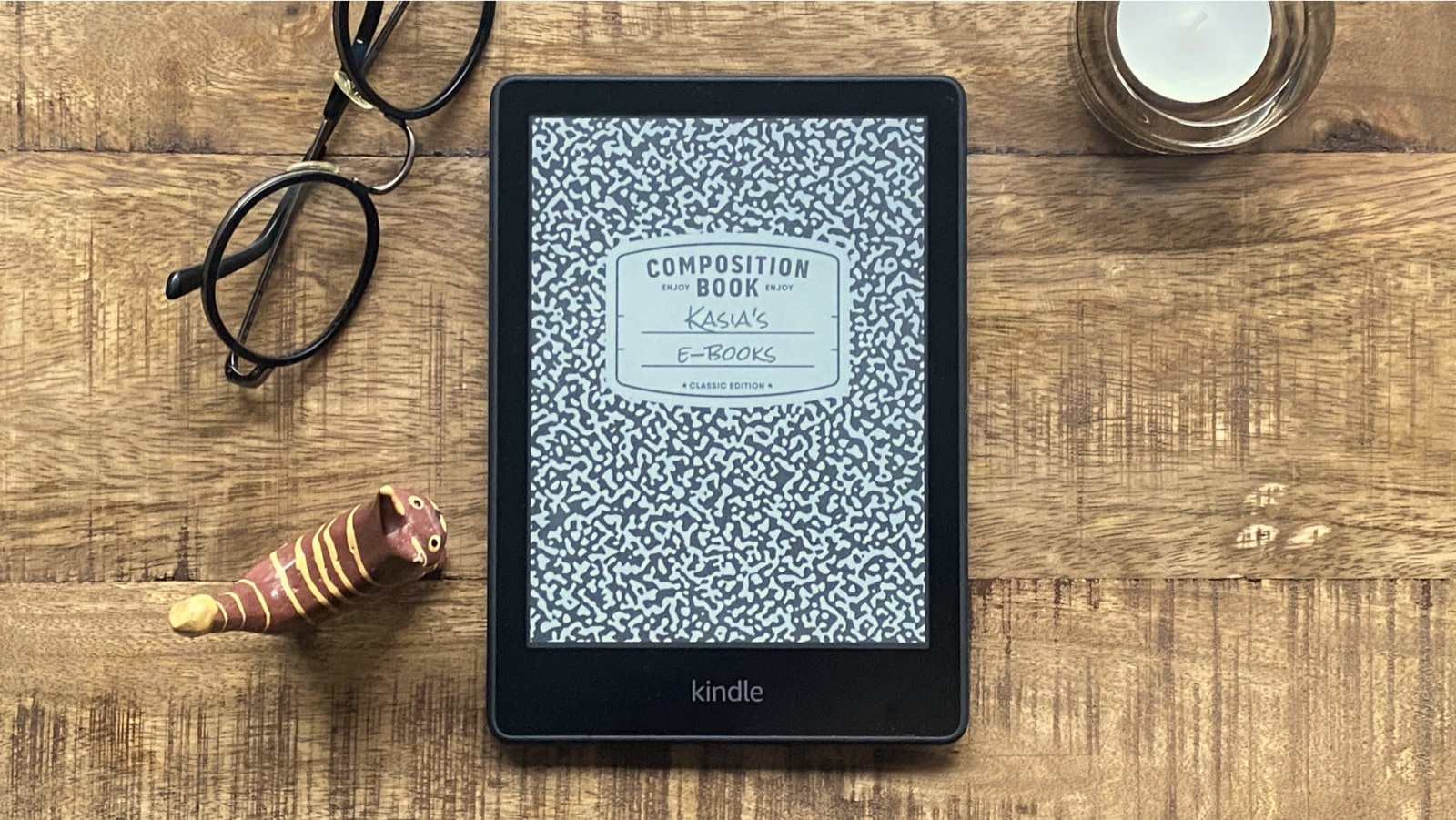

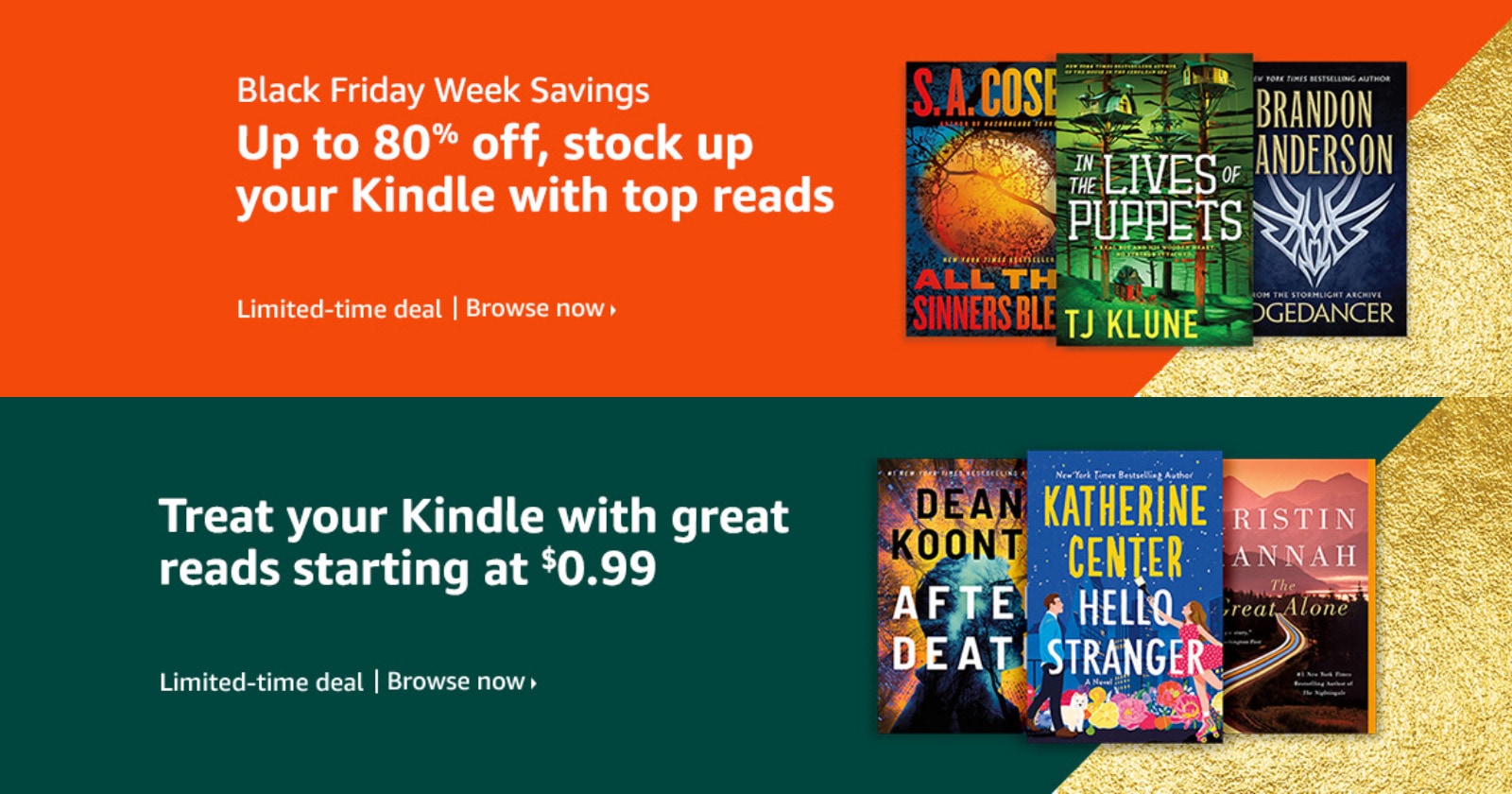
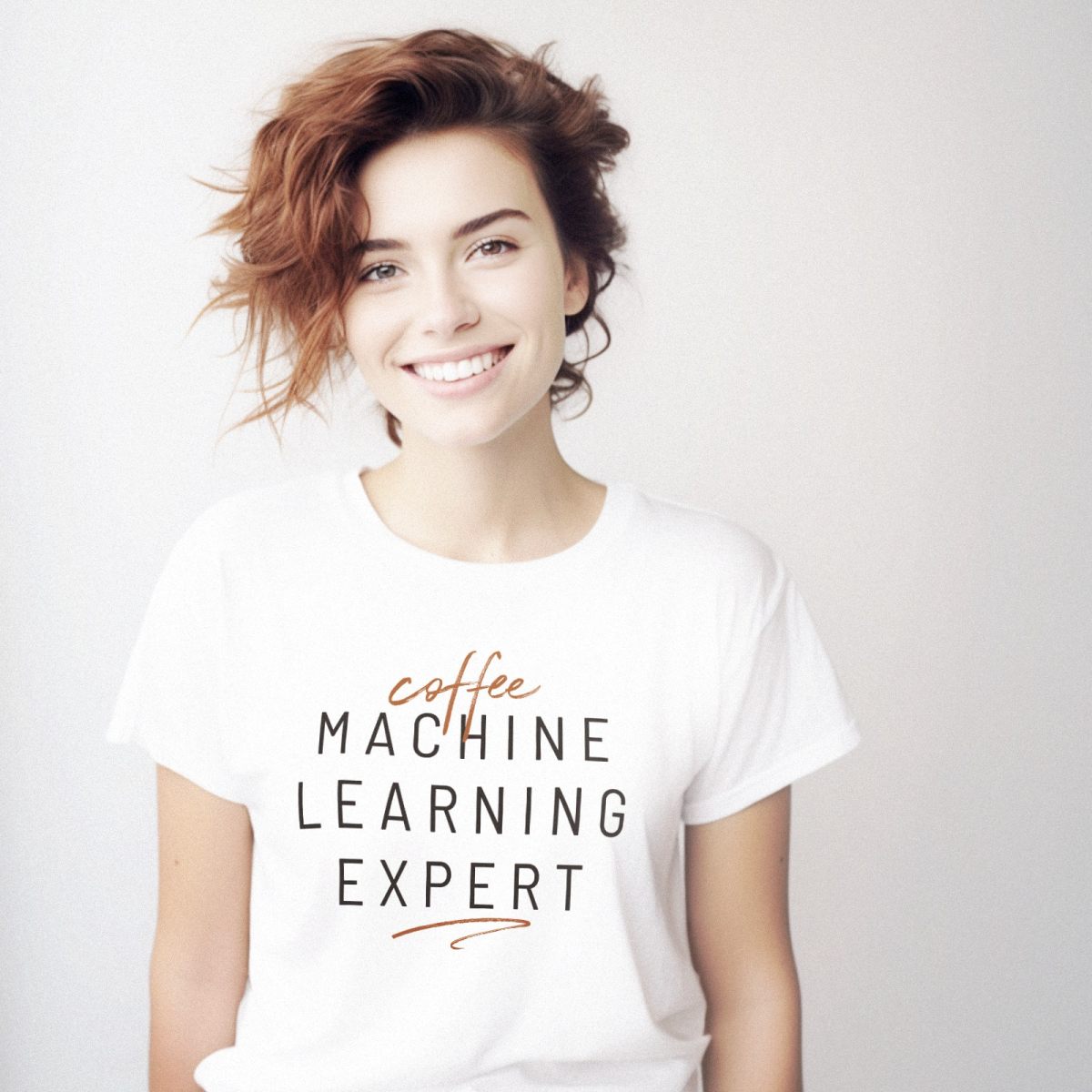
Leave a Reply