So, you’ve found an interesting book, read enthusiastic reviews on Amazon, and are about to hit the “Buy” button. Wait!
[ef-archive number=2 tag=”lists” ]
You can always visit your local library and get the same book for free. And if the library also offers ebooks, you can download the title to your e-reader in a matter of minutes.
Now, it’s more convenient than ever. Library Extension for Chrome browser checks whether the book you are browsing on the web is available at your library, and displays a widget with relevant information.
When you install the extension, go to Options, find the library and add it to the list. You can add more than one.
Currently, the extension supports over 3,200 libraries in seven countries: United States, United Kingdom, Australia, Canada, Germany, New Zealand, and the Cayman Islands.
From now on, the extension will check the availability of publications – both in print and ebook edition – when you are looking for them on the following sites:
- Amazon,
- Barnes & Noble,
- Goodreads,
- Google Books,
- Book Depository,
- Chapters Indigo,
- AR BookFinder.
When you land on the book detail page on any of these websites, the extension widget will load shortly, with information about the number of available copies, and a quick link to reserve the title.
If your library is offering audiobooks, music, or movies, you should also be able to see the Library Extension widget with the availability status of these items.
The extension is free to use, and you don’t have to register to use it. The Firefox extension is coming soon.
Via Lifehacker.
• • •
To get more posts like this, please subscribe by RSS or email. Let’s also connect on Facebook, Twitter, and Pinterest.
More to explore:
[ef-archive number=5 tag=”lists”]

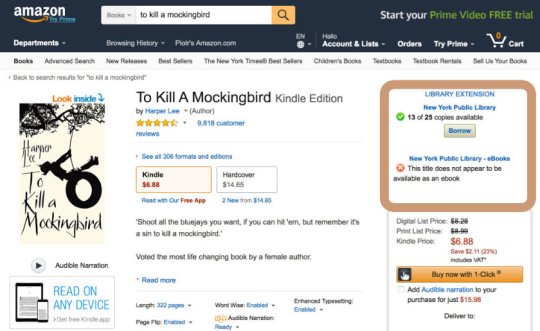
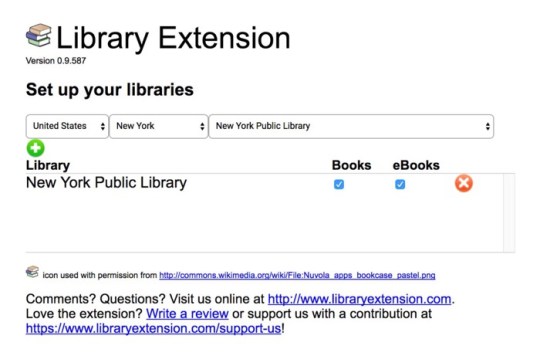
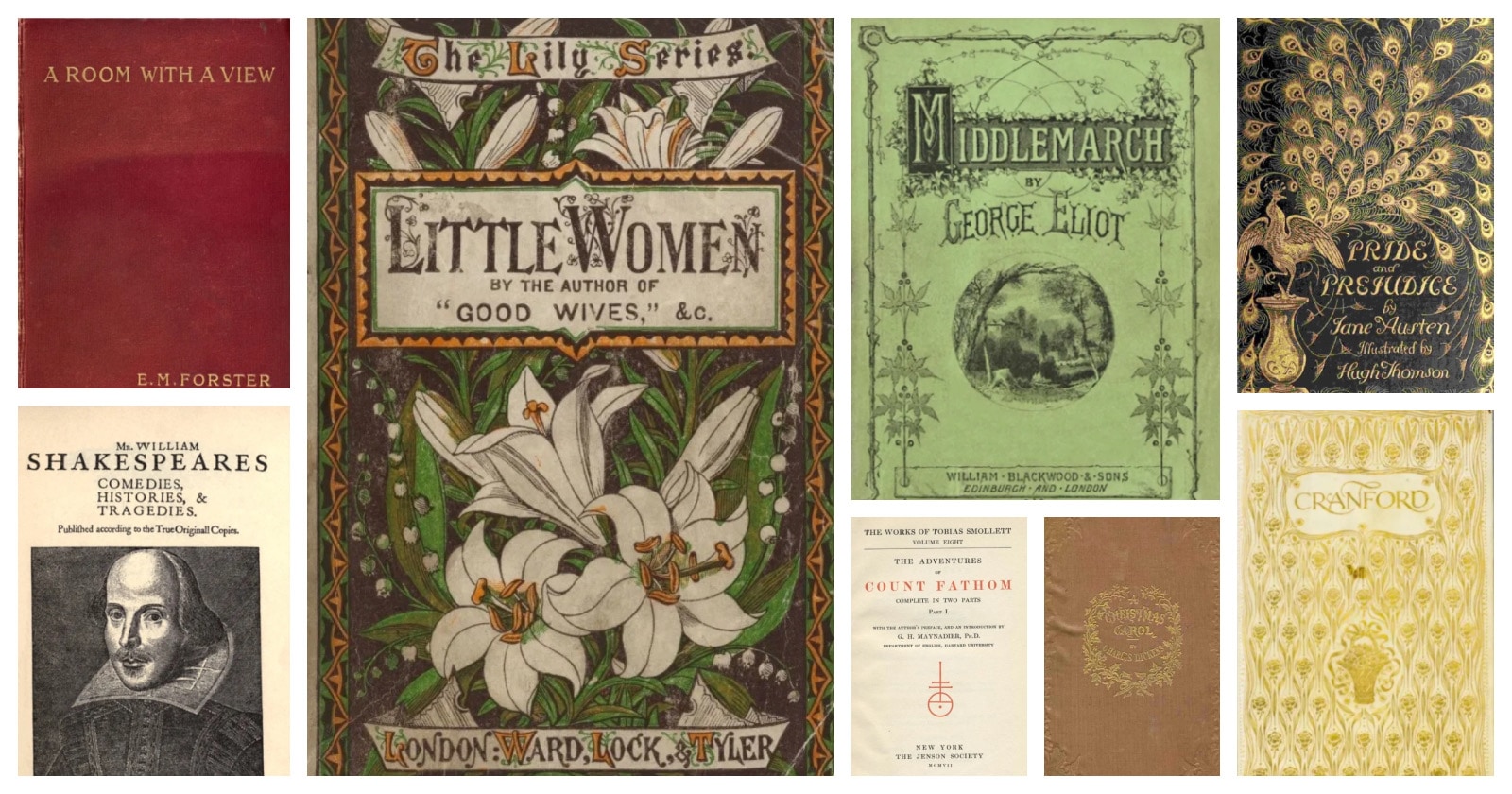


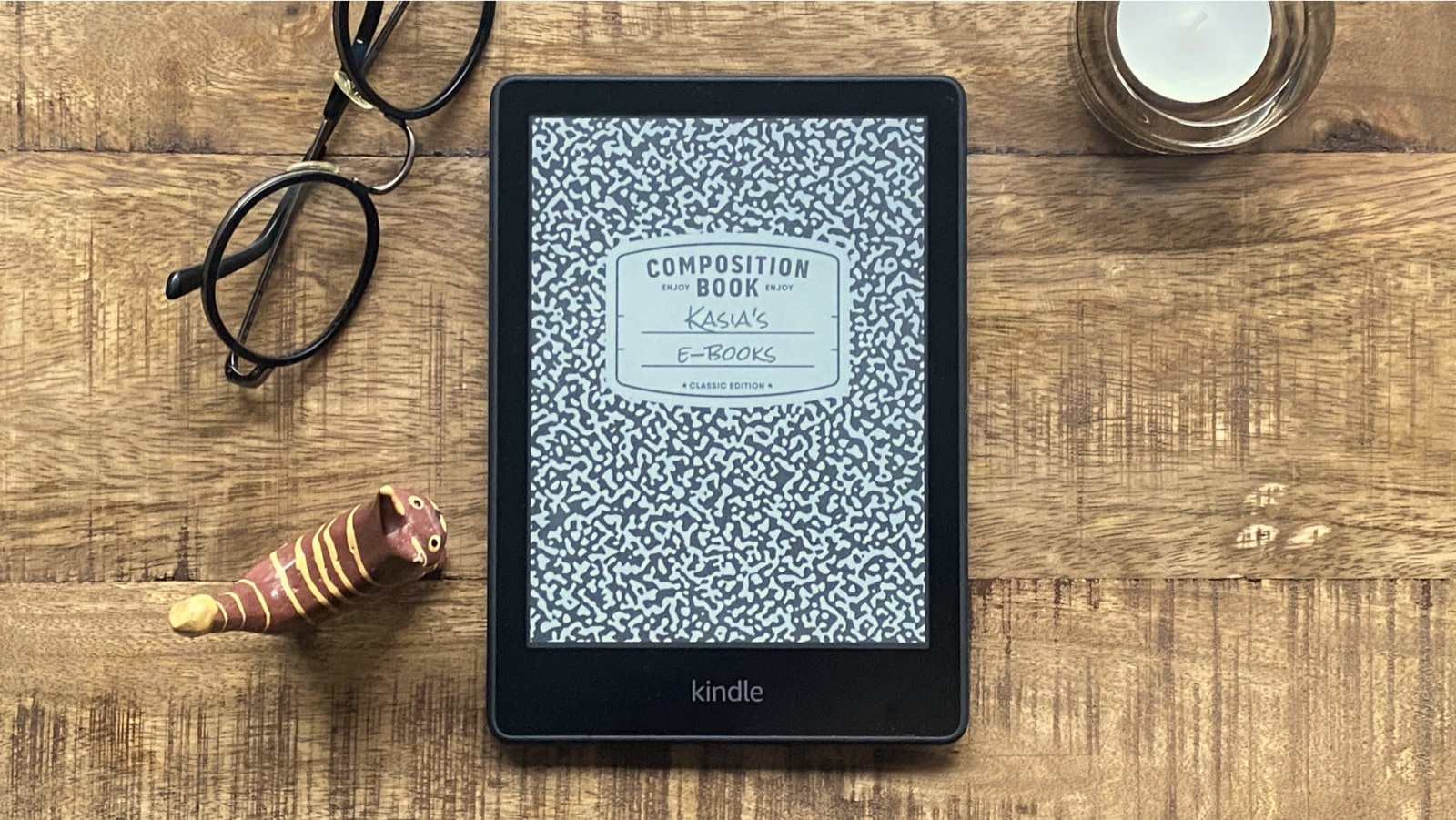

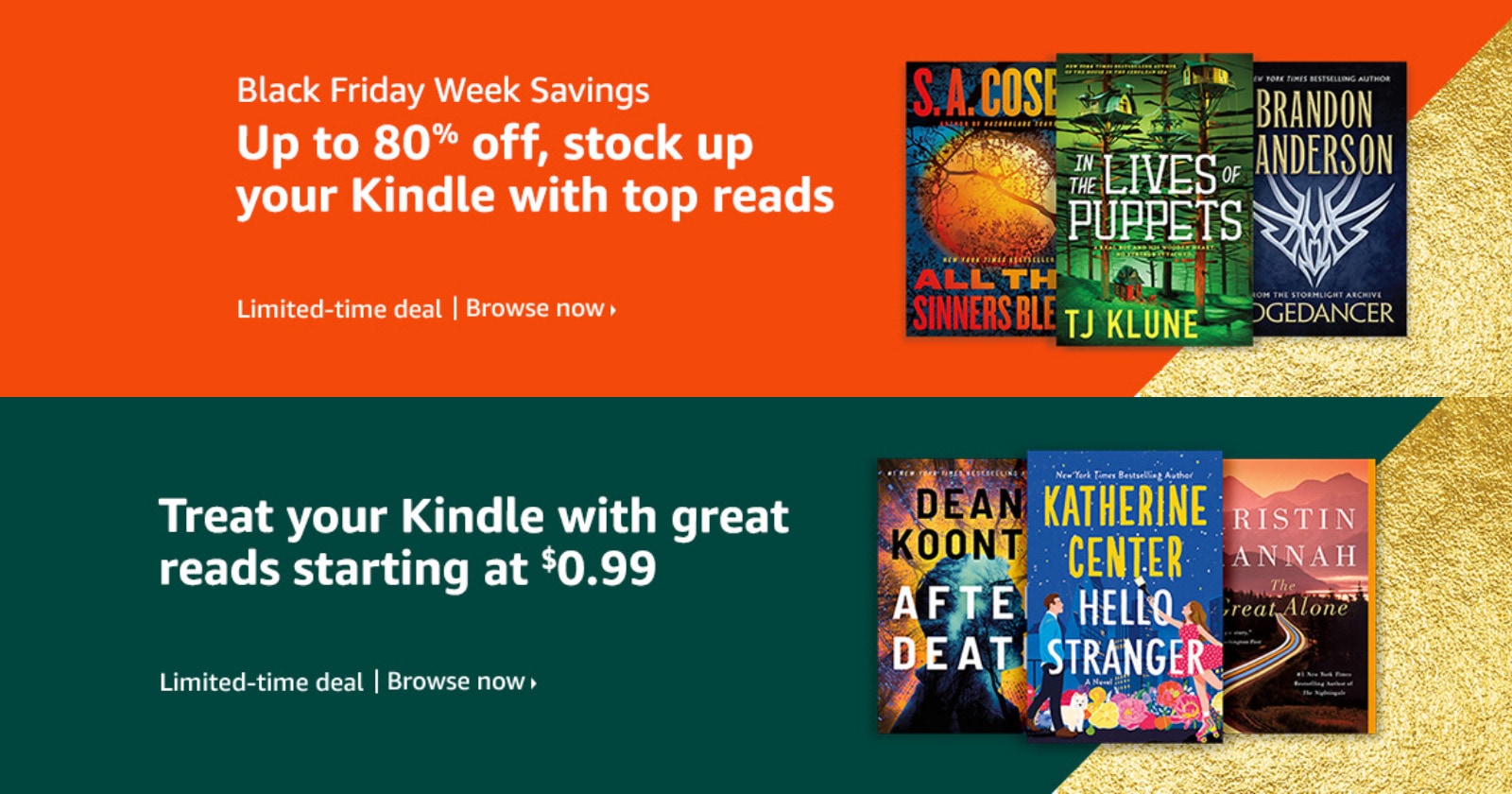
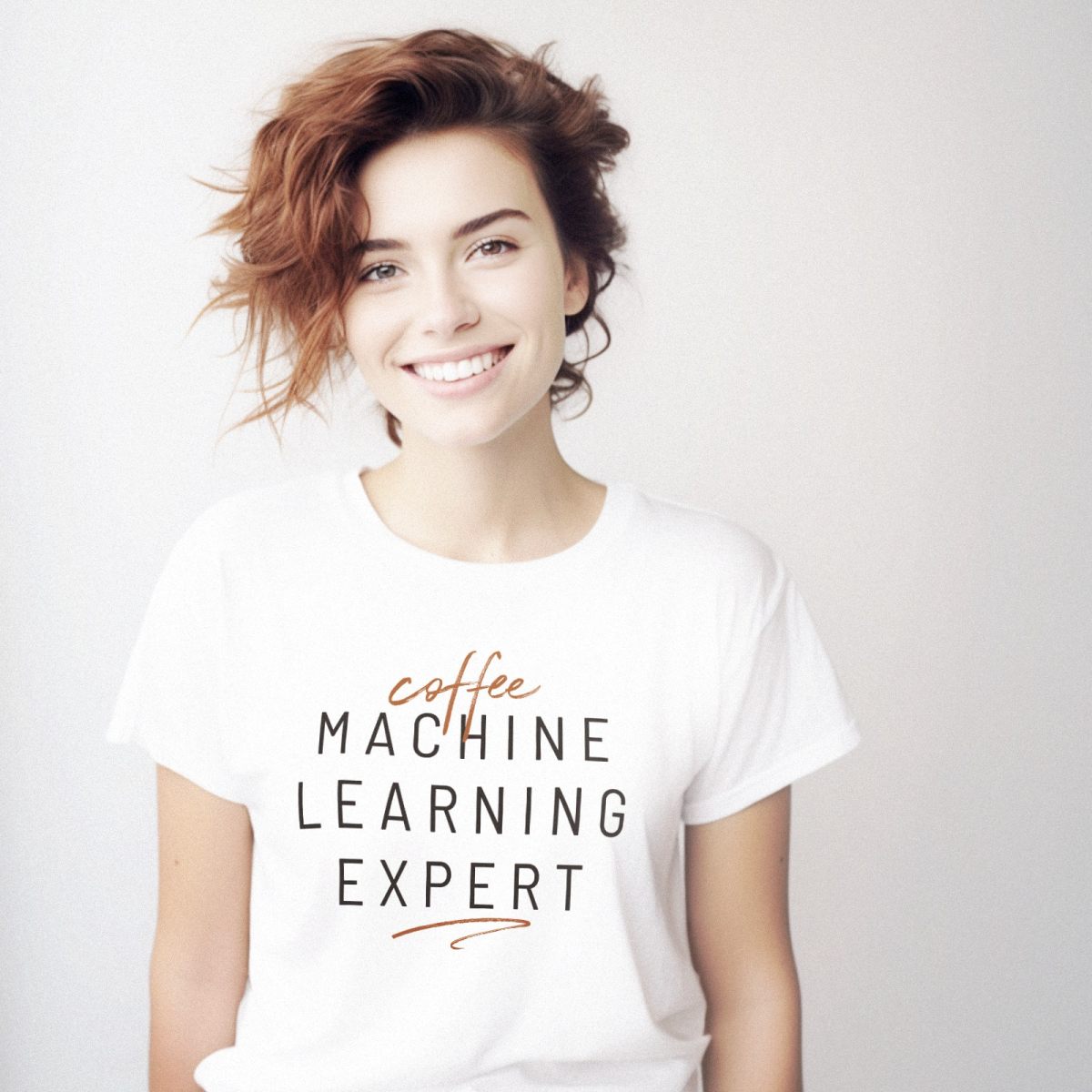
Leave a Reply