
A release of the 10.2-inch iPad model was a surprise for everyone. Is the new model any better than the one launched a year ago?
Apple released a very long and detailed press announcement of the 8th-generation iPad 10.2-inch model. Leading tech blogs provide complex, professional, and quite overwhelming overviews of the new tablet.
You don’t have to read all this. Most of the features are the ones from the 2019 model. The display is the same, dimensions and colors are the same, storage options and cameras are the same. And prices are the same.
The only essential upgrade – and the only thing to remember about iPad 10.2 (2020) – is that it’s much faster than the old one. It’s thanks to a new processor, called A12 Bionic, which “delivers a huge leap in performance, with 40 percent faster CPU performance and twice the graphics capability.”
What does this technical explanation mean for the end user? Apple claims that the 2020 iPad 10.2 is:
- Up to 6 times faster than the most popular Chromebook.
- Up to 2 times faster than the top-selling Windows laptop.
- Up to 3 times faster than the best-selling Android tablet.
No matter how stunning this comparison is, I think Apple had to upgrade the processor to make the entry-level iPad model handle the newest iPadOS 14 operating system, especially if you wanted to use Apple Pencil, play games or use other resource-heavy applications.
I could start talking about the rest of the tech specs right now. The thing is that you don’t have to know all of them to enjoy the new device. In the end, most of us will use no more than 20% of iPad’s features.
I could start talking about the rest of the tech specs right now. The thing is that you don’t have to know all of them to enjoy the new device. In the end, most of us will use no more than 20% of iPad’s features.

iPad 10.2 (2020) is available in three colors (Silver, Space Gray, and Gold) and two storage options: 32 and 128 GB. Prices start from $329. You can order the model right now, not only in the Apple online store, but also on Amazon.
Instead of specs, let’s talk about benefits. Not the benefits for tech bloggers, not the benefits for Apple. The benefits for you.
What are you interested in?
[ef-reco id=”139444″ title=”Read also” info=”Top article”]
iPad 10.2 – benefits for users
Use the iPad as a good old notebook
The iPad is compatible with Apple Pencil – a digital pen that will let you use the tablet similarly to a paper notebook.
You don’t have to learn multi-finger gestures if you don’t want. With Apple Pencil you can do practically everything: from simple tasks such as opening an app, to highlighting text in a book you are reading, to making hand-written notes, to sketching out ideas and projects.
Please note, that only Apple Pencil 1 is compatible with iPad 10.2. It’s not included with the iPad. You will have to buy it separately. On Amazon, it’s a few dollars cheaper than in the Apple online store.
Take video calls to a new level
You can Skype your family or take part in a Hangouts meeting using your smartphone, but taking into consideration a small screen, they are more “calls” than “video.” You can use a computer but even a laptop can be too big and too heavy if you want to talk somewhere else that at the desk.
A tablet is a perfect combination of a large screen and portability. With two cameras, the new iPad is a perfect tool to run video meetings.
The 10.2 crisp display will let you clearly see people on the other side (or sides). The camera on the front, with face recognition and backside illumination, will let others see the best of you.
Replace your old laptop
iPad 10.2 is not only faster than a leading Windows laptop model. If your laptop needs an upgrade, maybe it’s time to replace it with the tablet.
Thanks to the upgraded performance, the iPad is blazing fast. You don’t have to wait until it wakes up or the system loads, displaying one welcome window after another. Just open a cover and it’s ready to use.
On the iPad 10.2, you can browse the web and shop in online stores, write and read emails, check calendars, jots notes, set reminders, or use your favorite social networks. You can listen to music or audiobooks, play games, and watch movies.
And there are over a million other apps that were designed to work seamlessly with the iPad – also the ones you know from your current device.
Replace default apps with the ones you know and like
If you are new to Apple ecosystem, you may feel overwhelmed with too many too new things you have to learn.
iPad 10.2 comes with native apps: Safari for browsing the web, Mail for sending mails, Apple Books for ebooks and audiobooks. You don’t have to use them. iPad and iPhone are extremely popular devices and every company want to be there.
If you use Gmail on your computer, you can use Gmail on the iPad 10.2 as well. All other Google apps are here as well: Calendar, Keep, Photos, Drive, or Docs. They look and feel the same as desktop or Android apps.
If you watch Netflix movies on your laptop, you can get the Netflix app to your iPad as well – and, again, it’s very much the same as the one you use right now.
If you are switching from your Amazon Fire tablet, you will find on the iPad familiar apps: Amazon Kindle for books, Audible for audiobooks, Prime Video for movies and TV shows.
The same with other platforms. For users of ebook platforms there are apps for Kobo, Nook, Play Books, Scribd, and dozens more.
[ef-reco id=”127033″ title=”Read also” info=”Top article”]
Work with files the way you want
A few years ago, iPads didn’t have file manager. It was not possible to find and manage files the way we did it on a computer: with icons and visible filenames, that you can move, sort, filter, or delete.
In late 2019, Apple fixed this problem once and for good with the introduction of the app called Files. You can add here the files through your cloud service, such as iCloud Drive, Dropbox, or Google Drive.
You can also use a pen drive to add files directly to your iPad (it has to have a different type of port called Lightning). It’s best to buy a drive that has Lightning connector on one side and USB port on the other.
Make it your entertainment hub
Do you remember working on your old laptop? It was a perfect machine for work, but when the evening came it was not fulfilling the need to de-stress.
A magic of the iPad is that you can use it for both work and entertainment – in any possible combination. There is no need to feel guilty you are using your iPad for entertainment. Millions of other people do it, also because this device is created to bring as much fun as you need.
Pick up one of video-on-demand apps: Prime Video, HBO Go, Netflix. Or spend some time with books. Or get a comic book. On one of thousands of fantastic games.
iPad 10.2 2020 in questions and answers
What’s the main difference between the new and old iPad 10.2? It’s the performance. The new model will work faster and smoother thanks to a new processor. It’s up to three times faster than a competing tablet running on Android system. The rest of features is basically the same.
Can I use Apple Pencil with the new iPad 10.2? Yes, but keep in mind that only 1st-generation Apple Pencil is compatible with this model.
Is iPad 10.2 2020 compatible with Magic Keyboard? No, it’s not. If you think about using Magic Keyboard because of its touchpad, you can find a few good alternatives among third-party iPad keyboard cases with trackpad.
What generation is the new iPad 10.2? Officially, it’s the 8th-generation iPad. However, if you want to search the web or online stores for news, tips, and accessories, using the phrase “iPad 10.2 2020” will bring more relevant results. “iPad 10.2″ was more popular than ‘iPad 7,” and I expect users to continue defining the basic iPad with the size of its display.
Which iPad 10.2 should I buy: the old or new one? If you need a tablet for simple tasks, such as browsing the web or writing emails, you can buy iPad 10.2 2019 (and save some money as the price will soon go down). If you want to play games or intensively use your Apple Pencil, you should go for iPad 10.2 2020.
Which 2020 model is better: iPad 10.2 or iPad Air 4? It all depend on what you are looking for. iPad Air 4 combines affordability of the basic iPad with advanced features of iPad Pro models.
Will my current iPad 10.2 cover fit the new one? Yes, it will. Dimensions, as well as location of ports and buttons, are the same. And there are plenty of awesome iPad 10.2 cases already available, not only the boring folio stands or way too popular tri-fold covers.
Is Apple iPad 10.2 (2020) good for reading? Yes, it’s a great reading device. Its display is large and crisp enough to read not only novels but also digital magazines, comic books, or textbooks. However, as the tablet is quite heavy, you may have a problem with one-handed use.
What is iPad 10.2 released in 2020 best for? Having in mind Apple Pencil support and all the benefits of iPadOS 14, the newest iPad is the best replacement for a good old notebook.
When is the best time to upgrade to the new iPad 10.2? Don’t wait for considerable price drops – you won’t see them this year. The best time to go for the new iPad is when your old tablet stops working correctly after upgrading to the newest system.
Does iPad 10.2 have Face ID? No, it doesn’t. To securely unlock the device you can use Touch ID that’s a part of the Home button located under the screen.
Which iPad 10.2 storage is best for me? It depends on two factors: whether you use a cloud storage (such as iCloud or Google Drive) and whether you keep a lot of files on your iPad. If you want to download multiple Netflix movies to watch offline and if you have lots of own files (audiobooks, movies, photos), you’d better choose the bigger storage.

iPad 10.2 (2020) – tech specs
Are you determined to dive into the ocean of technical details before making a final decision?
The simple table below is intended to be easy to swallow, opposite to complicated and overwhelming tech specification lists you can find on leading tech blogs or Apple’s website.
| Screen | 10.2-inch (diagonal) LED-backlit Multi-Touch display with IPS technology |
|---|---|
| Screen resolution | 2160 × 1620 px |
| Pixel density | 264 ppi |
| Storage capacity |
• 32 GB • 128 GB |
| microSD card | No |
| Processor |
• A12 Bionic chip with 64-bit architecture • Neural Engine |
| Main camera | 8MP, 5-elements lens, f/2.4 aperture, 1080p HD video recording |
| Front camera | 1.2MP, f/2.4 aperture, 720p HD video recording, Retina Flash |
| Body colors |
• Silver • Space Gray • Gold |
| Battery | Built‐in 32.4‐watt‐hour rechargeable lithium‑polymer battery, non-removable |
| Battery life | Up to 10 hours of surfing the web on Wi‐Fi or watching video |
| Charging | Via power adapter or USB to computer |
| Weight |
• 17.28 oz / 490 g (Wi-Fi models) • 17.46 oz / 495 g (Wi-Fi + Cellular models) |
| Dimensions |
• 9.8 × 6.8 × 0.29 in • 250.6 × 174.1 × 7.5 mm |
| Wi-Fi | Wi-Fi (802.11a/b/g/n/ac); dual band (2.4GHz and 5GHz); HT80 with MIMO |
| Bluetooth | Yes, 4.2 technology |
| Ports and connectors |
• Lightning connector • Smart Connector • 3.5 mm headphone jack |
| Operating System | iPadOS |
| Sound | Two speakers at the bottom edge |
| Touch ID | Yes, integrated into Home button |
| Face ID | No |
| Other sensors |
• Three‐axis gyro • Accelerometer • Barometer • Ambient light sensor |
| In the box |
• iPad 10.2 (2020) • Lightning to USB-C cable • USB-C Power Adapter |
| Apple Pencil |
• Compatible with Apple Pencil 1 (sold separately) • Not compatible with Apple Pencil 2 |
| Smart Keyboard | Compatible, Smart Keyboard sold separately |
| Smart Keyboard Folio | Not compatible |
| Magic Keyboard | Not compatible |
| Launch dates |
• Announcement: September 15, 2020 • Pre-orders: September 15, 2020 • Release: September 18, 2020 |
| Prices |
• 32 GB / Wi-Fi – $329 • 32 GB / Wi-Fi + Cellular – $459 • 128 GB / Wi-Fi – $429 • 128 GB / Wi-Fi + Cellular – $559 |
Apple iPad 10.2 – ports and buttons
Here is a simple visualization (courtesy of Apple) that shows the location of ports, buttons, and connectors.
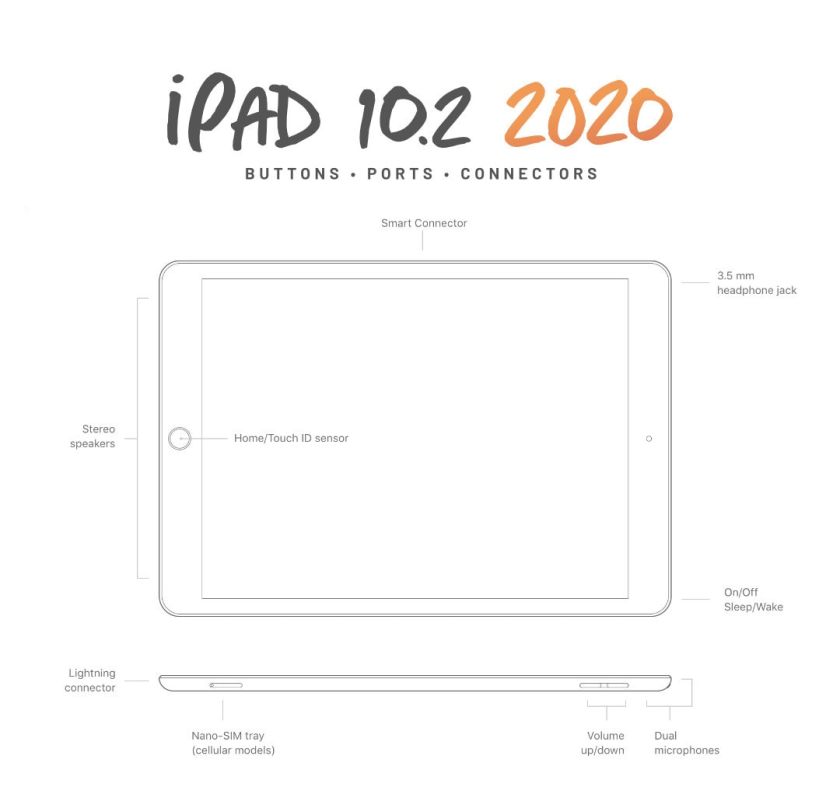
Apple iPad 10.2 – product chart
If you have enough time to quickly go through what Apple wants to say about the newest iPad, here are the highlights from the official product page.
Apple iPad 10.2, 2020 release, 8th generation

Gold / 32 GB
Delightfully capable. Surprisingly affordable.
The new iPad combines tremendous capability with unmatched ease of use and versatility. With the powerful A12 Bionic chip, support for Apple Pencil and the Smart Keyboard, and the amazing new things you can do with iPadOS 14, now there’s even more to love about iPad.
Kick some serious tasks.
With iPad, getting work done is all hustle and no hassle. Edit a document while researching something on the web and making a FaceTime call to a colleague at the same time. Attach a full‑size Smart Keyboard for comfortable typing. And for tasks that require more precision, support for a trackpad or mouse complements the familiar Multi‑Touch experience of iPad.
Jot ’til you drop.
Paired with the power of iPadOS, Apple Pencil makes note‑taking with iPad a breeze. Do things like sign paperwork, mark up a document, or sketch out an idea. It feels as natural to use as a regular pencil, but with so much more capability.
Learn your lesson the fun way.
Let your curiosity run wild with iPad. The App Store is the best place to discover apps that let you get a leg up in geometry, learn a new language, and attend virtual classes. You can even use augmented reality to learn something exciting, like watching the history of spaceflight unfold in your living room or making characters from your favorite book literally leap off the page.
Live your best extra life.
It’s go time for gaming. The A12 Bionic chip delivers an amazing performance boost, so games are immersive, fluid, and incredibly detailed. And you can pair an Xbox Wireless Controller with Bluetooth, PlayStation DualShock controller, or MFi game controller with your iPad to create the ultimate portable game console. You can also try out Apple Arcade, with over 100 ad‑free games in one subscription.
Draw something drawsome.
iPad lets you express your creative ideas in so many ways. Whether you’re taking notes, designing a logo, or just sketching up a storm, Apple Pencil is the perfect tool to bring your vision to life. It’s designed to feel intuitive and let you draw with pixel‑perfect precision.
Your home theater. Home optional.
Everything you watch on iPad looks and sounds awesome, thanks to the 10.2‑inch Retina display and stereo system. With the Apple TV app, you’ll have access to popular streaming services, must‑watch shows, and blockbuster movies. And when you buy a new iPad, it includes a year of Apple TV+, our streaming service featuring original shows and movies from the world’s best storytellers. Now all you have to do is remember the popcorn.
Take your to-do list to go.
With a thin and light design and fast Wi‑Fi and Gigabit‑class LTE, iPad is designed to go where your life goes. So you can browse the web, download books, and more, wherever you are. And with up to 10 hours of battery life, you can do it all on a single charge. It does pretty much everything but carry itself.
Keep exploring. Here are more posts for iPad lovers:
[ef-archive number=5 tag=”ipad”]

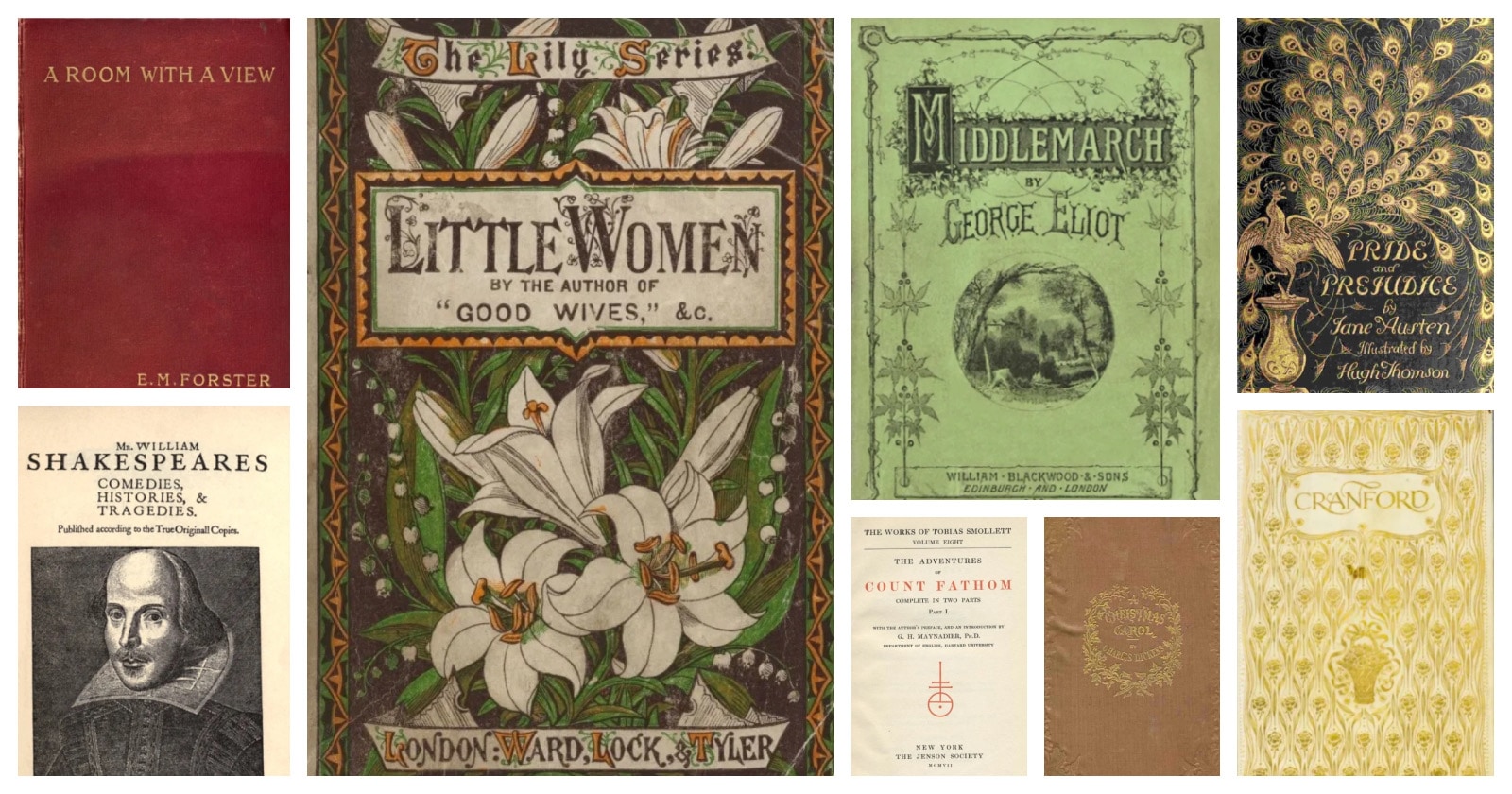


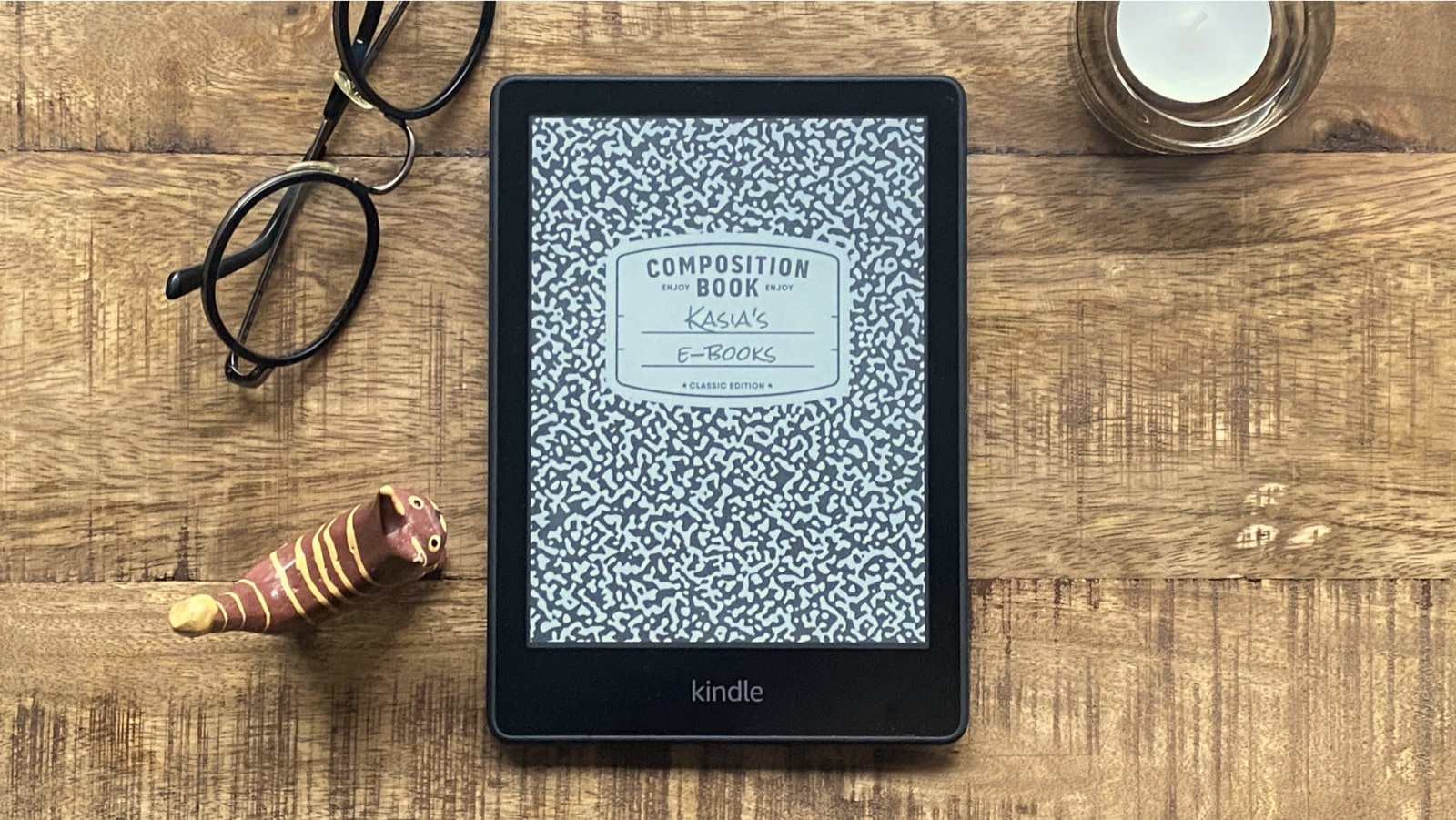

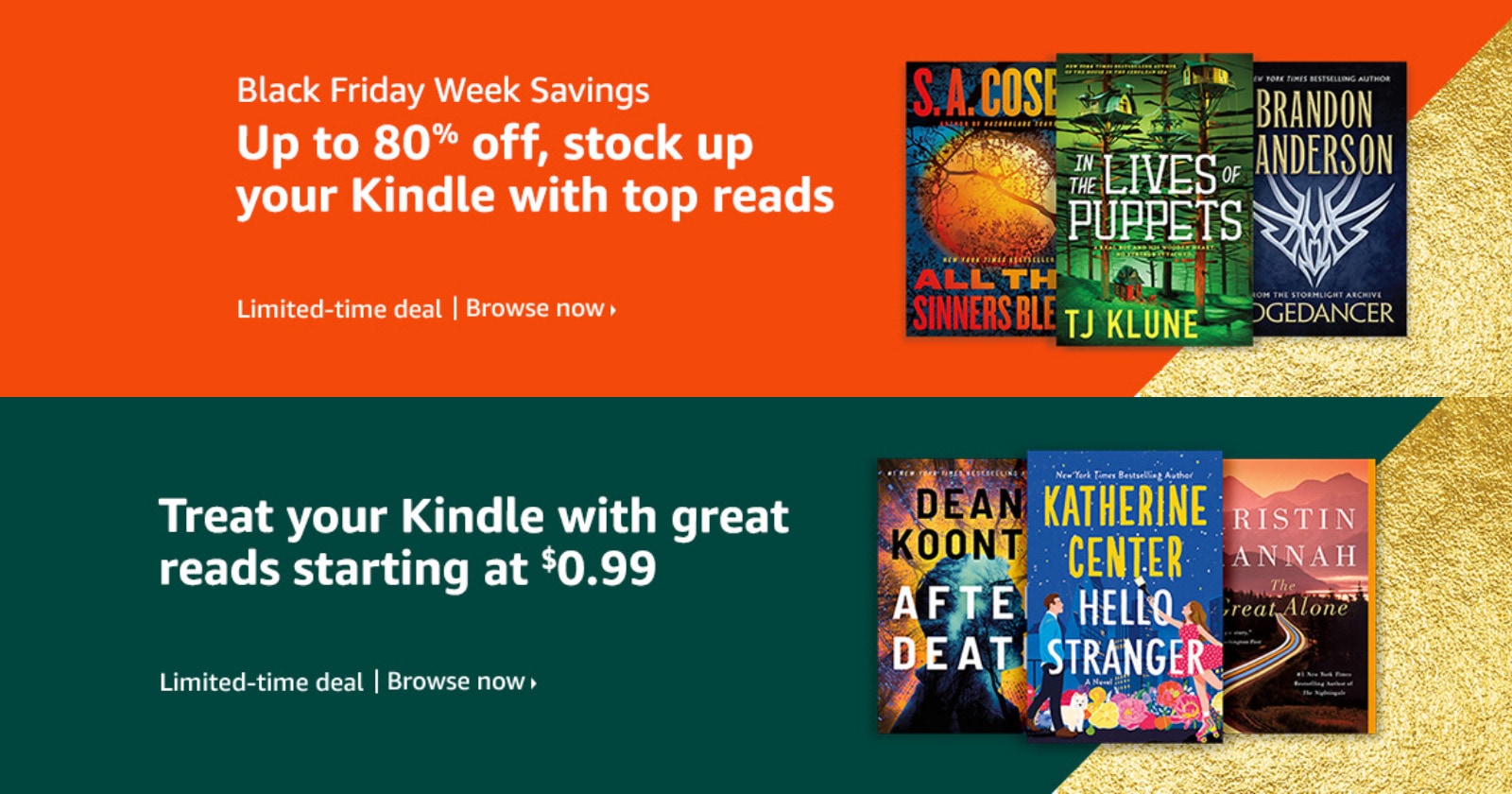
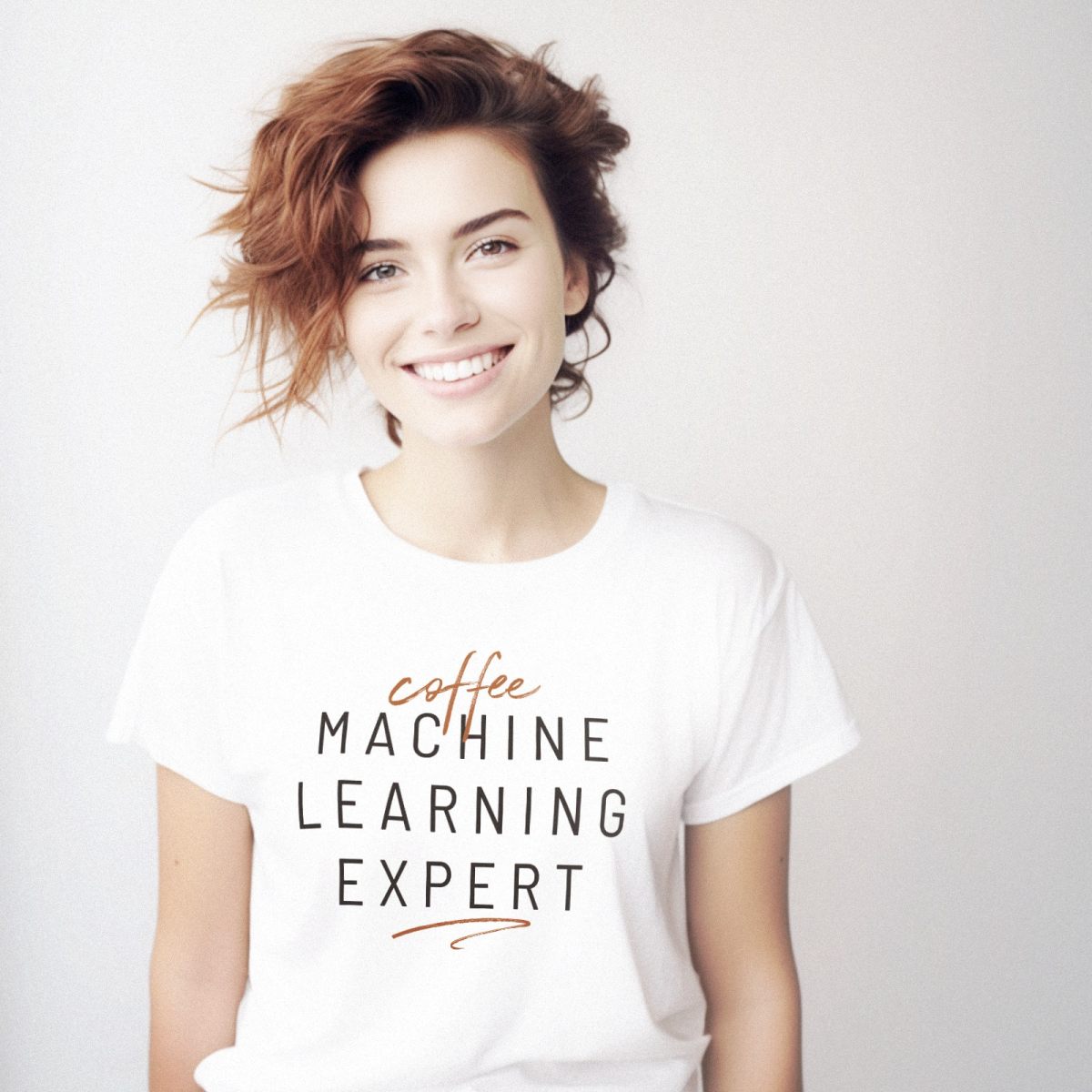
Leave a Reply