
If you are going to use your iPad primarily for reading, there are only two models you can consider. Others would just be a waste of money.
So, you have decided that an iPad would be your next book reading device, and now you want to pick up the best possible model.
Before we move on, I have to ask you an honest question: are you sure you are going to use your iPad mainly for reading? No games, social media, photo and video editing, drawing, note-taking, or essay writing?
Even if you want to experience reading in a variety of exciting ways (ebooks, graphic novels, interactive book apps, audiobooks, digital magazines, news readers, etc.), you will use some 20% of possibilities your iPad has at hand.
Are you 100% sure, you don’t want to use a decent e-reader for a fraction of iPad’s price? If you have a moment of doubt, go to e-reader versus tablet comparison.
Are you still here? It will be really quick, because I’m not going to go through a detailed, boring analysis of tech specs of each iPad model. It makes no sense.
Choosing an iPad for reading boils down to two essential factors:
- price – the lower, the better
- screen size – depends on the kind of content you want to read
And there are only two models you can consider.
- iPad – 9.7-inch display, for $330
- iPad mini – 7.9-inch display, for $400
They are the most affordable iPads. You don’t need to pay extra money for features you won’t be using, anyway.
When it comes to books, comics, and audiobooks, all iPads are the same. They give access to the same apps in the App Store, and you don’t need extra accessories to enhance your reading experience.

Choose iPad 9.7 if you…
…will read a lot of graphic novels, comics, textbooks, or magazines.
There is no cheaper iPad model than this one. It’s positioned as an iPad for education, so if you are student, you can get it for a lower price.
The 9.7-inch screen will let you read large-format documents without the need to pinch-to-zoom. Oh, and you can also read novels, as well.
Choose iPad mini if you…
…prefer a compact size and a better screen.
iPad mini is smaller than 9.7-inch iPad, but it’s more expensive. It’s 7.9-inch Retina True Tone display offers the highest pixel density – 326 ppi. All other iPad models feature “only” 264 ppi.
As a result, iPad mini will help you see a crispier, more readable text, although its screen size is smaller.
A small screen size is also more eye-friendly. Tablets use backlit displays, where the image is being created by light that comes from behind – directly into your eyes. Therefore, the smaller the display, the less eye strain. Your eyes will get tired, but at a slower pace than in case of iPad 9.7.
My recommendation is…
…iPad mini.
For me, iPad mini is an almost perfect reading device. It combines compact size that’s ideal for one handed reading with the screen that’s either small enough or large enough, depending on what you are reading.

Keep exploring. Here are recent posts for iPad users:
[ef-archive number=5 tag=”ipad”]

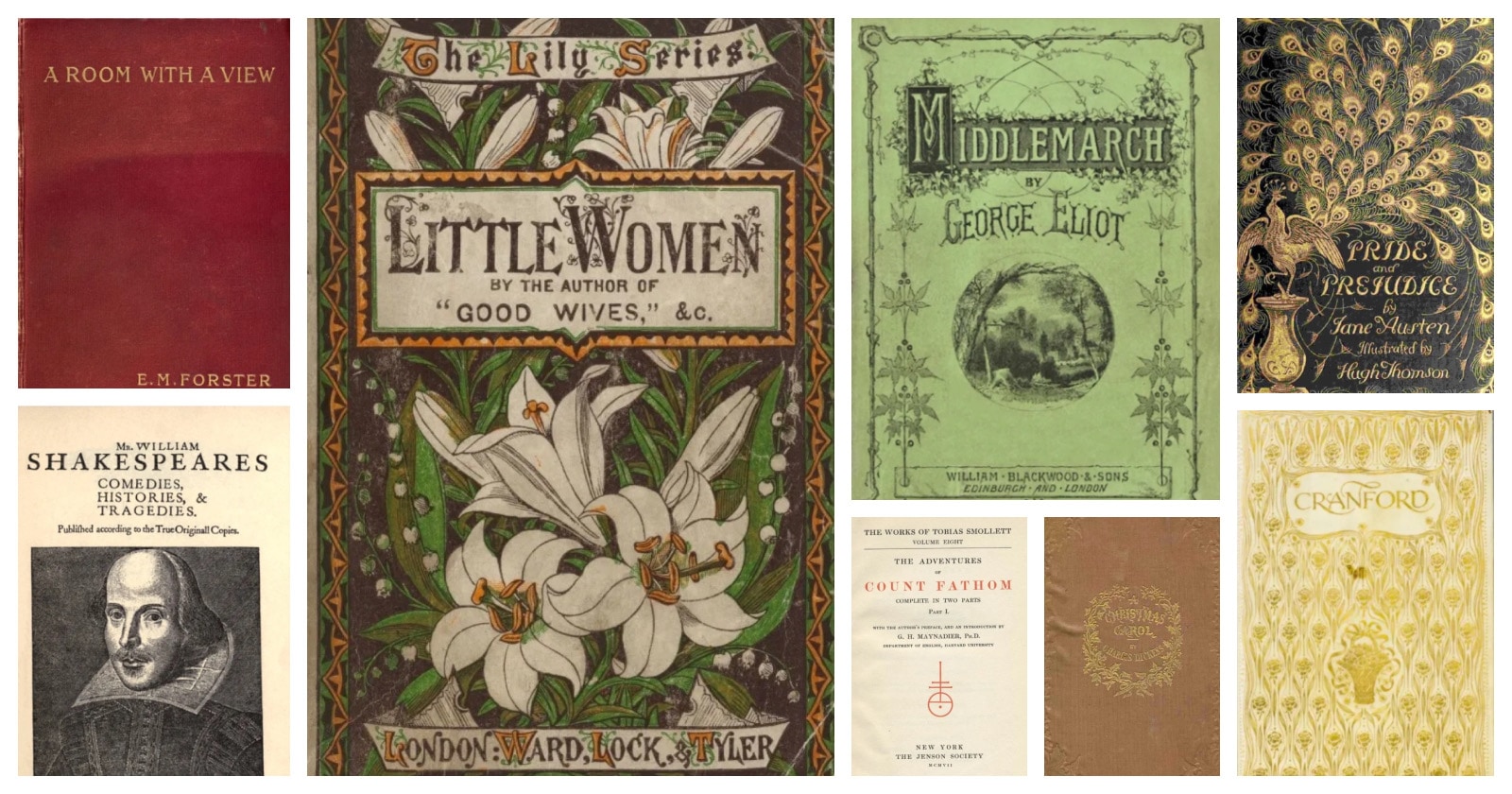


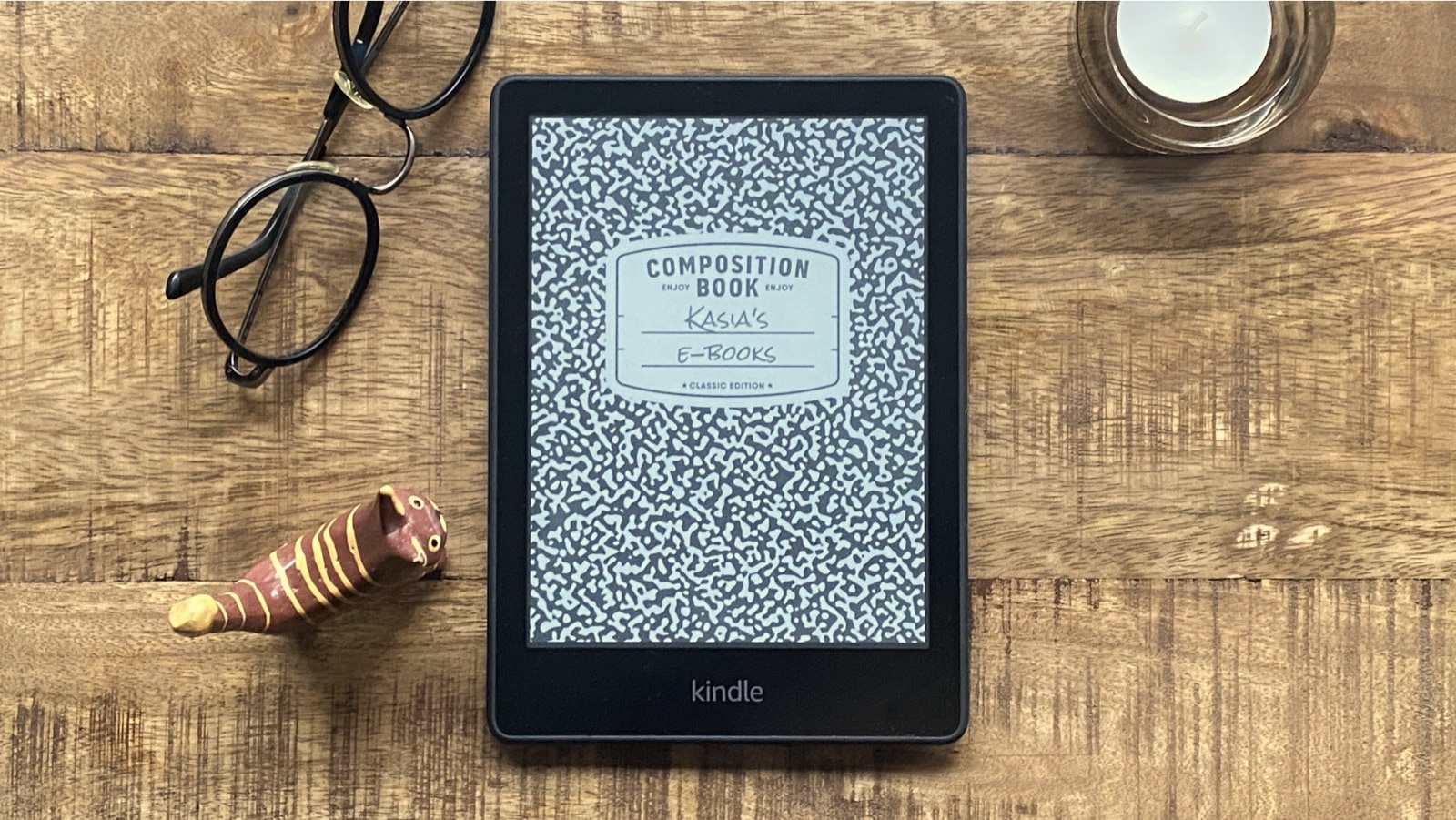



Leave a Reply