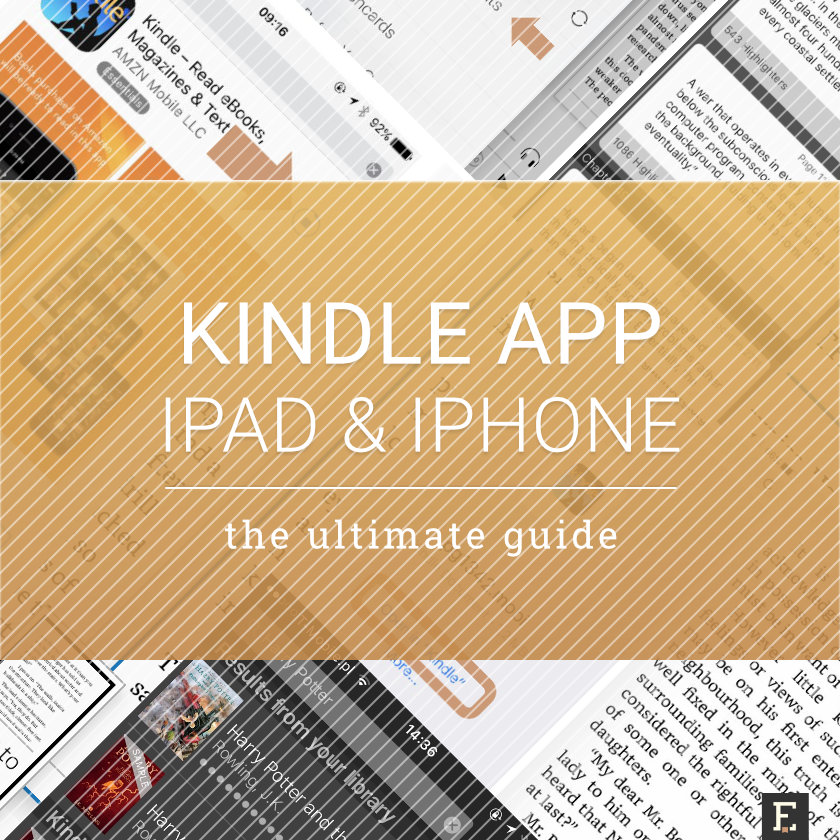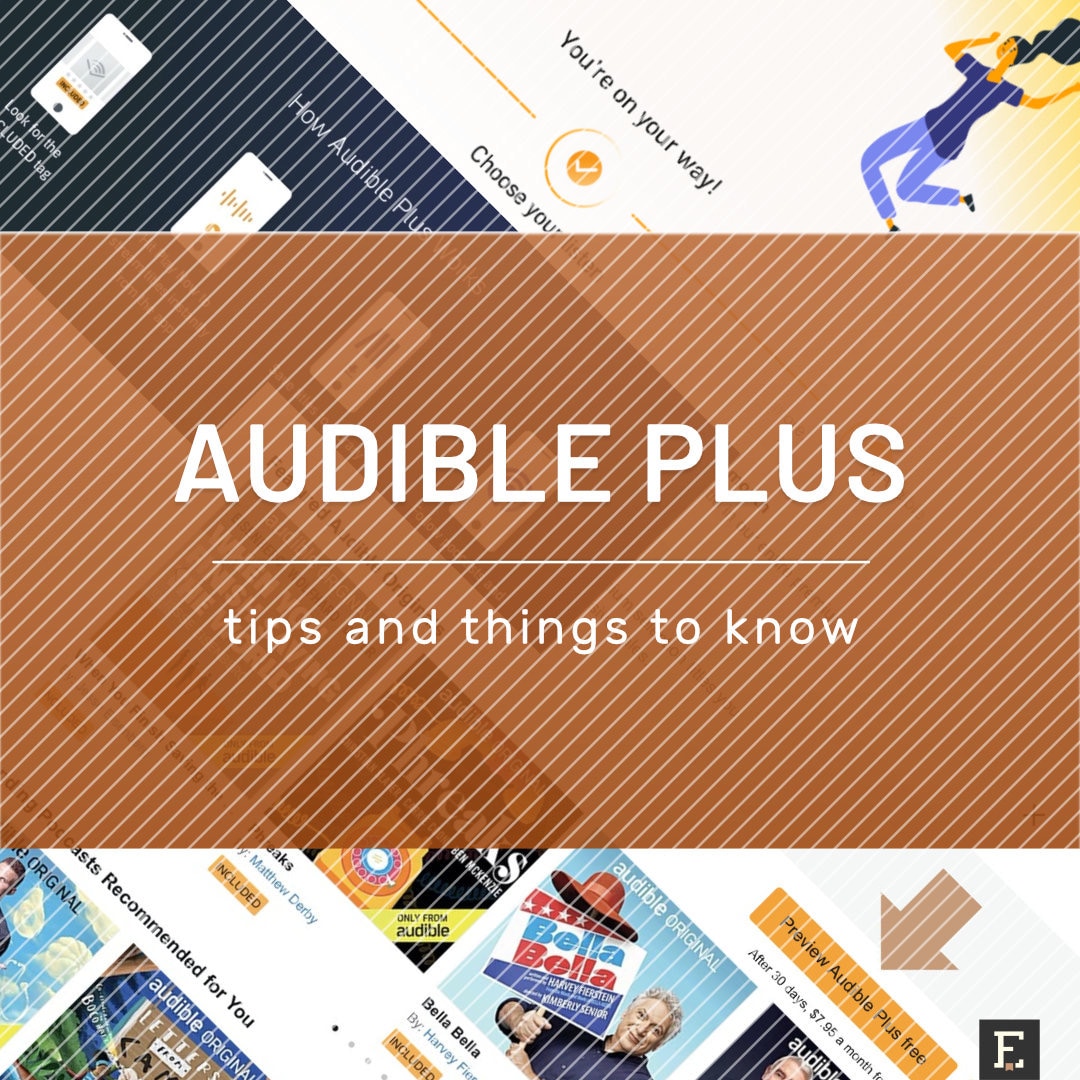Tag: How-to
-
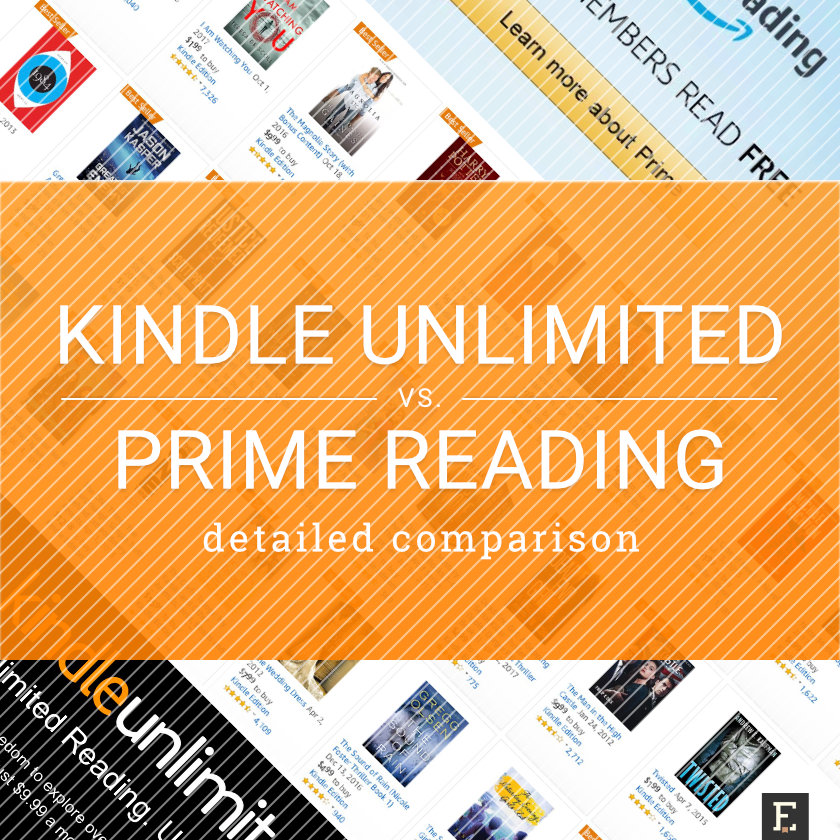
Kindle Unlimited or Amazon Prime Reading – which service is better for me?
—
by
In this updated comparison, you will learn about major features, eligible books, compatible devices, offered deals, and cancellation terms.
-
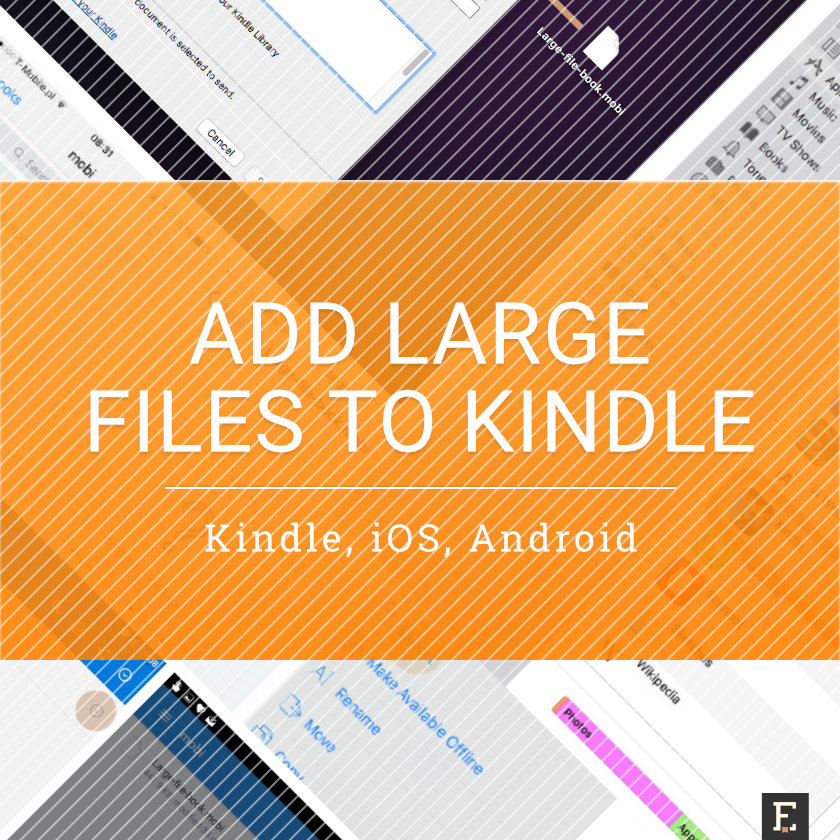
How to add large files to Kindle and Kindle apps for iOS, Android
—
by
Here are ways to add a large personal file to your Kindle e-reader, Kindle for iOS, and Kindle for Android.
-
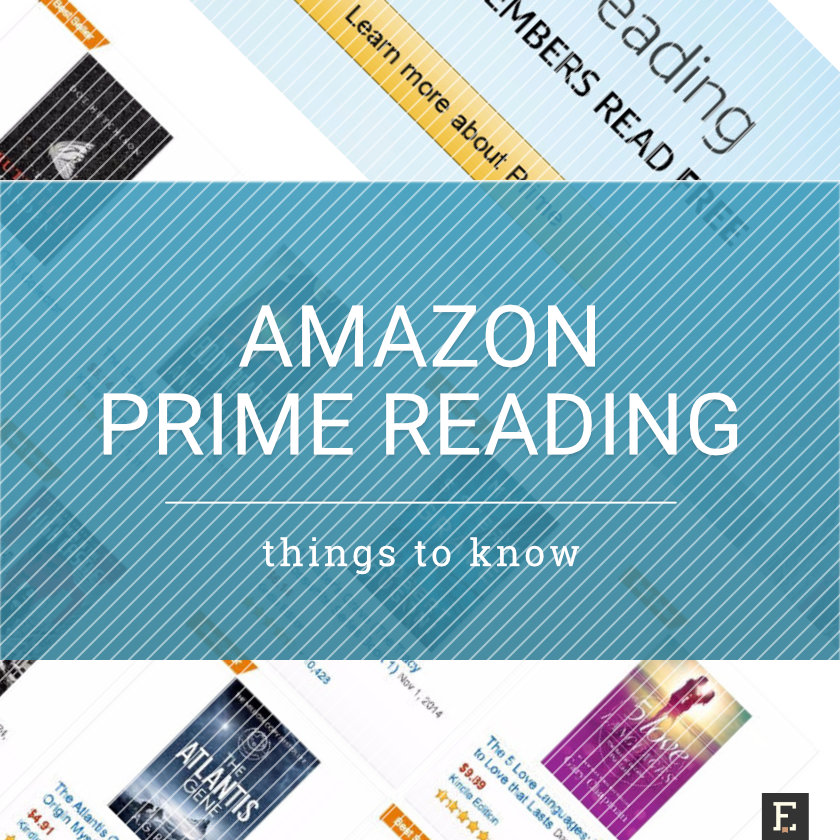
Amazon Prime Reading – most important things to know
—
by
Most important things to know about Amazon Prime Reading in a form of single-minded questions and answers.
-
Read at double your normal speed with this free Chrome extension
—
by
With Spreed, you’ll be able to double your normal reading speed – all without sacrificing comprehension.
-

How to cancel Audible Plus subscription effectively – step-by-step guide
—
by
Just like in the case of Kindle Unlimited, the process of canceling Audible Plus includes several steps, and you have to be cautious about what you click on.
-

Get 60-day free trial of Kindle Unlimited with this simple trick
—
by
Normally, when you sign up for Kindle Unlimited, you are eligible for 30-day free trial. You can double this period by getting a special deal on Amazon.
-
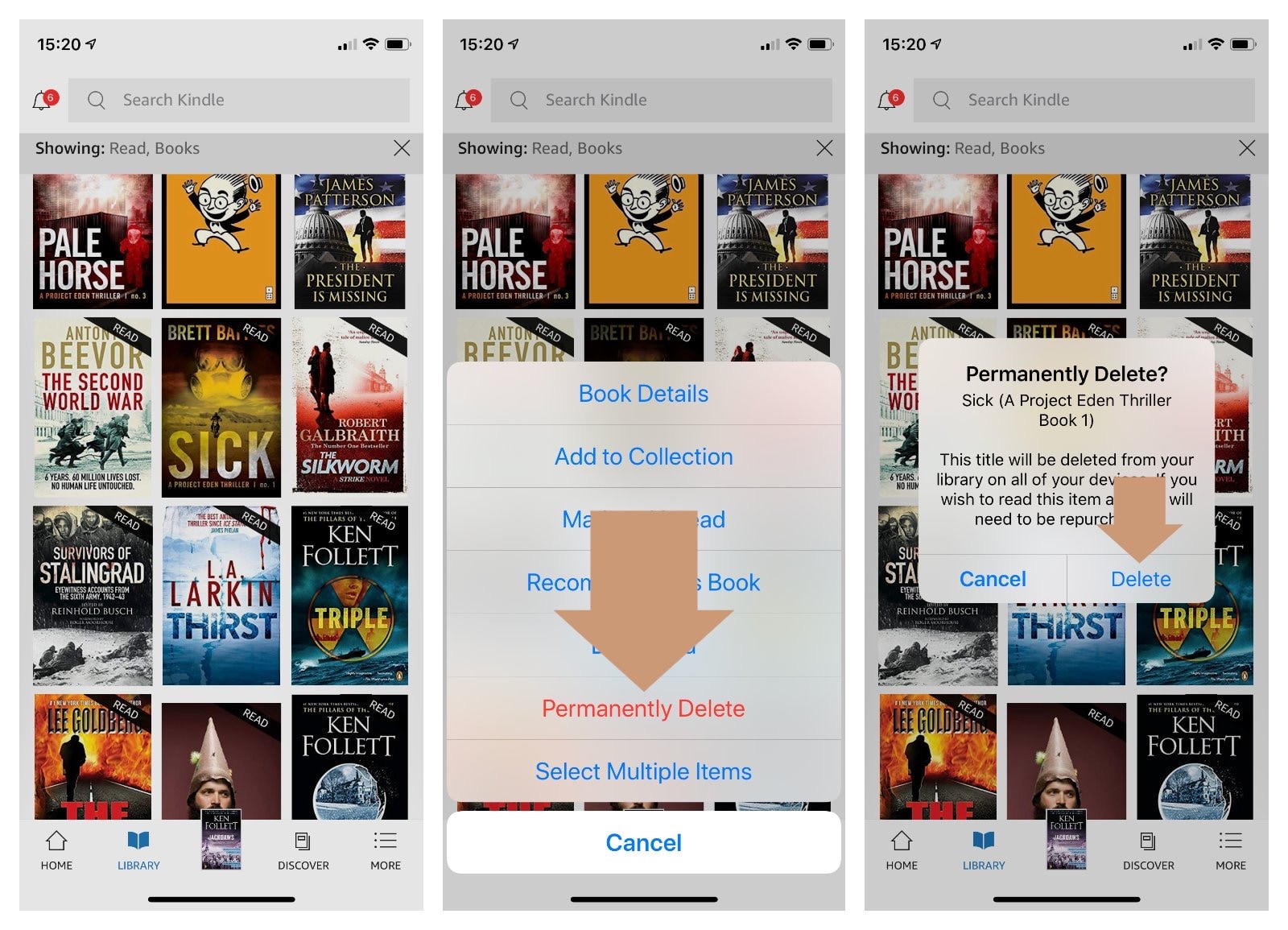
You can now permanently delete Kindle books directly in your iPad app
—
by
The August 2020 version of Amazon Kindle app for iPad and iPhone lets you permanently delete books you bought in the Kindle Store.
-
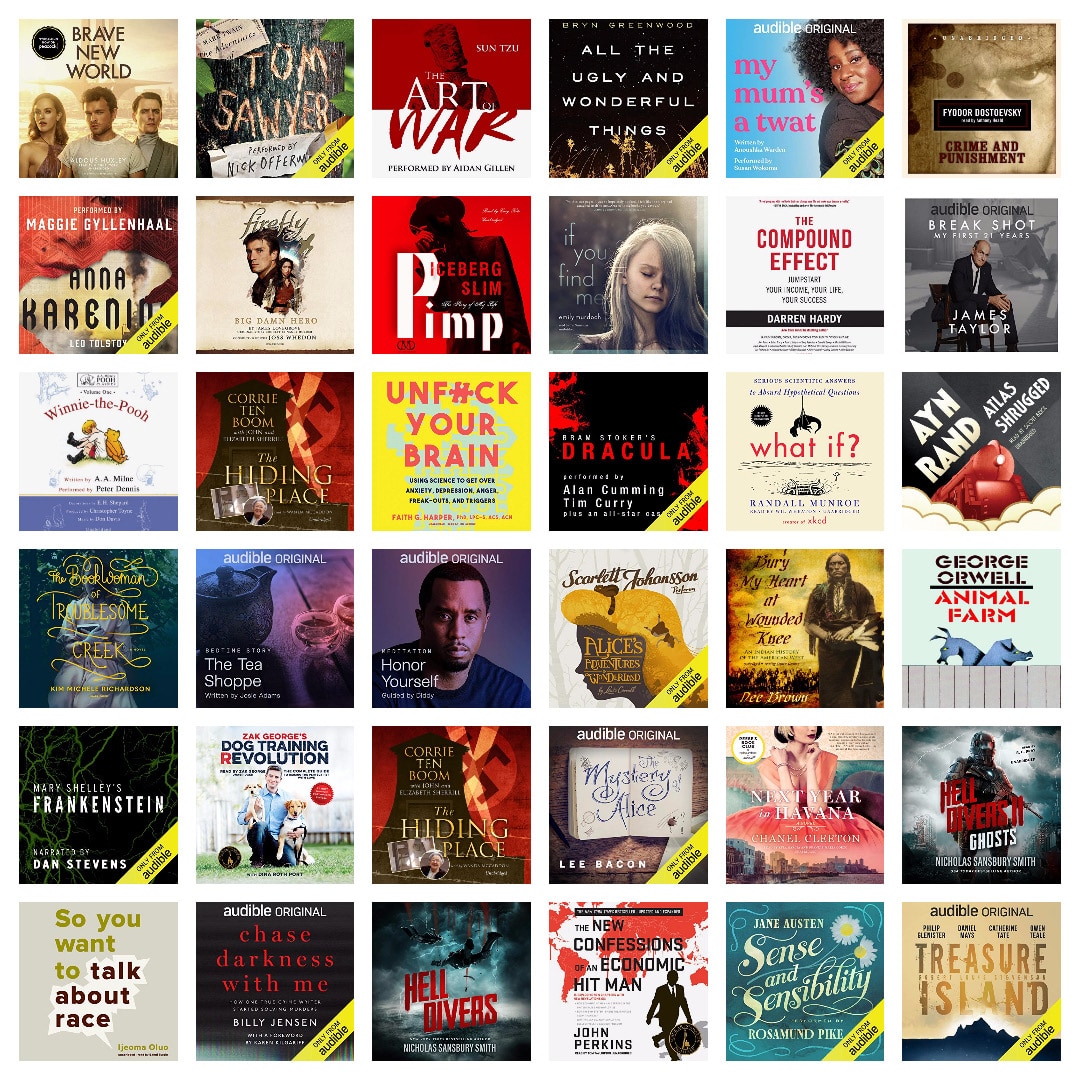
Access the full Audible Plus catalog without signing up
—
by
Is Audible Plus $7.95/month subscription worth it? It’s only as good as audiobooks you can get. Explore Audible Plus catalog before you start your membership.
-
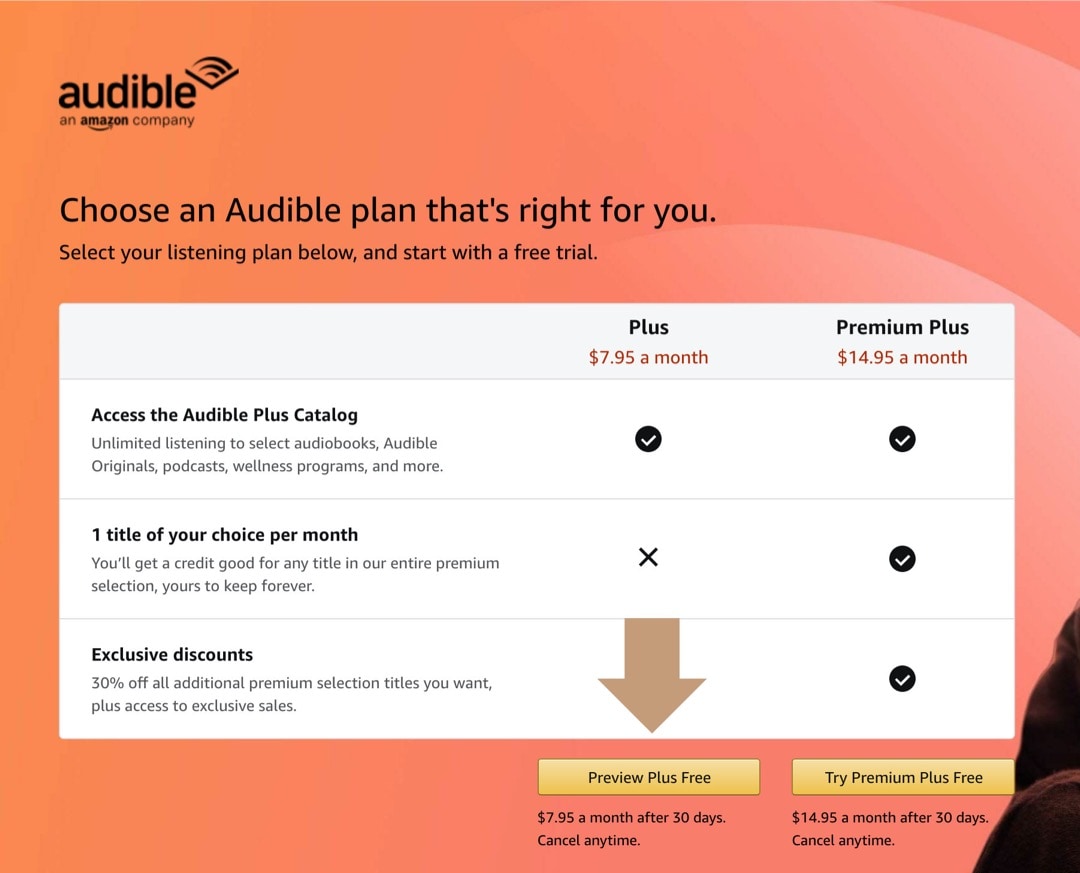
How to sign up for and use Audible Plus plan
—
by
In this short guide you will learn how to start the new Audible Plus subscription giving unlimited access to almost 70,000 hours of original audio publications.