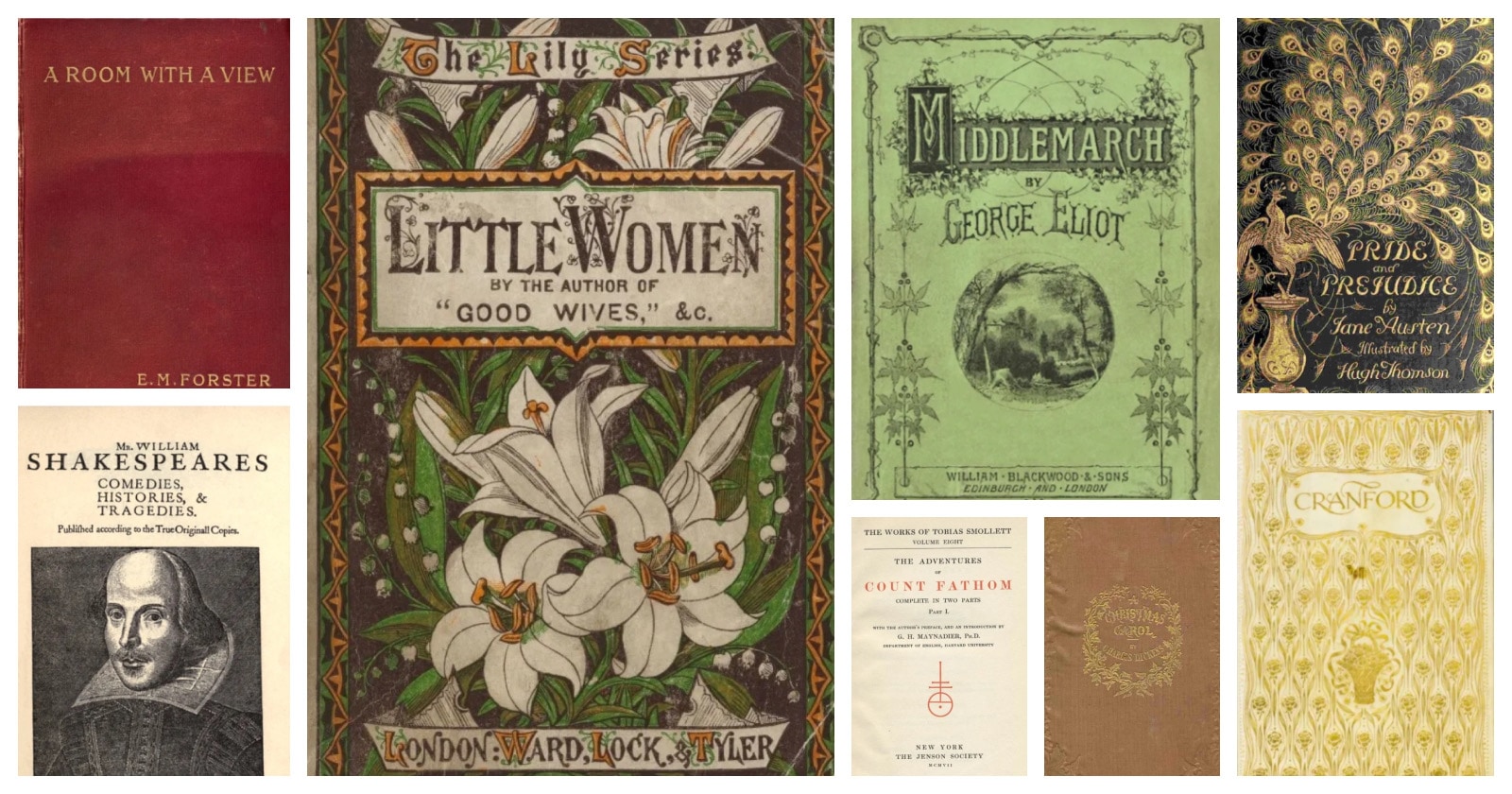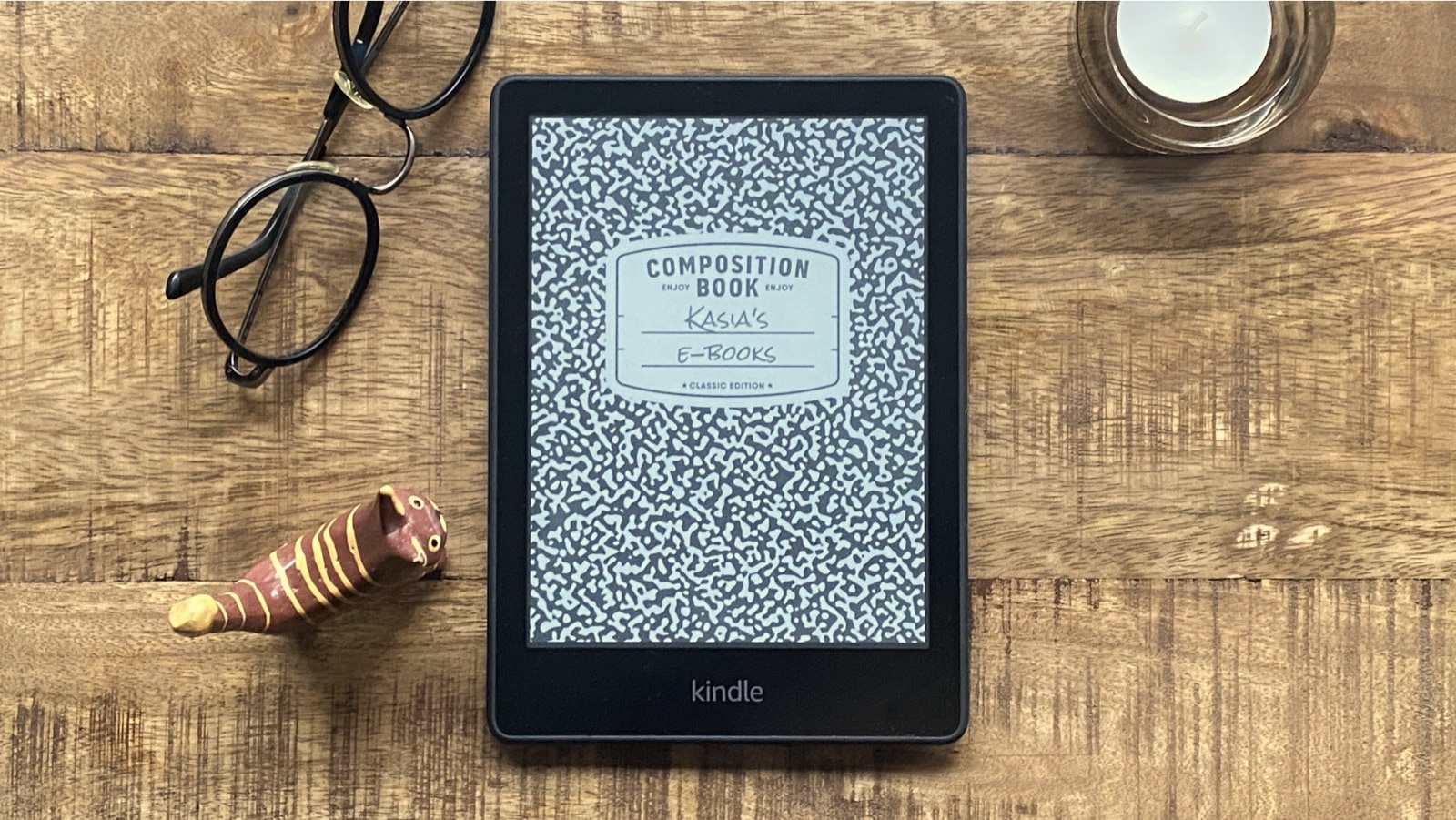Does your significant other or family member read a lot of Kindle books? Consider gifting her or him Kindle Unlimited subscription.
Kindle Unlimited is a subscription-based service giving unlimited access to over 1.4 million ebooks, audiobooks, and magazines.
The monthly subscription costs $9.99. Unlike Amazon Prime – Kindle Unlimited sign-up page does not offer other subscription options, such as 6 or 12 months.
Therefore, many users wonder whether it’s possible at all to give someone Kindle Unlimited subscription – and how it should be held technically.
Yes, Kindle Unlimited gift-giving it possible. And it’s easier than you think.
Amazon has a special solution for anyone who considers giving Kindle Unlimited to someone else.
Before you follow the simple two-step guide below, make sure to check out things to know about Kindle Unlimited.
How to give Kindle Unlimited as a gift
1. Go to a special page on Amazon
If you want to gift Kindle Unlimited, don’t go to the regular sign-up page but to Kindle Unlimited Gift Subscription.
The above link will let you buy Kindle Unlimited on Amazon.com, for use in the United States. We’ve checked other Amazon websites (for instance, UK or Canada) and so far Kindle Unlimited gift-giving is not available there.
2. Select Kindle Unlimited subscription plan
When you land on Kindle Unlimited Gift Subscription page, you’ll find short info about the service. Below, there are three buttons that represent available subscription options.

Currently, you can choose from three Kindle Unlimited plans:
- 6 months – $9.99 × 6 = $59.94,
- 12 months – $9.99 × 12 = $119.88,
- 24 months – $9.99 × 24 = $239.76,
Picking up the 6-month plan is more than enough for a gift (and remember, you can always prolong the subscription the same way you did it in the first instance).
Make sure to leave “This is a gift” box checked. When you hit “Add Kindle Unlimited to Cart” button, you will go through the checkout process where you’ll be asked to write down the email address of the recipient. You can also set up the day of the delivery of the Kindle Unlimited gift.
The recipient will receive the gift on the day you choose and can start Kindle Unlimited membership immediately.
A good thing is that if the recipient doesn’t like to redeem Kindle Unlimited subscription, she or he will be able to exchange it for an Amazon gift card.
You can find more details about Kindle Unlimited gift-giving here.
Keep reading. Here are other lists and tips:
- Just like a year ago, we are presenting the list of ebooks that were most downloaded from Project Gutenberg in […]
- These library-themed gifts are extremely easy to personalize. All you have to do is add your own text!
- In this updated overview, you’ll see gorgeous iPhone covers that will remind you of the joy of reading books anywhere, […]
- Explore some of the best home decor items for book lovers that are handmade from metal: steel, brass, copper, bolts, […]
If you don’t want to miss future updates, make sure to enable email notifications in the comment box below. We are also waiting for you on WordPress Reader, Mastodon, Tumblr, and Facebook. You can also add us to your Google News channels.
If you buy an item via this post, we may get a small affiliate fee (details). We only use the cookies that are necessary to run this site properly (details).