 “iPad for learning”, “iPad in the classroom”, “iPad in education” – you can read these bold headlines every day, but it doesn’t mean Apple’s tablet and its own ebook store will meet your personal needs.
“iPad for learning”, “iPad in the classroom”, “iPad in education” – you can read these bold headlines every day, but it doesn’t mean Apple’s tablet and its own ebook store will meet your personal needs.
iPad users go for iBooks application by default. They have more choices than that. They can also use Kindle or Kobo or Overdrive app – just to name few most popular book reading iOS apps.
While Kindle Store or Kobo are typical online stores, you may be surprised to discover that Apple doesn’t offer a web storefront of the iBooks Store.
[ef-archive number=2 tag=”lists” ]
Don’t try to use search box at the Apple site. It’s not useful for books. Results for music or forum discussions come first.
Don’t also try to browse the site with the url address ibookstore.com. It looks like Apple’s web storefront, but it’s not. They are selling books from… Amazon.
So, is there a way to check out the content of the iBooks Store before buying the iPad or iPhone? There are actually three ways to do that.
1. Download iTunes application
iTunes is known to every user of Mac computers, but there is also a version for Windows.
The iTunes app is a free download, and it will let you browse the iBooks Store easily. You can do it without being signed in, so there is no need to register an account at Apple to make a research.
A good thing about getting iTunes is that you will immediately know if the iBooks Store is available in your country. If yes, the tab “Books” should be included in the top bar.

iTunes Store is available in 150 countries, iBooks Store only in 50. You can also easily check the availability for your country using this simple tip.
If the iBooks Store hasn’t launched in your country yet, you will still be able to use the iBooks app – read free books, and add your own ones – but not purchase anything.
2. Use Google search
While iTunes way is a bit of commitment, using Google search is not.
You can search the content of iTunes online because its content is available for search engines, although, as I said earlier, Apple does not run a typical online store.
The trick is to limit search to one site only (Apple), and to one category only (books). You can do it by pasting this key phrase in Google search box:
site:itunes.apple.com/us/book/
From here, you can add any other word or combination of words that will help you find the book or author you have in mind.
Below there is an example of search for the new book from Veronica Roth’s bestselling Divergent trilogy:
site:itunes.apple.com/us/book/ Allegiant Veronica Roth
And here is how a list of results looks like:

Clicking on a link will take you to iTunes Preview page with book details.

3. Use ebook price comparison tools
iBooks is one of the options not the only place where iPad and iPhone users can buy ebooks.
Besides iBooks, there are other book reading apps in the iTunes AppStore and it’s up to you which one will to pick up.
And here come the tools which not only lets browse iBooks Store, but also compares the prices between major players – price comparison sites.
I use two sites. One is Inkmesh. The other one is Luzme.
The latter one lets find not only authors or books, but also book series. It displays prices in 8 ebookstores, localized in US, UK, Canada, Australia, and India.
It also offers a little, but very useful tool showing how the price changes over time.

4. Update your Mac to Mavericks and use iBooks app
There comes a tool that is limited to a limited number of Mac users. If your computer is new enough, you will be able to upgrade it to the 10.9 Mavericks OS. It’s free, and you can download the new system via Mac App Store.
Now, iBooks application enters the game. It’s a first appearance of iBooks on Macs, long after iBooks Author (the app to create ebooks) was introduced. Now selected Mac users have also a chance to read ebooks, including their own ones.
Apple’s entry is late, but the app is better than desktop apps made by Amazon or Kobo, because the priorities were defined correctly. Users won’t spend hours reading a mystery novel on a MacBook Pro. They would prefer to work with textbooks or educational ebooks.
And iBooks comes very handy in this field. The app lets open and deal with several books at the same time, offers “study cards”, lets easily share text passages, and has pretty advanced book management options.

• • •
I have iTunes installed on my computer, but I don’t use it to search iBooks Store.
For ebook prices checks I regularly share on Ebook Friendly, I use Luzme. if I want to find out if the book is available in the iBooks Store, I use Google.
To get more posts like this, please subscribe by RSS or email. Let’s also connect on Facebook and Twitter.
Check out other posts about iPad:
[ef-archive number=5 tag=”ipad” ]

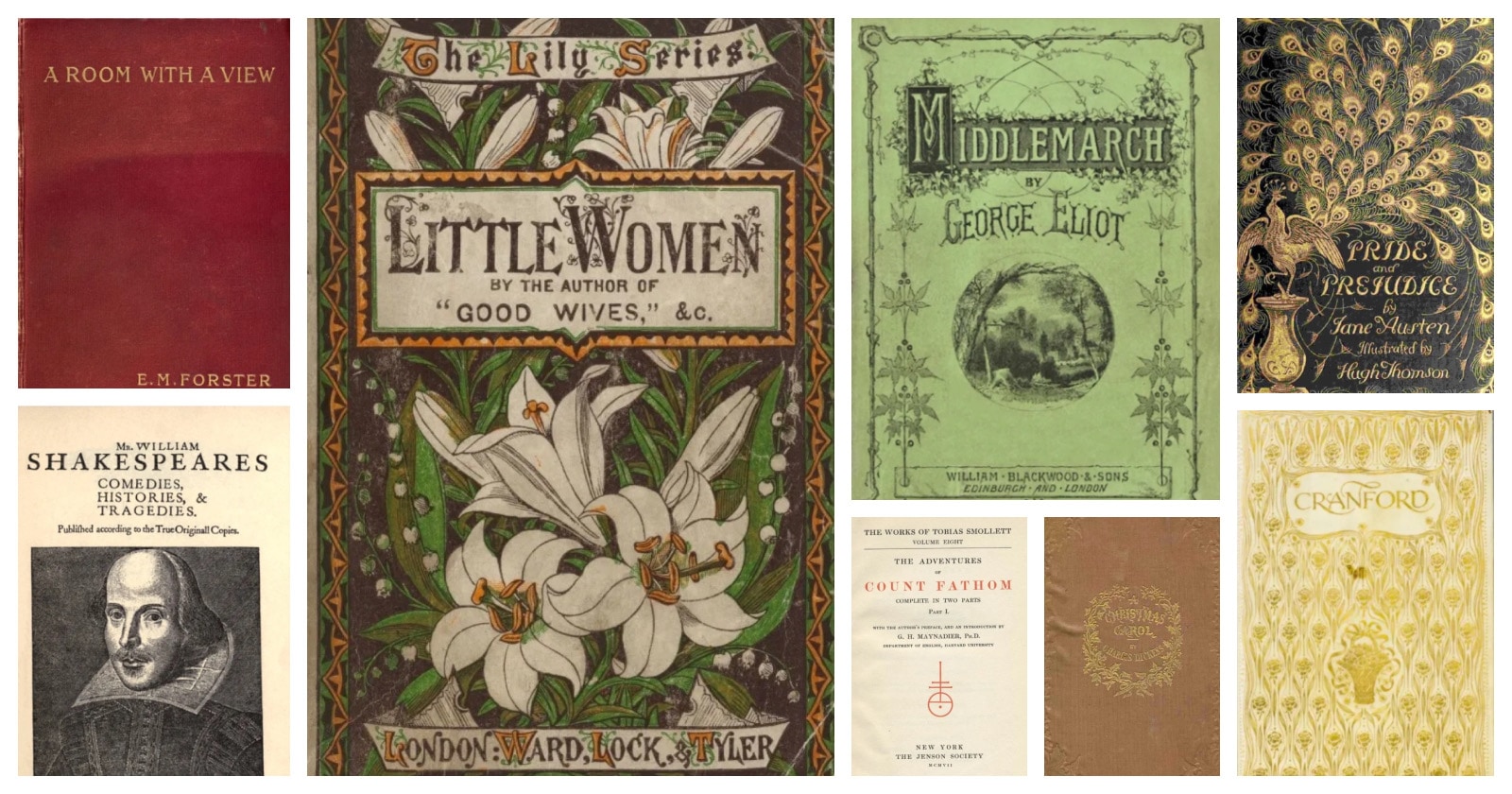


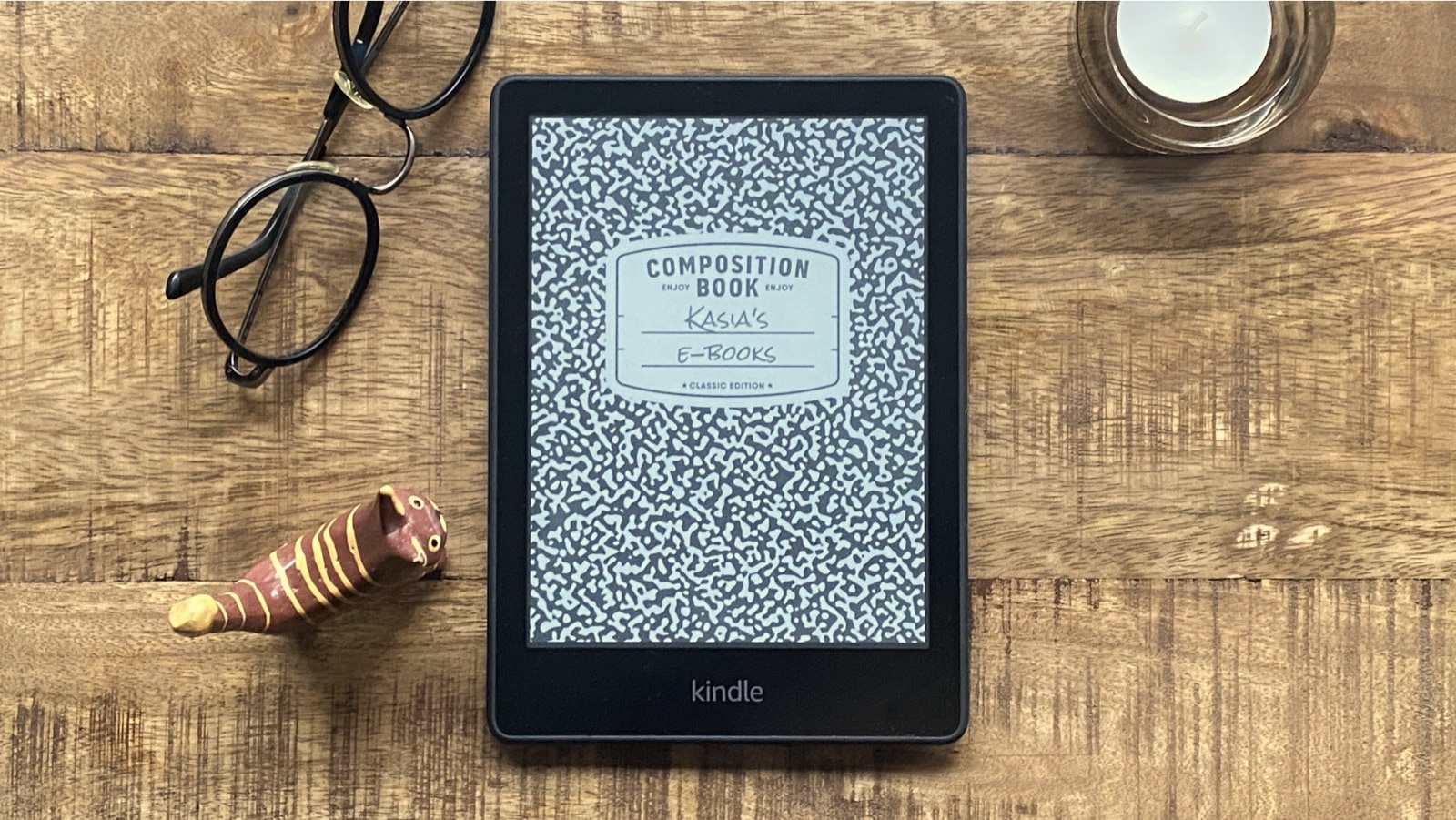



Leave a Reply