Using iBooks Store has its pros and cons, but many users decided to use it because of a convenience of shopping.
If you shop in the iBooks Store and want to gift the book to a family member or a friend, you can follow the simple steps below.
Make sure to continue reading to check out the things necessary to get the gift delivered.
Gift a book from the iBooks Store
1. Probably you have noticed already that iTunes no longer handles your books. Now the books are managed with the iBooks for Mac application.
In the top left corner of the iBooks for Mac, click on the iBooks Store button.
2. Search for the book you want to gift. On a list of search results, click on a price button next to the chosen book. A drop-down menu will appear. Click on the Gift This Book option (see screenshot below).
Alternatively, you can click on the book and go to the page with book details. From here you will also have the possibility to gift a book.
Similarly to the search results page, click on the button with a price, and select Gift This Book option.
3. A dialog box will appear, where you should type the email address of the recipient of the gift. Other fields are optional: your name and message.
You can also decide whether you want the gift delivered now or in the future. If you check Other Date option, you will be able to set the date up to 90 days in advance.
So, if you want to gift an iBooks book for Christmas, the earliest date you can do it is September 27th.
Things to know
To make sure your gift gets delivered, read the following.
1. Make sure the email address of the recipient is the one that person is using as a login to the iBooks Store.
2. You can only send a gift to a person who is using the same iBooks Store.
In other words, if you are shopping in the U.K. iBooks Store, you can’t gift a book to someone who is shopping in the U.S. iBooks Store.
3. iTunes Store is localized in around 150 countries, but the iBooks Store is not in all of them.
That’s quite easy to check out. If you can’t connect with the iBooks Store from your iBooks app, the recipient will also not be able to do this.
4. Double check whether the recipient of the gift is using iBooks to read ebooks. If she or he is using another book-reading app from the App Store, naming only Kindle or Marvin, you gift may miss the target.
• • •
To get more posts like this, please subscribe by RSS or email. Let’s also connect on Facebook, Twitter, and Pinterest.
More posts to check out:
[ef-archive number=5 tag=”iPhone”]




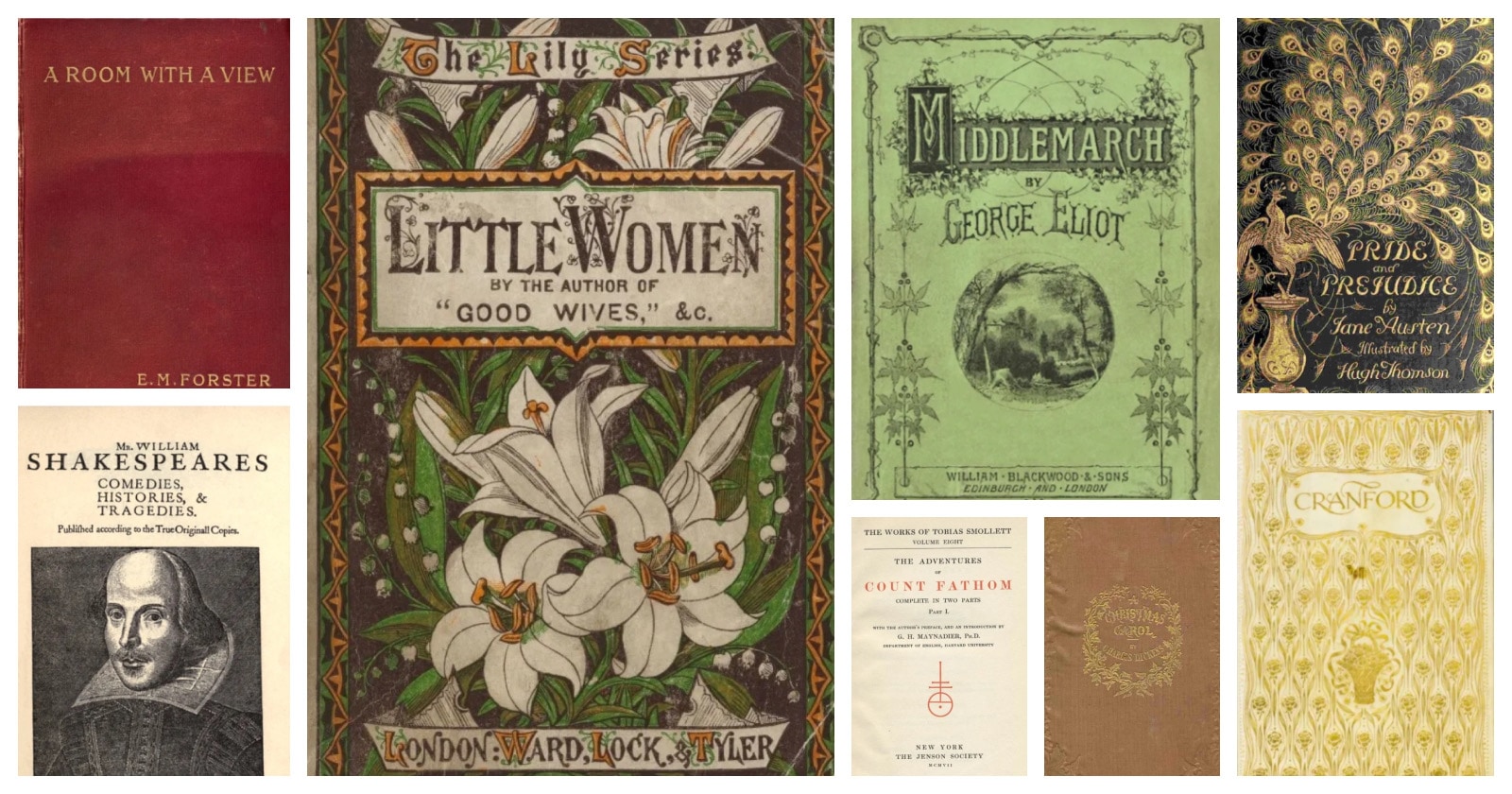


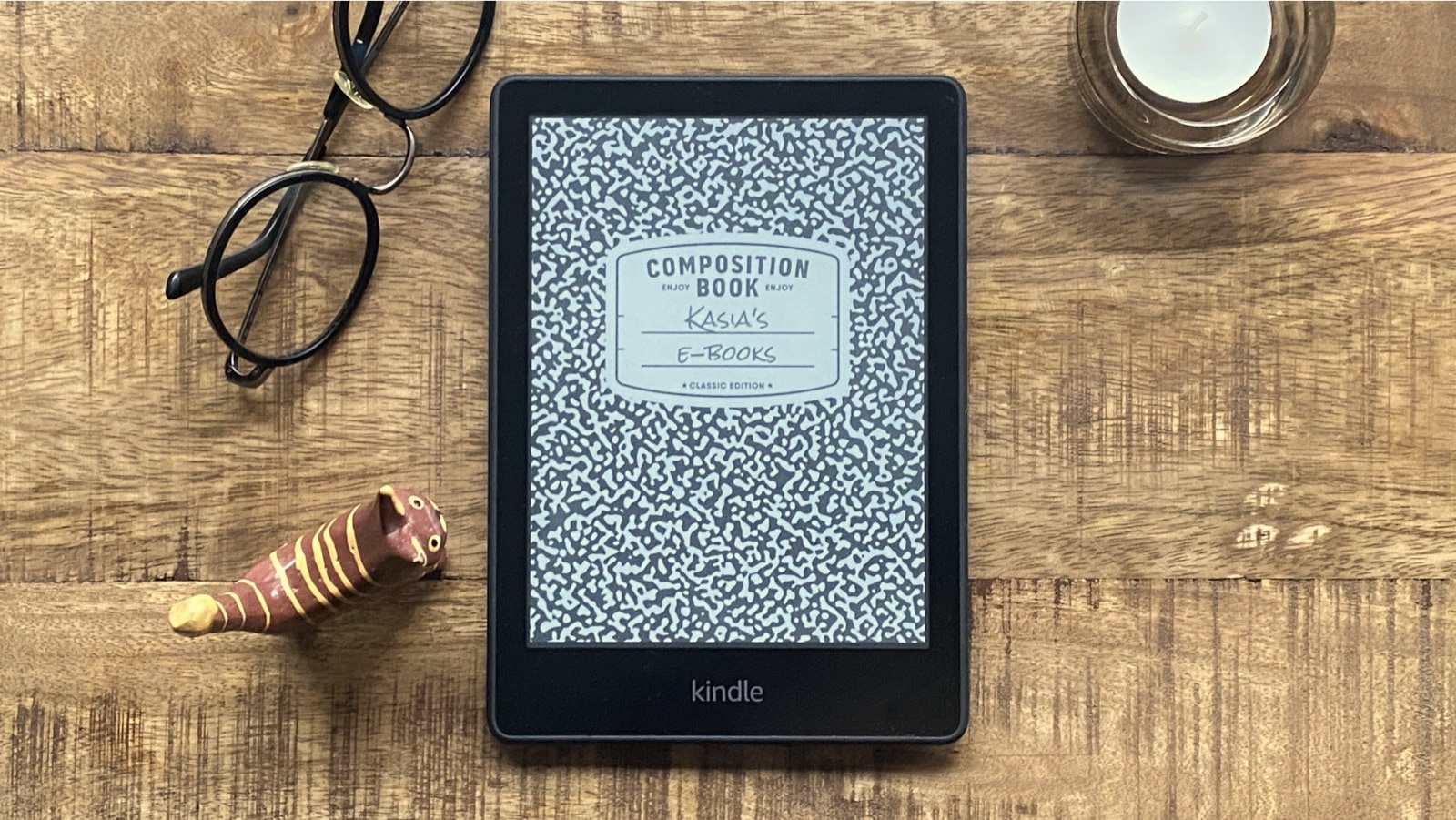



Leave a Reply