
Are you going to buy the Kindle, but don’t know which model to choose?
[ef-archive number=2 tag=”lists” ]
Drop questions like “which is the best Kindle this year,” or “which Kindle is most popular.” These questions won’t help you.
The question “what Kindle to buy” is nothing more than a question “what Kindle do I need.”
This post will help you go through your reading preferences, recognize and better define your needs. All to help you make a more pragmatic decision about which Kindle to add to a cart.
Let’s start with short descriptions of models that are currently offered:
Kindle – the basic, most affordable e-reader from Amazon with a price set at $79.99, but frequently going under $50 through numerous deals and limited-time offers. The basic Kindle, often referenced as Kindle 8, offers 4 GB of internal memory and is able to output audiobooks. It doesn’t have the front light and is not waterproof.
Kindle Paperwhite – the middle-range Kindle answers most need avid book readers would have. It is waterproof so that you can read books in any conditions. It has a front light so that you can read on it in every light. It sports more memory, enabling you to take multiple audiobooks, comic books or newspapers for offline reading.
Kindle Oasis – it’s the most advanced Kindle model, sporting all features you have in the Paperwhite, but having a larger display (7 inches vs. 6 inches in the Paperwhite and basic Kindle). Plus, Kindle Oasis sports a unique asymmetric design that is intended to help you hold it with one hand more comfortably.
As a wrap-up, below the questions, you will see a detailed table that compares currently offered Kindle models.
We hope you’ll find this post helpful. Don’t hesitate to reach us in social media or via contact form if you have further questions.
Which Kindle is best for me?
1. Do I need a basic e-reader that gives full access to my Kindle books?
All you need is the device that sports an e-paper display, has a Kindle logo on it, and is not packed with fancy features you won’t use?
Then, all you need is a basic Kindle.
2. Do I want the crisp text and high contrast?
When it comes to the display, there are three factors you should keep in mind:
- size – Kindle and Kindle Paperwhite feature the 6-inch display; Kindle Oasis has a bigger 7-inch screen,
- pixel density – the bigger the density, the crispier the text. The basic Kindle stands behind the Paperwhite and Oasis,
- contrast – the bigger the contrast, the better readability. The Paperwhite and Oasis have much better contrast than the basic Kindle.
If you are concerned about the readability of the text, don’t look for savings, and forget about the basic Kindle.
⇢ Kindle Paperwhite ⇢ Kindle Oasis
3. Do I usually read in the evening or in the dark?
When and where do you like to read? In the evening by a fireplace? Or in a bedroom just before sleep? Or maybe in a tent on a long journey across the country? If yes, you will welcome the feature called “front light.”
It’s the ability to enlighten the screen (and make the text visible even if the lights are turned off), but in a way that doesn’t hurt your eyes.
Let’s first explain how the e-reader display works. Called “e-paper,” the technology forms the image without the need to stream light from behind the display – something you know (and probably hate) from tablets or smartphones.
When you use the e-paper display, you can avoid eye strain even when you read a book for long hours.
But the e-paper has one disadvantage. As there is no light involved in creating the image on the display, you won’t be able to read when it’s dark or when the lights are dimmed.
And it’s where the front light comes to the rescue. Multiple LED lights are located on the edges of the display to enlighten the surface evenly.
Kindle Paperwhite and Oasis have the front light, and you can adjust its strength. To read in the dark on the basic Kindle, you’ll have to use an external source of light.
⇢ Kindle Paperwhite ⇢ Kindle Oasis
4. Do I want the Kindle to connect via cellular network?
Every Kindle model offers Wi-Fi connectivity so that you can sync its content with your Kindle library or download new books from the Kindle store.
For some users, however, the Wi-Fi only model is not enough.
The cellular connectivity in the Kindle is helpful if you live in the area where there is no way to connect to the internet using landline provider, and you don’t – or don’t want – to use your smartphone as a hotspot.
The Kindle version with cellular connectivity makes sense if you spend a lot of time commuting, but need frequent access to the Kindle Store, for instance, to download current issues of your favorite newspaper.
Kindle Paperwhite and Oasis come with versions with dual connectivity: Wi-Fi and cellular. The basic Kindle offers only Wi-Fi.
⇢ Kindle Paperwhite ⇢ Kindle Oasis
5. Do I want the Kindle to be waterproof?
The waterproof device can withstand brief exposure to water, but it also doesn’t get damaged when you keep it under water for a certain period – usually no more than an hour.
Many book nerds love to read in a bathtub. Getting the Kindle that is waterproof will keep you calm when you accidentally drop it in the water, spill beverage, or leave in the garden when it starts to rain.
Ask yourself a question about how many times you will feel safe knowing that your Kindle is waterproof.
How many times you will be reading by the swimming pool or in a bathtub. How many times you will take your Kindle to rainy mountains or sandy beaches. And how many times you have accidentally spilled coffee or wine on the book.
⇢ Kindle Paperwhite ⇢ Kindle Oasis
6. Do I want to listen to audiobooks on the Kindle?
Audiobooks are winning the hearts of a growing number of users. To listen to audiobooks, you don’t have to own the MP3 or CD player any longer.
Modern audiobooks are served the same way as video on demand. You can download them from an online platform directly to a compatible device or application.
Do you want to use your Kindle as an audiobook player? No problem. Currently, each model is capable of playing audiobook files.
You have to keep in mind, two things, though.
First, the audiobooks have to come from Amazon-owned audiobook platform – Audible.
Secondly, Kindle e-readers don’t have a headphone jack or built-in speakers. To output audio, you have to use Bluetooth-enabled headphones or speakers.
⇢ Kindle ⇢ Kindle Paperwhite ⇢ Kindle Oasis
7. Do I want to download as many books as possible?
Are you among those users who want to keep all ebook files on one device?
Are you the one who doesn’t register the Kindle to sync content with the cloud library on Amazon servers?
Or maybe you want to download as many files as possible because you are going for long holidays to a place with no internet access?
In each case, you’ll need the Kindle with big internal storage. The basic Kindle offers 4 GB. It’s enough to hold thousands of ebook files – if they don’t contain pictures.
The need for bigger storage becomes essential if you want to download comics, magazines, or audiobooks.
Both Kindle Paperwhite and Oasis offer bigger storage options: 8 or 32 GB.
⇢ Kindle Paperwhite ⇢ Kindle Oasis
8. Do I want to read large-format files on the Kindle?
When you read a novel on the Kindle, you can adjust the text size, margins, or line space.
Things are different when you read pdf files or comic books, where the size of a single page is larger than usual.
Therefore, when you fit the page on the screen, you’ll end up in having a tiny text. Sometimes it’s so small that it becomes unreadable.
Zooming in and out on the Kindle is not the same seamless experience as on the tablet. The larger the display you Kindle has, the better.
If you are looking for the e-reader with the biggest possible screen, the only option is the Oasis. The days of the Kindle DX, sporting the large 9.7-inch display, are gone.
9. Do I want to access and read Kindle Unlimited books?
If you are subscribed to Kindle Unlimited ebook subscription or plan to do so, you may wonder which Kindle supports that service.
The answer is simple: every Kindle.
⇢ Kindle ⇢ Kindle Paperwhite ⇢ Kindle Oasis
• • •
Which Kindle to buy – compare current models
| Feature | Kindle 8 | Kindle Paperwhite 4 | Kindle Oasis 2 |
|---|---|---|---|
| Screen size | 6 inches | 6 inches | 7 inches |
| Pixel density | 167 ppi | 300 ppi | 300 ppi |
| Screen resolution | 800 × 600 px | 1448 × 1072 px | 1680 × 1264 px |
| Grayscale | 16-level | 16-level | 16-level |
| Waterproof | No | Yes | Yes |
| Waterproof rating | n/a | IPX8 | IPX8 |
| Water resistance | n/a | Withstands immersion in 2 meters of fresh water for 60 minutes | Withstands immersion in 2 meters of fresh water for 60 minutes |
| Front light | Yes | Yes 5 LEDs |
Yes 12 LEDs |
| Blue light control | No | No | No |
| Touchscreen | Yes | Yes | Yes |
| Weight | 5.7 oz 161 g |
6.4 oz 182 g |
6.8 oz 194 g |
| Dimensions | 6.3 × 4.5 × 0.36 in 160 × 115 × 9.1 mm |
6.6 × 4.6 × 0.3 in 167 × 116 × 8.2 mm |
6.3 × 5.6 × 0.33 in 159 × 141 × 8.3 mm |
| Storage | 4 GB | 8 GB 32 GB |
8 GB 32 GB |
| micro SD card | No | No | No |
| Speakers | No | No | No |
| Headphone jack | No | No | No |
| Bluetooth | Yes | Yes | Yes |
| Colors | Black White |
Black | Graphite Champagne Gold |
| Release date | July 7, 2016 | November 6, 2018 | October 31, 2017 |
| Price | from $79.99 |
from $129.99 |
from $249.99 |
• • •
To get more posts like this, please subscribe by RSS or email. Let’s also connect on Facebook, Twitter, and Pinterest.
Are you interested in the Kindle? Read other lists and posts:
[ef-archive number=5 tag=”kindle”]

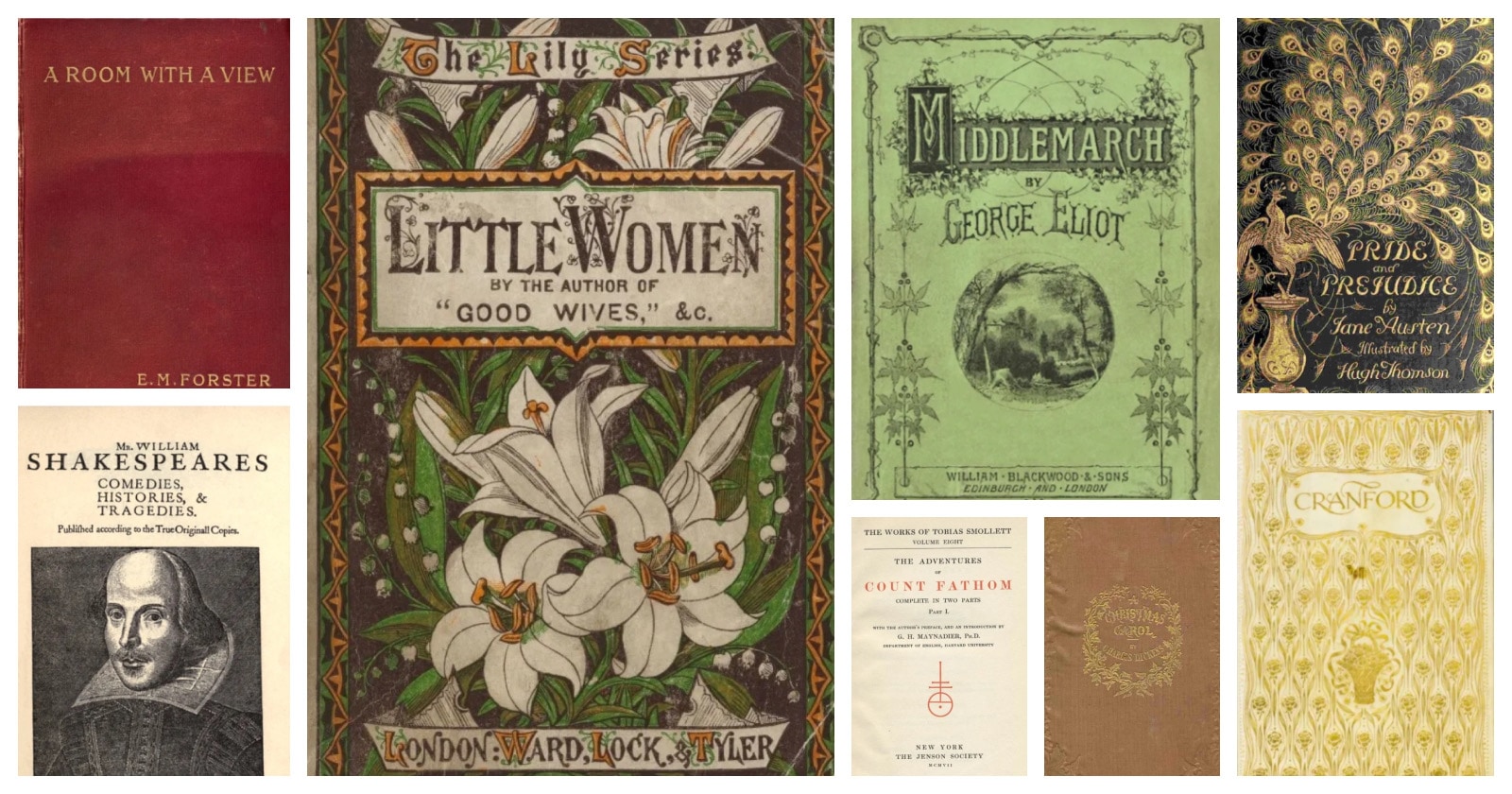


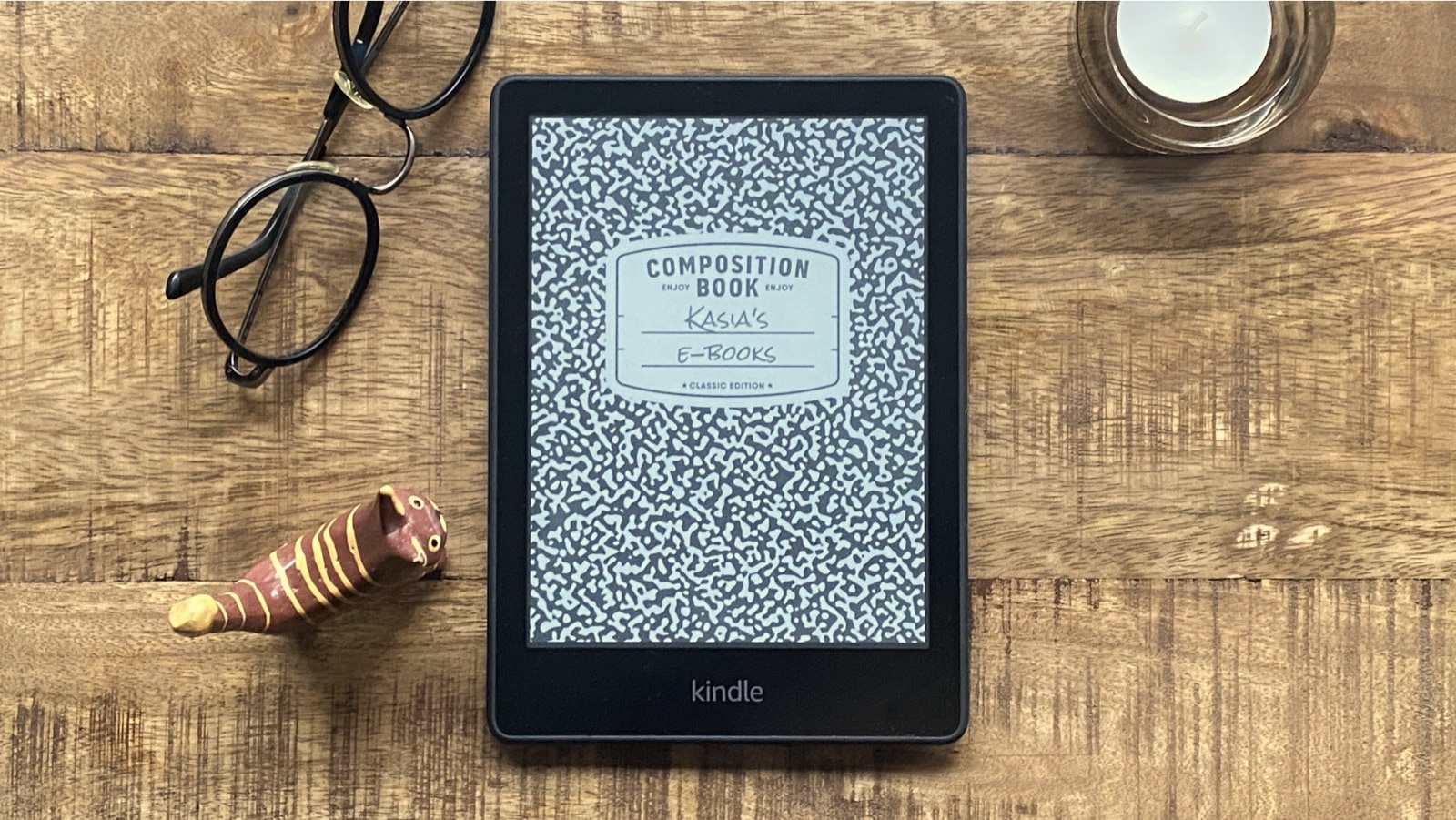



Leave a Reply